Review of Samsung Galaxy Tab S4 - tablet-transformer with a stylus
Devices / / December 19, 2019
Table of contents
- Specifications
- Design and ports
- Screen
- Sound
- Performance
- Camera
- mode DeX
- Stylus
- unlocking
- autonomy
- Software
- results
Specifications
| CPU | 8-core Snapdragon 835 (4 × 2,35 Kryo GHz and 4 GHz × 1,9 Kryo) |
| video processor | Adreno 540 |
| RAM | 4 GB |
| Built-in memory | 64 GB + microSD-slot cards up to 512GB |
| Display | 10.54 inches, WQXGA (2560 × 1600 pixels), Super AMOLED, 286 ppi |
| camera | Basic - 13 megapixel front - 8 MP |
| Shooting a Movie | Main camera - 2160p at 30 FPS, front - 1080p at 30 FPS |
| SIM-card | nanoSIM |
| Wireless interfaces | Wi-Fi 802.11 a / b / g / n / ac, Wi-Fi Direct, MIMO, Bluetooth 5.0, GPS, GLONASS, BeiDou, Galileo |
| unlocking | PIN, iris eyes, facial features, the smart identification (iris + person) |
| operating system | Android 8.1, Samsung Experience 9.5 |
| Features | Support for keyboard cover (DeX mode) and a stylus included |
| connectors | USB Type-C, 3,5-mm audio jack |
| Battery | 7300 mAh (nonremovable) fast charge |
| housing | Glass and Aluminum |
| Dimensions | 249.3 × 164.3 × 7.1 mm |
| Weight | 482 g |
Design and ports
Nothing special: black plate with a rather thin faces. Buttons below the display, as in Tab S3, no. The housing is thin, but not enough to create the impression of an unreliable device. The aluminum frame has a rounded edge, so the tablet feels nice in your hands.

The back side of the device is made of glass. Apparently, so Samsung decided to withstand a single style in a series of mobile devices as functional features such decision shall not be held: support wireless charging is not here. The rear panel has a camera flash, the company logo and the mention of the AKG, which is engaged in designing audio Tab S4. The panel is easy to collect fingerprints, and even worse - a small crack. The tablet is best to wear in the bag.


Holes speakers we see the top and bottom faces of the device (if the tablet's location in a portrait mode). Also, the bottom has two inputs: USB Type-C and mini-jack. Above the display - front camera and sensors. Right - the "cradle" for nanoSIM and microSD, coupled volume button and turn on and unlock the button. Last barely noticeable backlash. The buttons are very thin and quite tall. It's not that important, but the tactile experience could have been more pleasant. On the left side there is nothing but the grooves and pins for the cover-keyboard. Not really necessary Bixby call button is not - it's good.

The device produces a good first impression: it is heavy, serious, stylish, there is nothing superfluous. But about a unique user experience, however. Just the right modern tablet.
Screen

In Tab S4 set samsungovsky Super AMOLED with a resolution of 2560 × 1600 pixels. Tablet density is not bad - 286 ppi. It is slightly larger than, e.g., the number of pixels per inch in iPad Pro. In general, complaints to the screen we have no: it has the correct color reproduction, good visibility from any angle and brightness, which can be moderately to use the tablet even in strong light.
Screen Aspect Ratio - 16: 10. On such a cool watch and easily controlled with the function of the split screen. Thanks to her, you can simultaneously read Layfhaker and throwing links to your favorite articles to friends in the messenger.
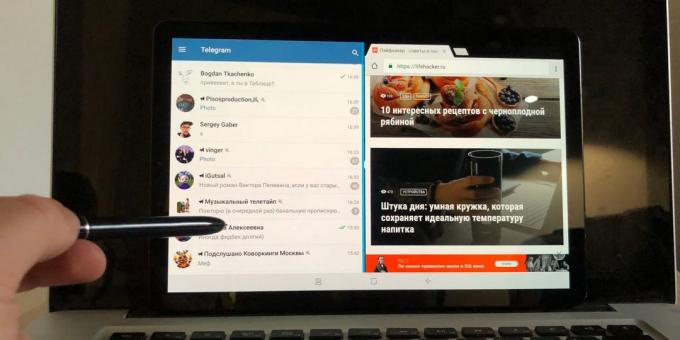
Initially the screen is well calibrated, but for those who like to customize every little thing for yourself, here is where roam: You can adjust the color saturation and the ratio of RGB-palette or to assign a certain level of brightness lighting.
Sound
All right. The stereo pairs of speakers is provided by AKG on each side, they also give a good performance. On the tablet comfortable to watch movies and TV shows, and when listening to music in a small room it is possible to dispense with connecting Bluetooth-speakers. The sound is clear and detailed, expected sag low frequencies, but for mobile devices is not the norm, but inevitable.
Performance
There set Snapdragon 835 with eight cores Kryo: four by four 2.35 GHz and at 1.9 GHz. This is not the top-end configuration, but it is the flagship: do not lag, PUBG successfully runs with maximum graphics settings. Is that the smart unlock Tab S4 does not behave smartly as Note 9 or iPhone XBut there can affect that, in principle, the tablet more difficult to turn to his face in parallel and some milliseconds spent on aiming.
For fans of digits - 4 results Geekbench test:
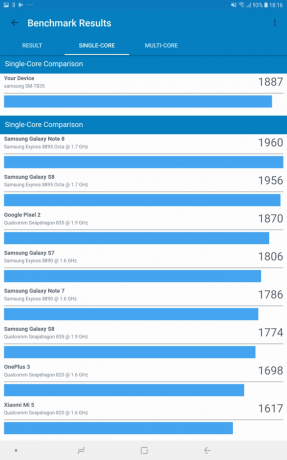

And the result in AnTuTu:


Camera
The camera behaves perfectly in natural and bright light. The photo is definitely not as good as on top-end smartphones. But the darker the sadder. Creep noise appears Rasfokus due to increased exposure, and in general the photos come out pretty average. Portrait mode, but there are a function of the frame blur faces capture selfie.









The interface of the regular camera app seven modes: HDR, panorama, professional, "Beauty" to adjust the skin tone and expressive eyes, auto mode with stickers and writing giperlaps video. In Professional Mode, you can adjust the brightness, sensitivity, white balance and metering type.
Verdict: A good camera, but demanding to illumination. Intended application supports both the required functions, as well as those who have never needed for most people. Most likely, you will continue to use the camera on your smartphone.
mode DeX
And here is the killer-feature device - using the tablet mode with the keyboard hidden in the boot. Unfortunately, we did not get to test an accessory, so we can not say exactly how much it is convenient and useful. It looks something like this:

In DeX mode in Tab S4 interface is changing: it looks like a desktop operating system with a window view. How Windows. Add to that a regular Word and Excel, and purpose will become clear function. It transforms the tablet into a transformer - if in a touch screen laptop, but only very compact.

Multitasking in DeX mode implemented at the desktop level, it is clearly more convenient and more serious one that gives the tablet even with split-screen function. We have a hard cover fold. With him Tab S4, suddenly became a netbook can be conveniently located on the knees and continue to work with the tables, for example, in a taxi.
To enter DeX mode, connect the keyboard is not required. In addition, the device can be connected and unoriginal: Tab S4 works with any Bluetooth-keyboard.
This feature is useful for those who work a lot with office documents and does not like to be tied to a computer. Looking ahead, we say that Tab S4 with a cover-keyboard for 8990 rubles is more expensive than Wi-Fi-version of the iPad Pro 10.5 with Apple Pencil. And all this because of the regime DeX.
Stylus

If DeX designed for office workers, the S Pen stylus like those who often uses notes or drawing. To make some quick sketch, enough to bring S Pen to the tablet and the clamp button on the handle. On the locked screen will light version zametochnika. Here you can quickly record something, such as an email address or phone number.
Using the stylus, you can not just throw notes or drawing in the graphic editors, but also quick to make and crop screenshots, translate texts, create animations for messages. You can type the text - Tab S4 almost always written correctly identifies even clumsy handwriting. A more sensitive S Pen to Press: what is more, the fatter brush when drawing the line. For fixing the stupid scribbles in the notes, you can spend a few minutes and did not notice - I already talked about this in the review Note 9. And there is also a large screen.
The main disadvantage of this whole undertaking with the S Pen that simply nowhere to put pen. In the body of the tablet there is no slot for it. The pocket stylus wear uncomfortable, if put in a bag - will be lost. The only option - to buy a case, there pocket for S Pen is.
unlocking
Unlock Tab S4 in four ways: PIN, face detection, irises and by a smart unlock, combining reading faces and irises. The most effective - the latter automatically selects one of the types of identification depending on the lighting.
Whether because of the not very high-end performance metrics, or because of the need to keep the tablet substantially parallel to the face of smart unlock works a little longer than in the same Note 9. But it works even for landscape display orientation, that is, when you hold the tablet horizontally.
autonomy
In Tab S4 mounted battery capacity 7300 mAh - index greater than most Flagship mobile devices. But because of the display the battery life dimensions Tab S4 and Samsung smartphones top about the same: the active use of the tablet will last at least 10 hours.
We have included a YouTube video on medium and left Tab S4 for an hour - a charge fell by 9-10%. This is a good result, especially considering that we are tablets, as a rule, do not use all the time, and from time to time. Battery Tab S4 can last for one, two, or even three days with moderate work for a few hours a day.
Software
Tab S4 runs on Android 8.1 Oreo with a superstructure Samsung Experience 9.5. Initially confused by all kinds of invitations to the ocean predefined services, but almost all can be dispensed with. There are applications from Google and Microsoft. Interface classic and familiar to all owners of the latest devices Samsung. This is a good shell, quite quickly and logically arranged.


results
Tab S4 - a great device. It will cope with all the challenges that have to cope and tablet: movies, internet, games. But the pros are fighting a very serious price of 52 990 rubles for the only available version of the device with LTE and 8990 rubles Cover for keyboard, without which Tab S4 is not particularly stands out among the less expensive competitor - the tablet from Huawei or Apple.
Tab S4 suitable for those who do not want to buy a notebook-transformer and looking for an alternative - and the same mobile multitasking. If your work with the tablet is not connected with the documents you perfectly do without the LTE, and DeX mode and the presence of the stylus is not the decisive moments for you, it is better to buy something else.
Samsung Galaxy Tab S4 →

