Overview Xiaomi R1D: powerful router and a home server in a single device
Devices / / December 19, 2019
many of the shortcomings Xiaomi Router 3 explained by the presence in the directory of the more advanced models of R-series, can replace the router, NAS and DLNA-server.
The most relevant ones for the Russian buyer was the Xiaomi R1D. This is the first attempt to create a copy of the Chinese engineers Apple AirPort.
Today Xiaomi R1D cheaper competitors (all $ 105). Given that the device's built-in 2.5-inch drive to 1TB worth $ 50, almost impossible to find analogues.
Appearance and delivery

Xiaomi R1D has an unusual design in the style of science fiction films: black matte body with small light decorates the flat panel with glossy logo Mi. The power supply unit and the patch cord will hide. They are the most common and spoil the appearance of the device.
Conventional antennas, this model no. They, like the NFC tag, hidden under the top cover. On top of the housing located ventilation grate, under which is cooler. The lower portion of the front panel is color status LED.

The router can only be installed vertically. Wall brackets are not available.

The rear panel has a port USB 2.0, two ports, LAN port and WAN, a reset button and a connector power supply.

At the bottom of the router is another ventilation grille and four removable rubber feet. Below them are the four screws that can be unscrewed to remove the bottom part. For this hood is a 2.5-inch hard drive to the SATA-connector.
Technical features
Xiaomi R1D is based on fine and sufficiently productive dual-core ARM-Broadcom BCM4709 chip with 1 GHz. Amount of RAM is 256 MB, built-in - 16 MB.
Xiaomi R1D router received two independent radio unit. One works in 802.11b / g / n protocols in the 2.4 GHz band at a transmission speed of 300 Mbit / s. The second provides a compound of the 802.11a / n / ac standard in the 5 GHz band at speeds up to 867 Mbit / s. Supports 2 × 2 MIMO standard - to each communication band (2.4 GHz and 5 GHz) used its own pair of antennas. All ports support wire rate up to 1 Gbit / s.
Samsung hard drive 1 TB is connected using an optional SATA-controller installed in the PCI Express port. This explains the lack of port USB 3.0. Firmware stored on the hard drive, because of its location 16 MB of internal memory is not enough. Therefore, you should not turn off the router from the wall outlet.
Operation



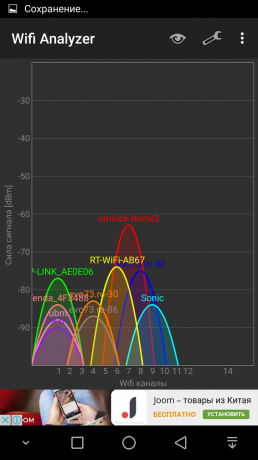
The actual data rate (without firmware storage) in independent tests differs from the rating 5-15%, which is within the permissible error.
The router handles all tasks assigned to it. We managed simultaneously:
- share files through BitTorrent provider to limit speed;
- playback of the film in 4K format using DLNA;
- upload photos from four smartphones to another DLNA-enabled devices.
With most home router manages tasks. But for office use, it will not be enough: speed is limited by the provider in the majority of regions of Russia. Since only one WAN port and LAN redirection for this purpose is not possible without a separate high-speed line quick connectors with a large number of connected devices reach will not work.

A second limitation - internal hard disk. It provides a writing speed order of 60 MB / s and read at 30-40 Mb / s.

However, with the active use of the router as a home or mediahranilische while maintaining backups from multiple devices is better to replace the disc in the SSD. So, when you install a test copy KingDian S120 achieved record speed of 200 MB / c. Furthermore, the hard disk properly heated up to 40 degrees without direct load and up to 58 degrees when viewing pre-loaded films.
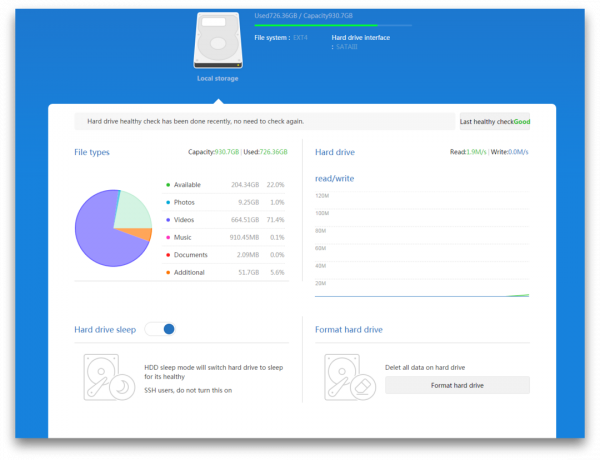
Official firmware from the client and Xiaomi limit the transmission rate of Wi-Fi router to the internal drive to 10-15 Mb / s.
Such restrictions to the company introduced a simple and stable operation of the router without presetting. Resource allocation can evenly use the channel to all connected devices. For greater speed must be used Samba- or FTP-connection or a third-party firmware.
Firmware
Xiaomi R1D firmware is based on OpenWRT project. Besides the two versions official EEPROM (and stable developer with additional functions), there is many custom.
- Stable firmware - standard functionality, there is no support for printers, multifunction devices and 3G / LTE cellular modems.
- Developer firmware - the ability to install the Russian language, the implementation of multicast connections (needed for Channel View some IP-providers), the possibility of more SSH configuration, the possibility of obtaining root-access.
- Tomato-ARM - fine tuning of all software and hardware features of the router up to the number of revolutions of the cooling system and the implementation of access on https web server.
- DD-WRT - concise system router D-Link, can be mounted on the internal memory (size smaller than 16 MB).
All firmware used to enforce access to files over Wi-Fi, and SSH, organize media library and DLNA-service stand-alone download files from torrent protocols and e2k and straight-http links. The latter function is realized through client for Windows and OS X.

Among the additional features worth mentioning the possibility of organizing AirPlay server and Time Machine with full support for Apple ecosystem.
Control via web interface
Working with a router and configure it possible in three ways: through the home page of IP-address 192.168.31.1, the address miwifi.com or using the application. Interface exclusively in English or Chinese, it requires further Russification.

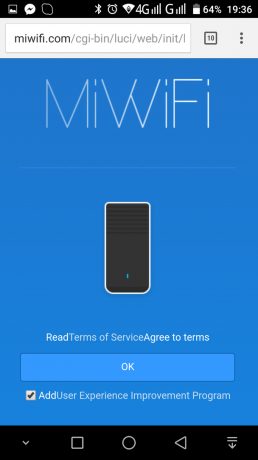
The router itself determines the network picks up the IP-address and sets the necessary parameters. In the first box, you enter a name and password for PPPoE or put a tick that it is not required. In the second box, you specify a password that will be used for the wireless networks and access to the router.
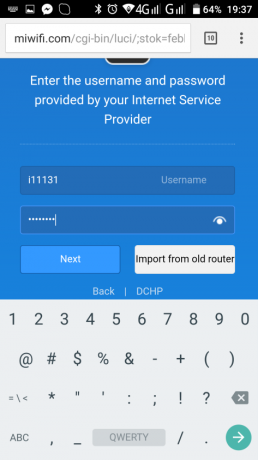
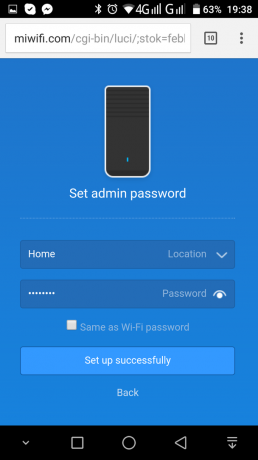
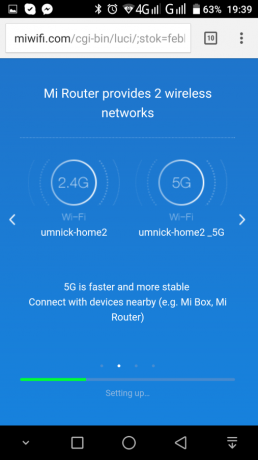

The home page displays information about the device, including the firmware version, the amount of hard disk, graphical display of the current traffic exchange and the processor load, the distribution of downloaded data customers.


To create a backup in the cloud settings, install additional packages and managing smart home devices from Xiaomi Mi-need account.
L2TP and PPTP VPN protocols are configured in the tab. For the stable connection is necessary to change the firmware on the side.


Among the most useful features worth mentioning is the ability to automatically port forwarding via UPnP protocol and traffic control and management functions for devices and application-specific.

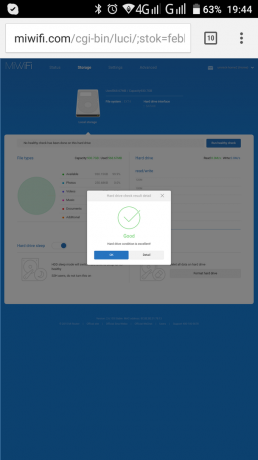
There is also a built-in tool that provides data on the current load, fill and hard disk status.
Control via the mobile app
Because Xiaomi R1D part of the smart home as a main control device, can work with it using corporate applications Mi Home. It automatically detects the router and download additional application Mi Router.

Price: Free

Price: Free
Price: Free
Previously, the app was only in Chinese, but now there appeared an English translation. functionality of the application is different from the web version, but it is more convenient.



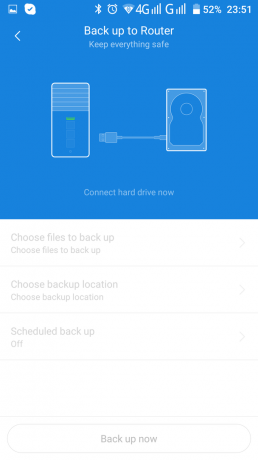
In addition, access to the built-in drive of the web version is carried out with the help of third-party file managers and DLNA protocol. But the application has built-in file client, allowing to carry out any operations with hard disk.
Unconditional leader among budget NAS

Per $ 105 Xiaomi R1D may replace the mass of individual devices and services:
- The router.
- NAS - a home file server capacity of 1 TB.
- AirPlay server.
- Server, or Time Machine backup disk.
- Top box (you'll need a third-party firmware).
- The central unit is smart Xiaomi home.
- Center Automation with Quick Connect feature through the NFC.
In Xiaomi R1D sufficiently large Russian-speaking community. It allows you to find any instructions on how to set up in the public domain and circumvent existing software restrictions official firmware.
A serious lack of systems - an outdated USB 2.0 port with a low data rate. Furthermore, a WAN port LAN and two ports may be insufficient.
On the other hand, for household purposes device capabilities suffice. Replacement is required not earlier than in 4-5 years after the widespread introduction of newer Wi-Fi standards. Until then Xiaomi R1D can be an excellent home router.



