What to do if your computer, smartphone or tablet is too quiet sound
Educational Program Devices / / December 19, 2019
How to increase the volume on your desktop or laptop
1. Check the volume settings in different applications
If the sound is too low in any one program or game, make sure that it is set to the maximum volume. This advice may seem banal. But, although in most applications Sound Control is limited to one slider, in some games or media players can be hidden advanced audio settings. Try to find them and adjust.
In addition, if you are running Windows, check the settings of the Volume Mixer. This is a point to Control the level of different programs. To run it, right-click the icon and choose the sound "Open Volume Mixer."
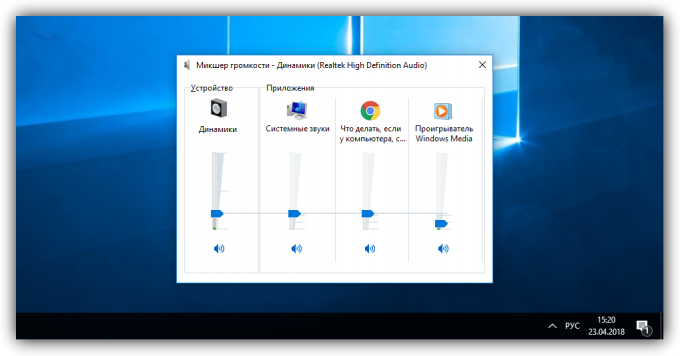
Then set the maximum volume level for each application. If the desired program is not in the mixer, run it, and turn it sound reproduction - the program should appear.
2. Restart the computer and test it in safe mode
The sound may suddenly become very quiet or the abyss as a result of a failure in the operating system or a specific program. Restart the computer - perhaps it will be enough to restore normal volume.
If the reboot does not work, the reason may be in a random failure, but in the wrong system settings or incorrect behavior of individual programs. To find and fix these problems, test the sound work safe mode.
3. Update the operating system and the sound driver
Volume may fall due to bugs in the operating system code. Such errors usually appear after installing the unfinished updates. In such cases, it is hoped that developers will notice the mistake and quickly correct it in the following an update. Therefore, check for new updates for your system.
Windows users should also check for the latest versions of the sound driver and update it. Free programs like Driver Booster and DriverPack will do it automatically. If you do not want to install additional software, you can download the driver from the manufacturer of your computer and install it manually.
4. Use the equalizer
If the sound was always quiet, increase the maximum volume possible with the equalizer. Run it and test different presets. If none give the desired growth, experiment with the sliders manually until you get the optimum effect.
Where to find the equalizer in Windows
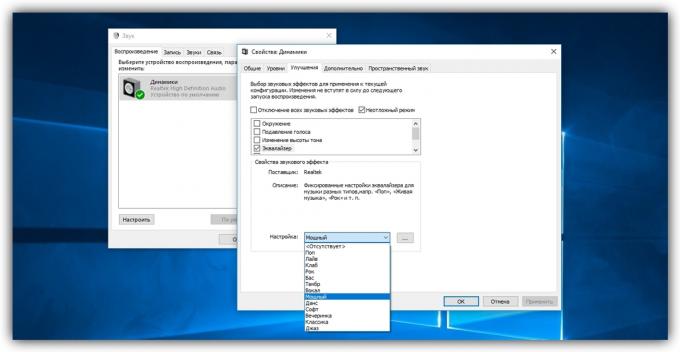
- Open the "Control Panel» → «Sound."
- Double-click on the playback device and click on the tab "improvements."
- Select the "Equalizer" and try different presets in the list "Settings". Or click on the button with three dots to adjust the equalizer manually.
Where to find the equalizer in macOS
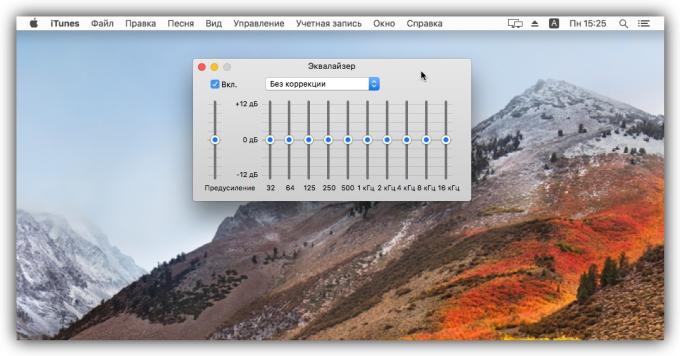
- Launch iTunes.
- On the upper pane, select the "Window» → «Equalizer".
- Try different presets or adjust the sliders manually.
Settings will take effect when you play files in iTunes. If you need an advanced equalizer for macOS with an even greater number of presets that can amplify the sound in all programs, you can try Boom 2. The cheapest version of the application is designed for a single user Mac and costs $ 10. Within 7 days you can use it for free.
In addition, many players have a built-in equalizer. Use them if the system does not suit you.
5. Replace sound device
If none of the above does not work, the reason may be a quiet sound playback device (built-in speakers, external speakers or headphones). If earlier it was working fine, but then suddenly became too low, take it to a service center. If the device is never characterized by a high volume, try to replace it with a more powerful headphones or loudspeakers.
How to increase the volume on your tablet or smartphone
1. Check the audio settings
Make sure that the audio settings on your device does not include any restriction on volume.
On iOS, this can be done in the "Settings» → «Music». If "Volume Limit" is active, click on it and move the slider to the far right. This will increase the maximum volume of the headphone jack, but it will not affect the sound of the speaker.
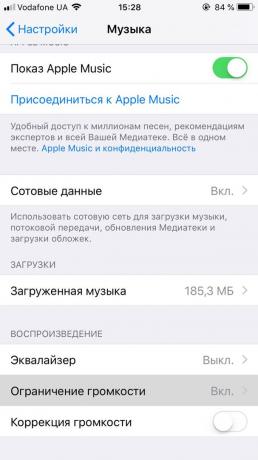
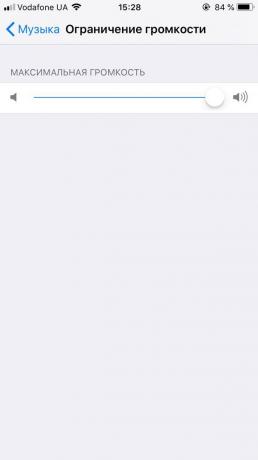
If you are using Android, it is possible that the manufacturer of your gadget also added a similar feature in the settings.
2. Remove suspicious programs, restart or reset the device
If the sound was suddenly quiet, most likely, there was some sort of software glitch. Try to restart the unit and check to see if the volume recovered.
If you recently installed an application for working with sound, delete them, and test volume. you can install them again if necessary.
If these measures do not help, reset the device to factory settings after you store important data. You can help these instructions Android and iOS.
3. Check-in speaker
If your smartphone is dropped or was in not the most clean pockets, it could be hammered speaker debris. Such circumstances also lead to a decrease in volume. Check the sound outlet and clean it with a cotton swab or other secure object, if necessary.
At the same time, ensure that the cover does not cover the speaker. If so, you'll need change accessory or settle for sound reduction.
If the sound was normal, and then became silent and no cleaning, no reset will not help to factory default settings, it is likely that something went wrong inside the unit. Consult a specialist for repair.
4. Turn up the volume with the equalizer
This advice only makes sense if the device was always loud enough for you.
If you are using Android, look for an equalizer in the sound settings. If not, your services to third parties equalizersAvailable for free on Google Play. In programs like Equalizer - Bass Boost and Equalizer FX even has a special option of sound amplification, which is activated with one touch.
Price: Free
Price: Free
If you have an iPhone or iPad, use the built-in equalizer:
- Open the menu «Settings» → «Music» → «Equalizer".
- Select the preset "Late Night": it is better than others strengthens the volume.
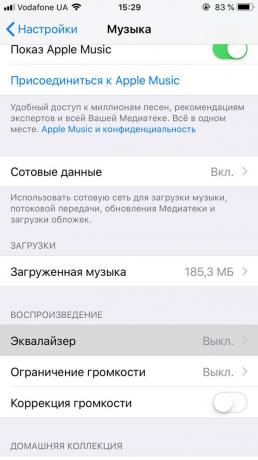
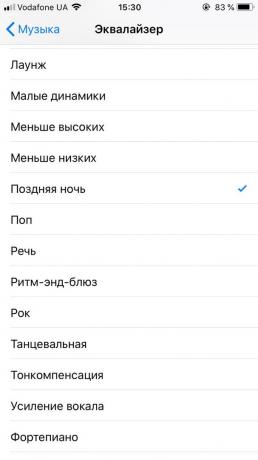
Although the equalizer in the iOS Settings app is in the "Music", it 's settings also affect the volume in the other programs.
5. Try different headphones
Connect the device to other headphones. If the sound improves, then the problem is in the accessory. Perhaps your headphones have a low sensitivity or resistance is too high for a mobile device. In this case, select a new wireless or the traditional a model that will be better suited to your smartphone or tablet.
see also
- What if the phone is not switched on →
- How to find out the IP-address, tablet or smartphone →
- As clear the cache in a computer or mobile device →



