Overview Xiaomi WiFi Online Radio - Wireless speakers and Internet radio in one device
Devices / / December 19, 2019
Outset that although the text will often see the word "radio", we are not talking about the classic airwaves. Xiaomi WiFi Online Radio is a new type of device that can not only play the role of an ordinary wireless speakers, but can connect to the Internet and play music, news, sports station.

Xiaomi WiFi Online Radio comes in a small cardboard box in white. Inside is itself the receiver and the USB-cable for charging. He, incidentally, is also white, flat and fairly long.

The column has a cube shape with sides of dimensions 8.3 × 8.3 × 5 cm. The housing is made of white glossy plastic, high quality which is beyond doubt. All faces adjacent to the back cover, gently rounded, making the device a pleasure to take over.

The front surface is a grid dynamics. Top - sensor strip to change the volume indicated by a number of gray dots. Side of it stands a bright red lever to switch stations.

On the back surface located jack USB-cable and an indicator of operating modes. Note the small hole next to - it serves to completely reset the unit.

To activate the gadget you must long press on the red lever. However, nothing of interest when you first turn happens: just lights up the rear light, pleasant voice says a few words in Chinese and everything. To take full advantage you need to configure the device. And this is where the fun begins.
Xiaomi WiFi Online Radio is intended exclusively for the Chinese market, so enchanted by the local consumer. This means that it is able to play in the main Chinese Internet radio stations, which, of course, are not happy. However, the domestic craftsmen found a way out.
First of all, you need to install the app on your smartphone Mi Home, which has versions for Android and iOS.
Price: Free

Price: Free
Please note that when you first start the app will ask you to create a new or enter an existing Mi-account. The settings in the "Location" you must specify the "Mainland China", otherwise the radio will not connect. Followed by a click on the plus sign in the upper right corner of the main window Mi Home and wait until the smartphone detects a new device. Xiaomi WiFi Online Radio at this time, too, should be included.


After pairing, the devices should indicate Wi-Fi network to which you want to connect to, and enter the password if necessary. Then the receiver will update the firmware yourself and download a list of available stations. It is very large, but mainly includes music and information in the Chinese language.
However, even here you can find a couple of dozens of suitable fluxes. Just enter the name of your favorite musical genre, and then add the search results appeared in the station to your favorites. They soon find themselves in the device memory and can start listening.


However, we will not dwell on this, but let's go further. Our task - to learn to sing and talk radio in Russian, Ukrainian, Belarusian and other familiar languages. To do this, visit the project page Ximiraga. Its creators were able to create a dedicated server, which translates the online streams of the most popular radio stations in a clear Xiaomi WiFi Online Radio format.
All the instructions for setting up access to Ximiraga server is on the site in the section "installation». Make it is not difficult: you just need to change the DNS-server address on your smart phone or router. If you read only that the proposal did not cause you no surprise, then you will easily cope with it. If you do not understand, find a computer specialist, who will set up everything in two minutes.
After connecting to the Ximiraga servers in the list of available streams appear dozens of local radio stations. With their full list can be found here. By the way, if you still do not find your favorite, you can ask the administration to add it.

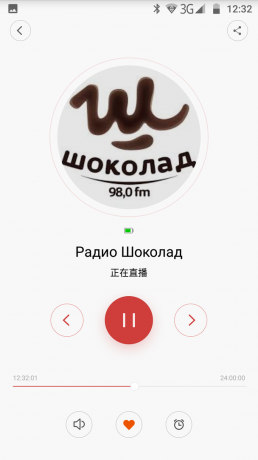
Sound power Xiaomi WiFi Online Radio is only 2 watts, but it's enough to fill a small room sound. Playback quality is highly dependent on the selected radio station, but it sounds good column for its compact size.
Built-in battery at 1000 mAh enough to work for 4-5 hours at an average level of amplification. If it is good to dig deeper in the appendix Mi Home, is among Chinese inscriptions can find the settings automatically turn on the timer. Then the column turns into a bedside alarm clock that will wake you up on time to your favorite radio station.

And the last and most simple opportunity - use Xiaomi WiFi Online Radio as an ordinary wireless speakers. It is sufficient to move the red lever up or down and retained in that position for 2 seconds. Radio switches to on Bluetooth pairing mode, after which it can be connected to the phone or tablet.
To summarize, it should be noted that the company Xiaomi has turned out quite unusual and useful gadget.
Xiaomi WiFi Online Radio will perfectly feel on the bedside table as an Internet alarm clock in the kitchen for background music playback or desktop student. In short, in all cases where the main priorities are mobility, comfort and style, this device can safely purchase. If, however, more important to you the sound quality, it is worth paying attention to more serious and overall acoustics.
At the time of this writing, the cost Xiaomi WiFi Online Radio is about 2500 rubles.
The author expresses his gratitude to the store GearBest for providing the test device.


