How to check the laptop battery, smartphone or tablet
Educational Program Devices / / December 19, 2019
The capacity of any battery decreases as you use it. The more times the rechargeable battery pack, the less energy it is able to eventually hold.
Therefore, before buying a used device should always look not only at the initial capacity (Design capacity), the manufacturer, but also on its current value (Total capacity or Full charge capacity). The greater the difference between the two, the greater the degradation of the battery, and the more often it will have to be charged.
The following tools allow you to quickly check the battery. To prepare the system to check, enough to fully charge it.
How to check the laptop battery with Windows
Windows has a built-in battery diagnostic tool. To enable it, first type in the search according to the "Command Prompt", right click on the found utility and run it as administrator. Then enter in the command window that appears, powercfg / batteryreport and press Enter.
After a few seconds Windows will keep a report on the status of the battery in a folder at C: \ Windows \ system32. Find it in a file called battery-report.html and open it using any web browser. Then scroll down to Section Installed batteries - here you should see values Design capacity and Full charge capacity.
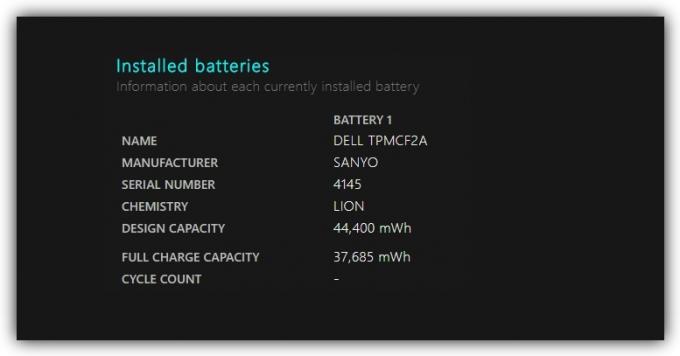
If the report does not have the information, you can watch it for free with third-party programs such as BatteryInfoView and BatteryCare. The first shows the Design capacity and Full charge capacity directly in the Start menu, in the second, just click Detailed Information.
BatteryInfoView →
BatteryCare →
How to check the MacBook battery
One of the easiest ways to learn MacBook battery status - with the help of free utilities coconutBattery. All data necessary for the verification, including Design capacity and Full charge capacity, are displayed immediately after its launch. Plus, the program can show the same information for a computer connected to the iOS-devices.

CoconutBattery if suddenly, for whatever reason you do not like, try one of the alternative programs.
coconutBattery →
How to check Android-device battery
All the necessary information can be found in AccuBattery free app. Indicators Design capacity (in Russian is displayed as "projected capacitance") and Full charge capacity ( «The calculated capacity") are available on the tab "Charging" and "Health".


Price: Free
Find a different program on Google Play, which displays the same data, I could not. Other popular applications of this category show only approximate status of the battery as a bad evaluation / medium / well. Among them, "The Battery" and Battery Life.
Price: Free
Price: Free
How to check the battery iPhone or iPad
IN iOS 11.3 Apple has added a built-in function that displays battery health. Necessary information can be found in the section "Settings» → «Battery» → «Battery status." Here you can see the indicator "maximum capacity", which shows the maximum capacity of the battery on the new percentage.
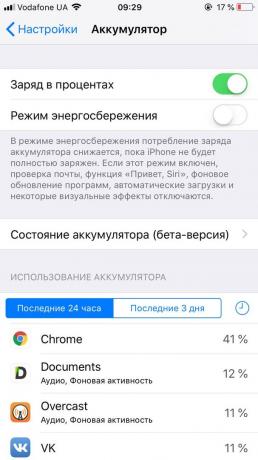
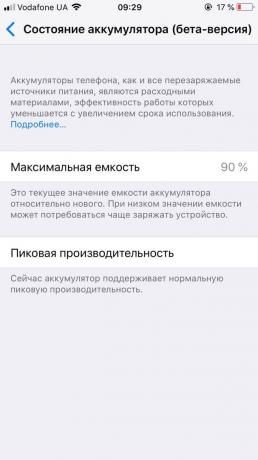
If the iPhone or iPad is worth more than the old version of the operating system, you can view the source and the current level of battery capacity using a Mac and the above-mentioned soconutBattery utility for MacOS. To do this, you need to install it on a Mac, connect your iOS-device via USB-cable and click on the iOS Device tab in the program window.
If you are not satisfied or not soconutBattery under Mac hand, use alternative programs iBackupBotWhich is available for Windows and MacOS.
coconutBattery →
iBackupBot →
see also
- How to choose a laptop →
- How to choose a smartphone →
- 40 coolest cases for smartphones with AliExpress →



