7 the most convenient PDF Converter
Educational Program Web Services / / December 19, 2019
1. Smallpdf
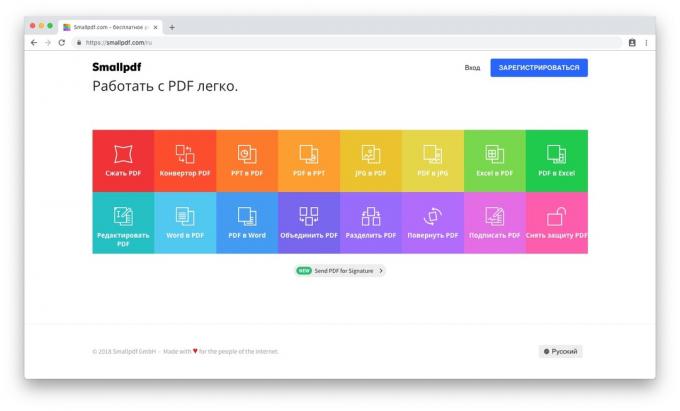
The service has a simple and intuitive interface. Just drag the file XLS, DOC, PPT, JPG, PNG, BMP, TIFF or GIF into the field to load, and it will be converted to PDF. In addition, you can convert PDF to other formats. Finished files are stored on your hard drive or Dropbox or Google Drive.
Only two operations per hour can be done in the free version. 6 dollars a month you can use the service without ads, as well as handle multiple PDF.
Smallpdf →
2. To PDF

Simple service that can be converted into PDF documents, presentations, spreadsheets and images. Nice feature - the simultaneous conversion of multiple (up to 20) PDF. Finished files are stored on your hard disk in the ZIP-archive.
To PDF →
3. PDFCandy

PDFCandy can convert to PDF image, e-books and documents more than 20 formats: JPG, TIFF, EPUB, MOBI, FB2, CBR, CBZ, DOC, PPT, XLS, ODT, and so on.
In addition, the service can crop, rotate, sort pages, change PDF size.
PDFCandy →
4. PDF.io

Cute and very simple service. Convert documents, spreadsheets and images to PDF and vice versa. In addition, you will be able to share, stick together and compress ready PDF documents, add page numbers. Supports downloading files from the hard drive, the link, as well as from
cloud storage Dropbox or Google Drive.PDF.io →
5. PDF2Go

Versatile tool to edit and convert PDF. Converts documents to PDF DOC, ODT, TXT, RTF, EPUB, JPG images, PNG, BMP, TIFF, GIF, SVG and presentation PPT and ODP. Built-in OCR can convert into editable file even PDF from glued pictures.
Among other functions - sorting and deleting pages, changing the sheet size and the restoration of damaged PDF.
The free version is limited to the size of uploaded files, and access to certain features, as well as the display of advertisements. Subscribe for $ 6 per month eliminates these inconveniences.
PDF2Go →
6. iLovePDF
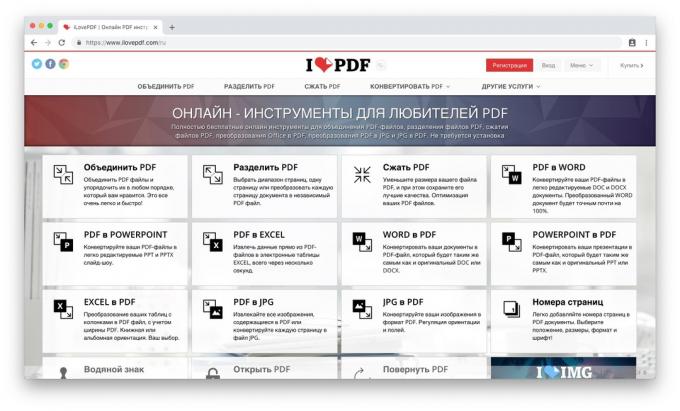
iLovePDF largely duplicates the capabilities of previous service. With it, you can convert to PDF files Excel, Word, PowerPoint, as well as various images. In addition, the service can compress, split, merge PDF pages, and put on your watermark - handy if you want to protect your copyright.
iLovePDF →
7. Free PDF Convert

Time-tested and extremely popular service: it has as many as 10 million users. To convert just drag the document in a browser window and select the desired format. You can also select the source file from Dropbox or Google Drive, or download it via the link.
Free version of the service limits the size of uploaded documents. To solve the problem, you can for $ 9 a month.
Free PDF Convert →
see also🧐
- As in Windows 10 to change the PDF-reader defaults
- How to remove protection from PDF
- 5 free programs for c PDF
- 7 free programs and web services for OCR



