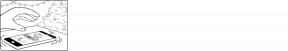Which SSD is better to choose and why
Educational Program How To Choose / / December 19, 2019
If you build a powerful computer or want to speed up the old, you will come in handy SSD. Finally, the cost of these drives has fallen so much that they can be considered as a reasonable alternative to hard disk drives (HDD).
The following features of SSD will help you choose the best drive that is compatible with your computer and meet your needs.
1. Which to choose the form factor: SSD 2,5 ", SSD M.2 or other
SSD 2,5 "
This form factor is the most common. SSD looks like a small box that resembles an ordinary hard drive. SSD 2,5 "cheapest, but their head enough speed for most users.
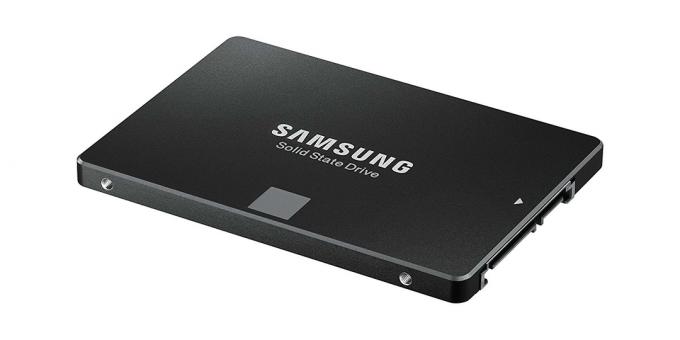
Compatibility SSD 2,5 "with computers
SSD this form factor can be installed in any desktop or laptop computer, in which case there is a free slot for a 2.5-inch drives. If your system has only a place for the old 3.5-inch hard drive, SSD 2,5 "can be inserted into it, too. But in this case, look for SSD model, complete with a special lock that is sold.
Like modern HDD, SSD 2,5 "is connected to the motherboard via SATA3 interface. This connection provides up to 600 Mbytes / sec. If you have an older motherboard with socket SATA2, you can still connect the SSD 2,5 ", but storage capacity will be limited the old version of the interface.
SSD M.2
A more compact form factor, due to which even suitable for very thin NotebookIn which there is no place for SSD 2,5 ". Looks like a long stick, is not established in a separate compartment of the body, and directly on the motherboard.

To connect to the board in M.2 each drive one of two interfaces: SATA3 or PCIe.
PCIe works several times faster than SATA3. If you choose the first, it is necessary to consider a few things: the version of the interface and the number of summed to connector lines for data transmission.
- The newer version of PCIe, the higher the throughput (data rate) interface. Distributed in two versions: PCIe 2.0 (up to 1.6 GB / s) PCIe 3.0 (up to 3.2 GB / s).
- The more data lines are connected to the SSD connector, so again above its capacity. The maximum number of lines in the SSD M.2 - four, in this case, in the description of its storage interface is referred to as PCIe x4. If just two lines, then - PCIe x2.
SSD M.2 Computer Compatibility
Before buying a SSD M.2 you should make sure that it is suitable for your motherboard. To do this, first check the physical, and then the software compatibility with the connector on the drive slot on the motherboard. After you need to know the length of the drive, and compare it with the permissible length of the nest, allotted under M.2 on your system.
1. Physical interfaces compatibility
Each connector on the motherboard for connecting M.2 format drives, has a special notch (key) of one of two types: B and M. At the same time connector on each drive M.2 has just two cutout B + M, less often only one of the two keys: B or M.
By B-connector on the board can be connected SSD with the B-connector. K M-connector, respectively, with the connector drive type M. SSD, connectors which have two recesses M + B, compatible with any slots M.2, regardless of the keys in the past.

Thus, first make sure that your motherboard generally present connector for SSD M.2. Then find the key of its socket and pick up the drive, the connector that is compatible with this key. Key types usually indicate the connectors and slots. In addition, all relevant information can be found in the documents to the motherboard and drive.
2. Logical interfaces compatibility
SSD came to your motherboard, consider the physical compatibility of its connector to the connector is not enough. The fact that the drive connector can not support a logical interface (protocol), which is used in the slot of your motherboard.
So when will understand the keys to find out which protocol is implemented in M.2 connector on your motherboard. This may be SATA3, and / or PCIe x2, and / or PCIe x4. Then choose SSD M.2 with the same interface. For information about the supported protocols are looking for in the documentation of the devices.
3. Compatible dimensions
Another nuance, which drive compatibility depends on the motherboard is its length.
The characteristics of most boards you can find the number in 2260, 2280 and 22110. The first two digits in each of them talk about the supported storage width. It is the same for all SSD M.2 and is equal to 22 mm. The next two digits - length. Thus, most board is compatible with the drives of length 60, 80 and 110 mm.

Before you buy be sure to ask M.2 supported storage length, which is specified in the documents to the motherboard. then choose SSDWhich corresponds to this length.
As you can see, the question of compatibility M.2 very tangled. Therefore, in any case, consult on this matter with the sellers.
Less popular form factors
Perhaps in the case of your computer will not cover for SSD 2,5 ", and on the motherboard connector will not be for M.2. With such an atypical situation may face the owner's thinnest notebook. Then for your system you need to choose SSD 1,8 "or mSATA - specify the documents to the computer. This is a rare form factors that are smaller SSD 2,5 ", but inferior in communication speed drives M.2.

In addition, thin notebooks from Apple, too, can not maintain the traditional form factors. They SSD manufacturer installs a proprietary format whose characteristics are comparable to M.2. So What if you have a thin laptop with an apple on the cover, supported type SSD specify the documentation to computer.

external SSD
In addition to internal, there are also external hard drives. They vary greatly in shape and size - choose the one that will be more convenient for you.
As for the interface, then external SSD It connects to computers through a USB port. To achieve full compatibility, make sure the port on the computer and the drive connector supports the same USB standard. The highest data rate provide USB specification 3 and USB Type-C.

2. What is the best RAM: MLC or TLC
By the number of bits of information that can be stored in one cell of flash memory, the latter is divided into three types: SLC (one bit), MLC (two bits) and TLC (three bits). The first type is relevant for servers, the other two are widely used in consumer storage devices, so you have to choose just one of them.
MLC memory is faster and more durable, but more expensive. TLC, respectively, slower and can withstand less write cycles, while the average user is unlikely to notice the difference.
TLC type of memory cheaper. Choose exactly it if you are saving for more important than speed.
In the description of the drive can also be specified the type of mutual arrangement of memories: NAND and 3D V-NAND (or simply V-NAND). The first type means that the cells are arranged one layer, the second - in several layers, allowing you to create high-capacity SSD. According to the developers, reliability and performance of flash memory 3D V-NAND higher than NAND.
3. Which SSD faster
In addition to the type of memory in the SSD performance is influenced by other characteristics like the model set in the storage controller and firmware. But these details are often not even indicate in the description. Instead, they appear end performance read and write speeds at which the buyer is easier to navigate. Thus, when choosing between two SSD, take the drive speed which is greater than the stated other parameters being equal.
Remember that the manufacturer specifies only theoretically possible speed. In practice, they are always lower than those stated.
4. What is the volume of the drive is right for you
Of course, one of the most important characteristics when choosing a drive is its volume. If you buy SSD, to make of it bootable disk for fast operating system, the device is sufficient to 64GB. If we are going to install an SSD games or store large files on it, then choose the volume to suit your needs.
But do not forget that the storage capacity greatly affects its value.
Buyer's checklist
- If you need storage for office tasks or movies, select the SSD form factor of 2.5 "or M.2 SATA3 interface and memory TLC. Even a budget SSD will run much faster than a conventional hard disk.
- If you do video installation or other tasks, for which critically important high storage capacity, choose SSD M.2 with PCIe 3.0 x4 interface and memory MLC.
- Before buying, check carefully drive compatible with your computer. If in doubt, consult on this issue with vendors.