The new iOS 8 the opportunity to add extensions to Safari. What is it and how to add, we describe in this article.
One of the coolest features that I waited in iOS 8 - this extension in Safari. With their help, you can share content directly from the browser to any application. This possibility was already available on Android for three years, and finally we can also boast of it!
Extensions in Safari do not yet support so many applications. Among them:
Pocket - You can save articles in a single click.

Price: Free
Evernote - adds a note with a link or a selected text.

Price: Free
Wunderlist - you can add a task to the current page in Safari.

Price: Free
1Password - the service is integrated into Safari, and allows you to login to any website.

Price: Free
Pinterest - it allows you to throw in Pinterest content with a single click.

Price: Free
View Source - allows you to view the page's source code.
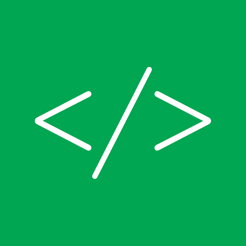
Price: 15 rubles
Things - add a new task from the Safari.
To add an extension in Safari, you need to download the application with its support, go to Safari, open sharinga panel and click on the "More".

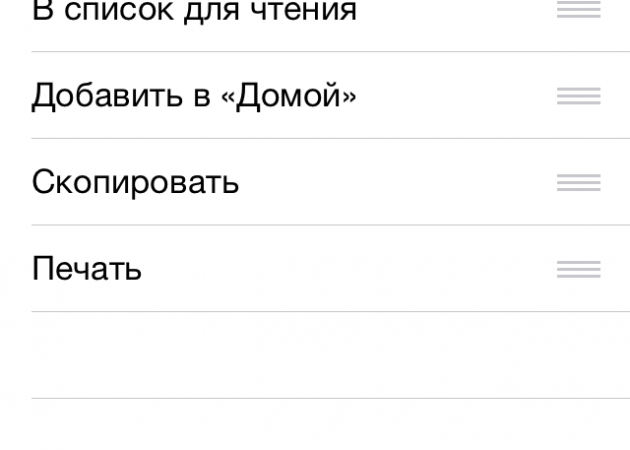

Extensions really are very convenient and can save you a few clicks to save the content in your applications.


