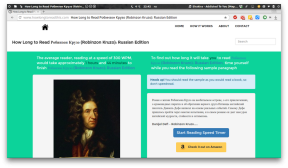Liner - text marker for web pages in Chrome
Browsers / / December 19, 2019
There is nothing better for serious work with text than the traditional yellow marker. But what to do with the digital pages? You will come to the aid of a virtual marker called Liner.
Liner - is a free application that allows you to select the text you want on any web page and save to your favorites. With work tools for iOS, we introduced you to this article, So now let's pay attention to the expansion of Chrome.

After installing the extension you will be able to allocate different colors of any text on the page. To go to the selection mode, simply press the hot key on the keyboard - "` ". The Liner is available free of charge only two colors, so that fans of diversity should consider purchasing the full version.
Links to selected locations are saved in your account Liner. Access to them can be obtained directly from the pop-up window that appears after clicking on the icon on the toolbar extensions. The second way - to go to Liner site. You can not only see the links to the saved notes, but also to do their ordering system using folders. If you pay a bit of money, of course.

In general, the expansion of Liner, especially when paired with the application for iOS, is quite convenient and functional solution for the storage of various quotations, thoughts, short excerpts of the text. However, the persistence of developers force users to pay for each additional function frankly frustrating. However, if you have a little extra money, why not invest in a good project?