Cluster for Chrome - convenient manager of windows and tabs
Browsers / / December 19, 2019
Chrome downside is that it is not very convenient for the manipulation of a large number of tabs. If you want to sort them out the windows, you'll have to do it manually by dragging items. And if the tab bar is full, understand them and does become a torment: the names simply do not fit.
Help Chrome users to simultaneously work with multiple sites intended expansion Cluster. It is certainly useful to the fans of multitasking.
Click the icon and click on the Windows Manager item from the menu. Or press Ctrl + M on Windows or Cmd + M on a Mac. You will have a complete list of tabs in all windows ChromeThat you have. Navigate among them, you can use the search bar on top.
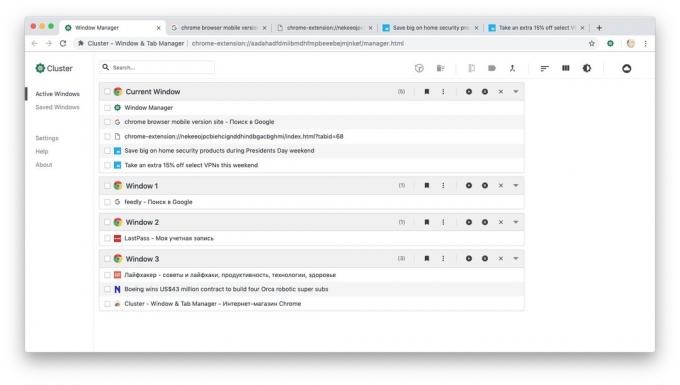
The names of the tabs in the Cluster easy to read due to the vertical arrangement of the list. And adjust their order, you can simply drag and drop.
If you want to open a set of tabs in the same window in order to relieve the main, simply select it, click Move tabs button on the top panel. It is much easier to manually transfer.
The same applies to the mass closure of certain tabs - note them in any order and click the trash can icon.
Another function of Cluster - Association of tabs in a single window. If you suddenly notice that you open a bunch of separate Chrome windows, and websites have few, click Merge windows button to Cluster, select the items you want, and they will be closed. And all of these tabs will be merged in a separate window.
For those, who It is working at nightHere there is also a dark mode. A placement of the tabs in the two columns will allow more efficient use of screen space.
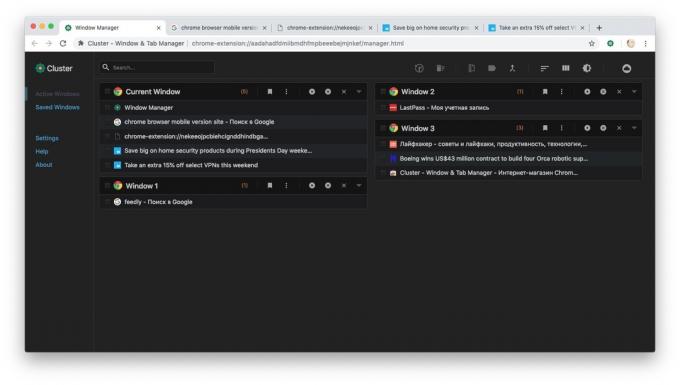
If necessary, the tabs in the Cluster sets can be saved. To do this, click the button with the tab next to the name of the window in the list and assign a set name. The next time it will be possible to open a single click from the list of saved windows sidebar Cluster.
It is much more convenient than bring frequently used sites to your bookmarks and open them manually by clicking on one. And much more economical in terms of memory.
Speaking of memory. The Cluster has the possibility to suspend the operation of unused tabs - something like that makes expansion The Great Suspender. By pressing a button the sites are unloaded from memory, and Chrome will consume considerably less RAM.
And finally: in the Cluster has a sync your open windows, tabs and settings across multiple devices with Chrome. However, it is the only premium-chip applications. However, you can still transfer your tabs by exporting into a JSON file.
Price: 0
see also🧐
- How to make Chrome even more convenient: 20 extensions to work with tabs
- How to use multiple profiles in Chrome
- Hidden pages and features in Chrome, which is useful to know

