Big update «Google Keyboard": one-handed mode, new gestures and other improvements
Android / / December 19, 2019
Most often used on any smartphone, perhaps the keyboard. For devices running Android, there are dozens, maybe even hundreds of alternative applications, but the most popular continues to be the «Google Keyboard." Therefore, we could not miss the appearance of the next version of the program with a number of completely new features.
The first and most important innovation - the emergence of a special regime for the text input with one hand. This feature will be especially popular with owners of devices with large screens, Which in previous versions it was difficult to reach the individual keys and had to type with two hands.


To activate this mode you need to make a long tap on the point and then, when the pop-up menu with two icons, move your finger to the right. As a result, on-screen keyboard will take a more compact form, and will press to one of the edges of the screen.
Besides, in "Google Keyboard"You may notice significant visual changes. Available themes remain only two: light and dark, but it appeared to display frames around the letters. Users also can now choose the most convenient for them the size of the keyboard.
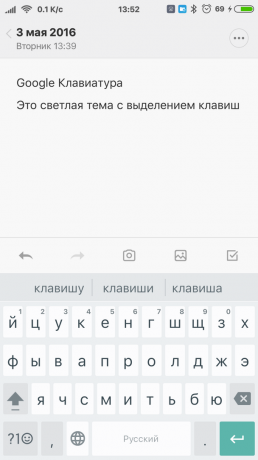
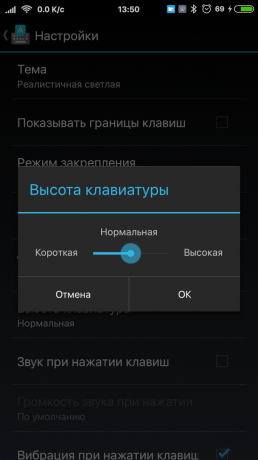
Less visible, but very nice bonus in the new version is the emergence of several new gestures. So, you can now delete the whole word swipe to the left on the key Backspace. I was also very pleased with the opportunity to control the cursor position using the swipe on the spacebar.
In this article, I drew your attention only to the most important, in my opinion, the new function «Google Keyboard." But in the latest version of the application and improve the prediction system, adds synchronization between all devices, increased performance, and a few other changes are made.
Update your keyboard, you can directly from the Google Play Store app. If your region is not more recent version is laid out, you can download the installation file here and set manually.
Price: Free



