How to enable the sidebar Pie Control Chrome on Android
Android / / December 19, 2019
In this article you will learn how to enable sidebar in the browser for the Android operating system. With the help of this menu is much easier to manage the program, especially if you have to do it with one hand.
All Android users are familiar with the experience with the stock browser of the operating system, and some even still use it. However, not all bother to scrutinize the settings for this program, so do not know the existence of wonderful options, including lateral radial menus Pie Control.
To activate Pie Control in the default Android browser (to version 4.2), you need to open the application settings, find the section «Google Labs" and activate it in the option "Toolbar". Then you can control the browser using the convenient side menu that appears when you swipe left or right on the screen.
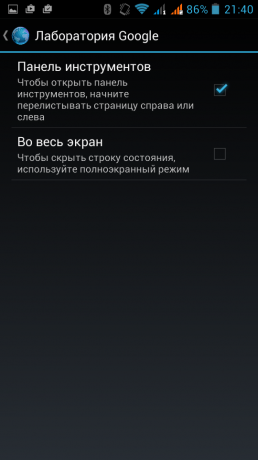

This menu contains all the tools necessary to complete the work, even with one hand. With it, you can switch between the tabs and add sites to your favorites, navigate back and forward in the history of surfing and much more. At first, it might take some time getting used to, but then you will appreciate the advantage of the control method.
Everything is great, but in newer versions of Android took place the default browser Chrome. Can I do it with such a trick? It turns out, yes!
To add to your Chrome browser sidebar, we need a special module called Xposed ChromePie. About all the details of the installation environment Xposed Framework and modules for it I wrote earlier, so I refer you to the appropriate article.
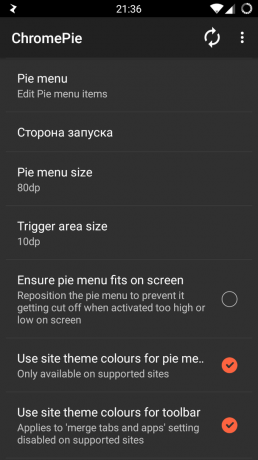

After installing the module, it is activated and the device is reset (this is important!) ChromePie run and configure the options appearing sidebar. You can specify the amount of sensitive areas, the emergence side of the circular menu, its elements and appearance. To apply the settings you have made will need to restart your browser.
We are told in this article about two ways to start using the convenient menu Pie Control in a standard browser on mobile devices running Android. The first of these methods is useful for older versions of the operating system, the second - for more fresh. We hope that they will be useful to you.


