How to run Android-application on Windows and Mac
Android / / December 19, 2019
More recently, our smart phones perform only a supporting role, replacing our laptops and desktops only if absolutely necessary. Now mobile gadgets have got large screens, multi-core processors and such wonderful programs that are not even want to use on the desktop. Make it is not difficult thanks to AndyOS program, about which we will now describe.
AndyOS - it is Android emulator for Windows and Mac environment. With it, you can use any programs that are designed for this mobile operating system.
To install AndyOS you will need to download a small installation file, which after running already independently download and put all the necessary components. The total size of data to be downloaded more than 400 MB, so that this process can take a long time.

After installation is complete, you will see on your new Start Andy icon on the desktop. After clicking on it you will be prompted Like Facebook and launch the browser. Do not be distracted by these provocations and run AndyOS again. Now it appears the program window where we will see the boot operating system Android.
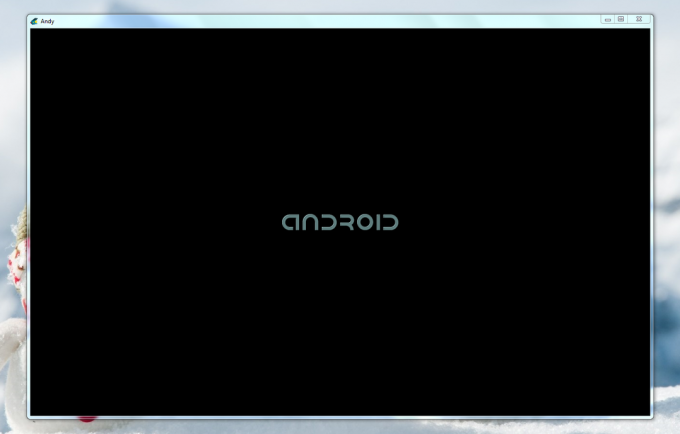
After that, we will step by step wizard device configuration, which prompts you to select a language, set the time to enter your account information to Google, and so on. In general, as usual when initializing a new device. It is worth noting that the network connection is already set up, so that you suffer with it do not have to. In more detail the whole process, you can see in this video.
It is worth noting that their work AndyOS uses emulator opportunities Virtual Box and it is simply a specially customized assembly of this program. Due to its own proprietary technologies in AndyOS present some interesting features that greatly facilitate its use:
- Full synchronization between desktop and mobile devices.
- Launch Android-applications directly in Windows, to receive notifications from applications.
- Installing applications directly from Windows via the context menu of the file.
- Preinstalled Google Play.
- Using the smart phone as a game joystick.
- The ability to save system state and rapid recovery work.
The speed of the AndyOS may surprise you, but only if you have a powerful enough computer. It should work under the control of Windows 7/8 (× 86 or 64 ×) and have a processor with Intel® VT-x or AMD-V ™ virtualization technology. RAM will need at least 3 GB.
Despite some shortcomings, which are expressed in recurring lags and errors in general AndyOS project looks very promising. With it, you can use your favorite software and games directly from Windows or Mac environment, and developers will have one more tool to test their programs.
AndyOS

