Battery Charge Limit - a program to limit the battery charge level in Android
Android / / December 19, 2019
Numerous studies have proven that to prolong the battery life they need to be charged up to a level not exceeding 80%. Battery Charge Limit utility will install the charging mode rutovannom device running Android.
Battery charge to the limiting value causes a gradual decrease in its performance and reducing service life. Therefore, in many guides users are advised to remove the gadget from the charge when it reaches the level of 80%.
But in order to turn off the charger in time, this process is necessary to watch closely. So we offer you to get acquainted with the tool Battery Charge Limit, which automatically stops the charge on the frequency you specify.
This utility changes the parameters in a system file charging_enabledLocated at sys / class / power_supply / battery. Be warned that this method works not on all devices, so you need to test performance Battery Charge Limit on each specific smartphone or tablet.
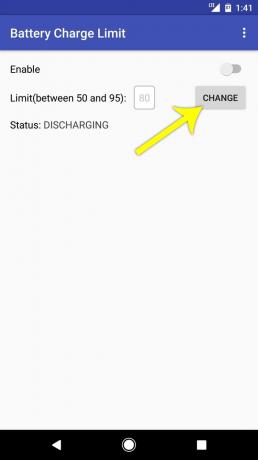
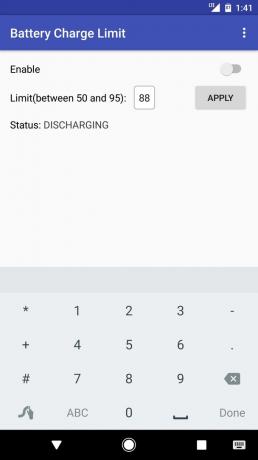
To change the limit of the charge level run the program, type in the box Limit the value and click on the Change button. After that provide the Battery Charge Limit permission to obtain root privileges, which need to change the system file. The final step - the activation of a predetermined threshold via switch Enable.
Battery Charge Limit Utility is not running in the background and does not consume system resources. It starts automatically when you connect the gadget to a charger, does its job and then closes.
If you decide to uninstall the program, you must first return the charge level at the default value. If you forget to do this, reboot the device to make using the Battery Charge Limit changes disappeared.
Download utility can be on the developer page on XDA forum. The program is free and contains no advertising.
Download Battery Charge Limit →


