Zone AssistiveTouch - easy to use program to manage your smartphone with one hand
Android / / December 19, 2019
Zone AssistiveTouch for Android creates a floating icon, when clicked, there are all the necessary navigation buttons.
Diagonal modern smartphones are becoming more and the hands of owners remain the same. Therefore, to reach the bottom of the navigation pane with one hand is becoming increasingly difficult.
In MIUI operating system to solve this problem came up Quick Ball function. It is a floating icon, when clicked, there are navigation buttons "Home", "Back" and "last open applications." Placing the semi-transparent icons in a comfortable place, the user need not break his thumb in an attempt to reach the bottom of the screen.
A small program Zone AssistiveTouch repeats the functionality of the Quick Ball MIUI, only works for any device running Android. It does not require root permissions, and distributed free of charge.
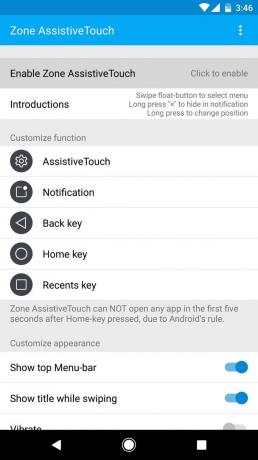
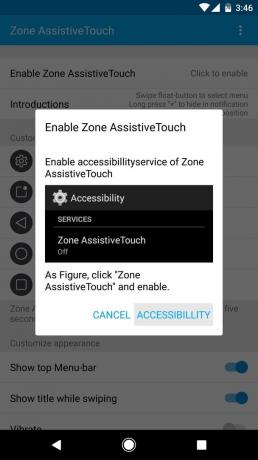
After installing Zone AssistiveTouch gave her the necessary permits, so the program can place the icon on top of all windows. After that, a small semi-transparent icon will appear on the screen. Place it in any convenient location by simply dragging.
Additionally, the settings you can change the appearance of buttons and set for each desired action. In addition to go back, exit to the desktop, and view a list of running programs, you can add a button to start the required program, turn on the flashlight, capture screenshots.
Free Zone AssistiveTouch version contains no advertising, but has a few stripped-down functionality. In the full version of the program has Cleaner RAM and several other built-in utilities. If you want to use the program only as a navigation bar, the free version will be sufficient.
Price: Free

