Swiftly Switch - a convenient menu for managing the smartphone with one hand
Android / / December 19, 2019
Most smartphones controls located along the bottom (navigation key) and upper (status bar) edge of the screen. Reach them quite difficult, especially if you have a great phone, and you are trying to control it with one hand.
Mostly Swiftly Switch software easily solves this problem. After its installation, you will be able to perform almost any action without the help of a second hand. For this Swiftly Switch adds, a special circular menu that appears when you swipe your thumb on the side edge of the screen.

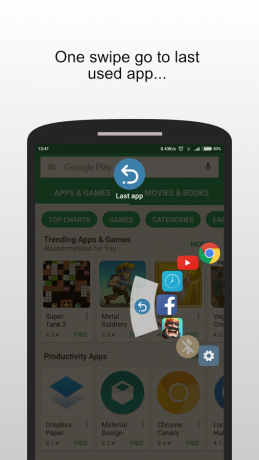
Swiftly Switch circular menu contains two levels. On the ground there are icons that allow you to quickly switch between running applications.
If you continue to move your finger a little farther away from the edge of the screen, the navigation buttons appear. With their help it is easy to step back, go to the desktop, open the notifications panel, and perform other actions. The composition and the location of these buttons is customizable, so you can link to them exactly the action you want.
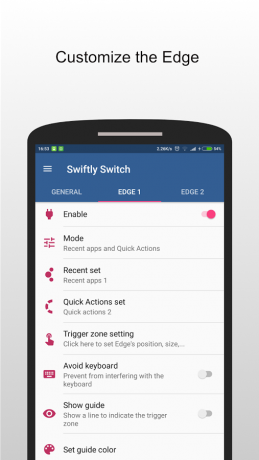
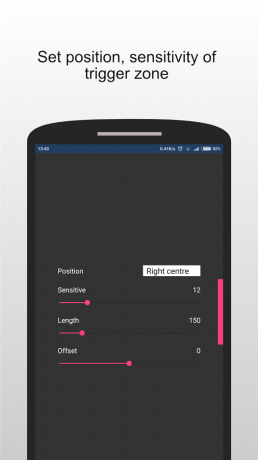
In the settings, you can also adjust the area of the screen, touch to that will cause Swiftly menu Switch, and its appearance, including color and transparency.
Swiftly Switch is free and works on all devices running Android 4.4 or later. However, some options, including the use of multiple menus at different edges of the screen, the program blocked. To access it will have to purchase the full version of the utility.

