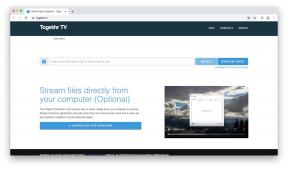Listen to music via YouTube? Why not. On the largest video sharing site you can find millions of new tracks, you just have to know how to use it to listen. There are several convenient services and applications that will listen to tracks on your PC and smartphone in the background, to find new songs to your preference, and gather a large library.
Immediately I must say that listening to music on YouTube have a couple of negative points. First, the ownership of the right. Contractor may claim rights to the song and you can not do anything to listen to it through another service or mobile application.
There is one drawback - the sound quality. Since the majority of people really do not care, do not expect from the clips on YouTube 320 kbps uncompressed FLAC-quality, regardless of the source.
Listen directly from YouTube playlist
In fact, YouTube - one of the best places to find music. Thanks to its built-in nature there are plenty of services that help to collect your library right on the video sharing page.
If all you want to do - is to create a playlist, do not even have to go to YouTube. Many people underestimate the playlists, although YouTube has millions of existing lists that you can freely listen to and discover new music.
Google even has simplified this task by adding the artist's discography, tracks you are looking for.

Well, if you are willing to go beyond the usual tools, here are some options for listening to music from YouTube.
Whyd (PC, iPhone)
This is one of the most convenient services for compiling lists of music from different hosts. You can create your own list or listen to other people.

Immediately after registration you mark your preferences, and you pick up lists of other users about suitable in style.
Here you will find clips from YouTube, Vimeo and SoundCloud, so it is quite possible to create a large library. There's an app for the iPhone, that plus.
service Whyd
Streamus (Chrome)
Some people from the playlist tab open all day, while others prefer to open it only when going to listen to music.
If you do not like a lot of tabs open in your browser, you can set Streamus, an extension for Chrome. After installing the browser icon appears, clicking on which you can see your playlist, and you can find and add any music.

Or even simpler: add a track, turn on the radio, and it finds you suitable composition. So you can search for new music, if everything is old enough.

However, search is somewhat limited, but you can listen to music without having to open additional tabs in the browser.
Expanding Streamus
Plug.dj (PC)
The popular social site for DJs Turntable.fm, where you could put your own music and share tracks with friends, met his untimely end.
To make up for this loss, there was a service plug.dj. Here you come in different "rooms", listen to what was played, and add your favorite music to your playlist, easy typing collection.

You can simply join any room and listen to a row all that plays there.
service plug.dj
Take your music with you on your iOS and Android
None of the service to listen to music would be complete without a mobile application. Unfortunately, the official YouTube app does not allow you to listen to music on your phone in the background (so far).
Nevertheless, it is possible: there are several applications that can be used to listen to in the background is the audio.
Android Application
Both apps for Android devices allow you to listen to music from YouTube in the background, but the principle of action at them different.
In uListen you are looking for videos on YouTube and listen to the audio in the background. Video does not load, which is a good thing if you want to save traffic. That is, this app works as a music player and only.

Viral, on the contrary, offers background playback of audio as one of its many features. You can also watch the video on top of all the main windows, create playlists, manage subscriptions, comment on videos, and generally do almost anything that you can do on YouTube.


Apps for iOS
As mentioned above, Whyd service have app for iOS, which allows you to listen to your (and others') playlists on mobile gadgets.


Tuner provides roughly the same features but without the accent on the playlists. Application plays only audio and is great for finding and listening to music in the background. In addition, he has a beautiful player.


Maybe, YouTube, and it is not intended for listening to music, but nothing prevents you to use it in this light both on PCs and on mobile gadgets.