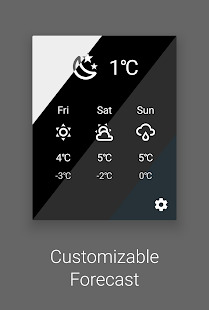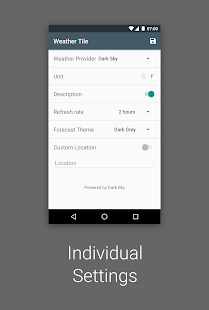7 useful applications for pumping the panel Android Nougat Quick Settings
Android / / December 19, 2019
The Android 7 Nougat can place additional button in the Quick Settings. With their help, you can check the weather, look for the information you need on the web and run programs quickly.
1. Weather Quick Settings Tile
If you want to quickly find out about the weather conditions, it is best to install the application Weather Quick Settings Tile. It will place in the top panel of tiles with an indicator of current weather conditions and temperature.
Price: Free
2. Tile Extension for Nougat
This app puts in the quick settings panel are several buttons for launching applications. By default, the camera has a start button, enable synchronization and a few empty slots in which you can place any button of desired program.
3. MoBeta Assist
MoBeta Assist app allows you to place the panel in Google search box quick settings. C it you can search the web, without closing the currently open application. Simply pull the curtain at the top and enter your query.
4. Caffeinate
Usually we set time screen activity to 30 seconds to spare battery charge. However, it is sometimes necessary to read a long document or carefully examine the picture. To screen is not quenched at this time, use Caffeinate application. One tap on his tile in the Quick Settings disables screen off for 5 minutes.
5. QuickTile
Very user-friendly application that allows you to perform multiple actions with a single button in the Quick Settings. For example, you can program this button so that it simultaneously launched a video player, increased brightness and volume.
6. Ringer Modes
A useful application that adds a toggle tile between call modes: Normal, silent and vibration. We can only guess why this is not a standard feature Android Nougat.
7. Quidgets
Quidgets allows you to put in the panel settings button call desktop widgets. You can single tap to get the necessary information, without displacing the currently open application.