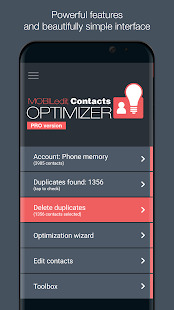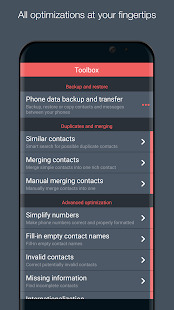How to remove duplicate contacts, on Android
Android / / December 19, 2019
How to remove duplicate contacts, using Google Contacts
Google offers two quick ways to remove duplicate contacts. Whichever you choose, the result is the same: if the system finds a phonebook entry with the same name, it will combine them into a single contact. And if in duplicate are given various phone numbers, they all lock on to the generalized contact.
Note that these methods only work with those contacts that are stored in your Google Account.
1. Merging contacts on Android-device
This option is suitable for devices of lines Pixel, Nexus, Android One and Google Play Edition. If your gadget is not one of them, immediately go to the "Merge contacts on Google."
Run the application "Contacts" from Google (if it is not installed on your phone, download it from Google Play).
Price: Free
Open the application menu and select the "Proposals".

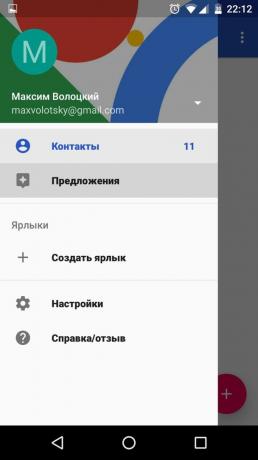
Click "Check for duplicates" and then "Merge" under the found duplicates.
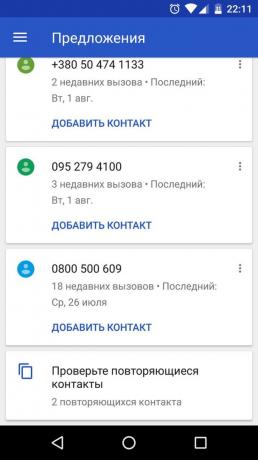
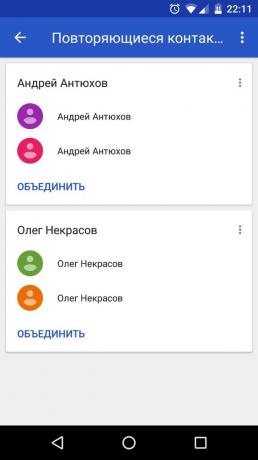
2. Joining contacts on Google
Open your browser and log in
Gmail through the account associated with your smartphone. Click Gmail → «Contact».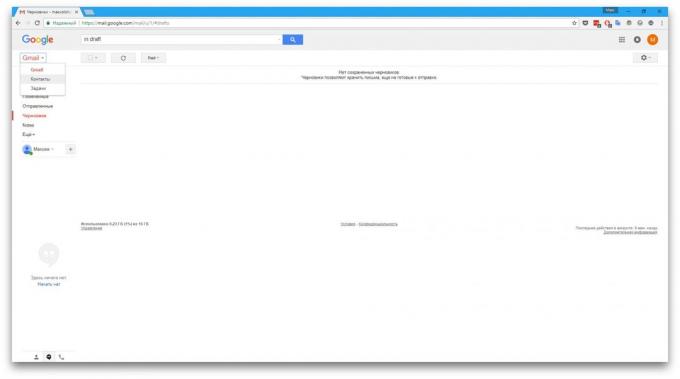
In the left pane, select the "duplicates" and then click "Merge" under the found duplicates.
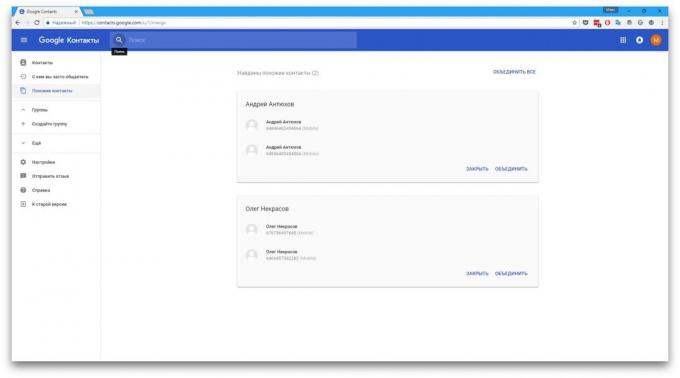
After that duplicate contacts deleted from the server, and if the account is set up synchronization between devices, even from a smartphone.
How to remove duplicate contacts, with the help of third-party applications
If the phone book contains duplicate contacts, not tied to the Google, and other accounts (Viber, Telegram and other), these duplicates will have to be removed manually or by using third-party programs like Contacts Optimizer. Suffice it to choose the account you want, press the Tap to find duplicates, marked duplicate and confirm their removal.
Price: Free