10 launcher for Android without annoying advertising
Android / / December 19, 2019
1. evie Launcher

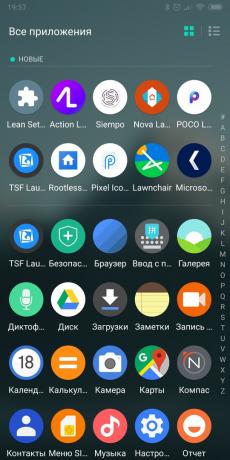
Simple and cute launcher, which is lightweight and fast. It supports setting the icon size, allows you to change the number of columns and rows of icons on the home screen, a simple and convenient application menu can hide rarely used programs. In short, he knows all that, and should be able to respect the user's launcher.
To rule evie Launcher you can use the custom gestures. search string, which is placed on the home screen, allows you to search not only in Google, Bing and DuckDuckGo, but also among the installed applications.
Price: Free
2. microsoft Launcher

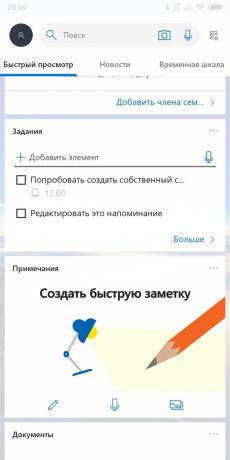
One of the most functional launcher free from Google Play. The abundance of its settings even be confusing at first. The launcher is able to automatically download the Bing image and set it as wallpaper. It supports themes and icon packs, displays news feeds and "Quick view" widgets, calendar, weather, tasks and other trifles.
Microsoft Launcher - part of the Microsoft ecosystem on Android, so that when you install it will ask you if you need to connect to your account (this is optional), and then gently prompts you to install Office, Skype, SwiftKey Keyboard and other application. All this is absolutely free, and the application will be synchronized with your computer to Windows 10.
Price: Free
3. lawnchair Launcher

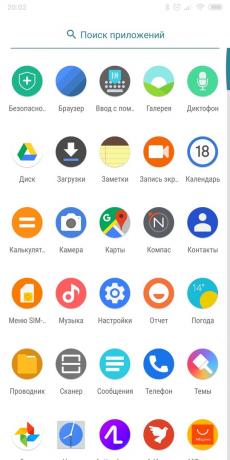
This launcher is designed for those users who breathe unevenly to the Pixel Launcher from Google, but has not yet acquired Pixel smartphone. In the source code is open and has a few additional options, but apparently it is almost completely mimics Pixel Launcher.
Although lawnchair Launcher weighs less than 4 MB, opportunities abound in it. Launcher offers a light and dark theme, it supported packages of icons and icons grid, their size and the label text can be customized. Dock bar with commonly used applications is expanding at the bottom, so that, if necessary, to fit two rows of icons.
Price: Free
4. rootless Launcher


Like the previous application, rootless Launcher is open source. The launcher looks cute, small footprint and does not try to hit a bunch of user settings. And he also imitates Pixel shell.
The launcher supports third-party packages of icons, has built-in light, dark and transparent threads. It allows you to select icons and shape: round, teardrop, square and so on. However, the latter function does not work with all icons. Some other bells and whistles there is not provided, but it's for the best.
Price: Free
5. Lean Launcher


Lean Launcher similar to Rootless and Lawnchair as two drops of water. Here too there is a light and dark theme, which in addition are able to change automatically to match the wallpaper. Launcher simple ones can be controlled by gestures. Swipe down with two fingers open configuration, and the double tap locks the screen.
The Lean Launcher icons are allowed to change the shape and install third-party icons. If necessary, you can hide the signature tags and hide unwanted apps, set up grid size and color of the search bar at the bottom of the screen.
Price: Free
6. TSF Launcher 3D Shell


Very kind of launcher, not like the others. Its feature - a cool animation. Three-dimensional rotations, floating on the desktop objects, abundance of effects - is hardly TSF Launcher will appeal to owners of low-power smart phones. But here it was beautiful fans exactly conquer.
Delete items, the menu discovery, paging desktops TSF Launcher is accompanied by beautiful effects, the choice of which is quite large. Together with the launcher can be downloaded-and 3D-widgets of TSF: they also look very, very effectively. The launcher is operated as the buttons and gestures. If desired, it is possible to vary the appearance of using the third party.
Price: Free
7. nova Launcher

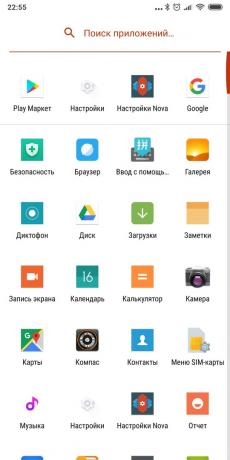
The most popular launcher on Google Play, And deservedly so. Nova Launcher supports a bunch of themes and icons, allowing fine-tune each icon on the home screen, provides a convenient scrollable dock for the most useful applications. And while it is very fast.
This launcher has a premium version that includes some advanced features. Having bought Nova Launcher Prime, you can include displaying the application icon notifications, hide unwanted applications and use gestures. However, the free version is good enough to use, and does not contain no advertisements.
Price: Free
8. Action Launcher

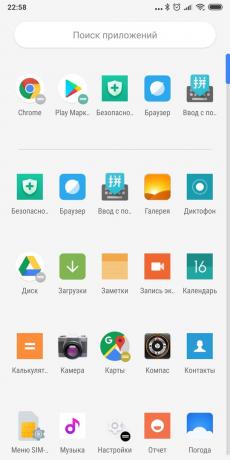
Another popular launcher in the free version which is not advertising. It is decorated in the style of stock Material Design. Action Launcher provides users with a convenient docking with the Google search bar and a customizable menu of applications to function marginally useful to hide icons.
In the paid version, you can enable automatic adjustment to the color theme wallpaper and secure desktop settings, you do not accidentally change them. In addition, Action Launcher Plus available weather widget.
Price: Free
9. poco Launcher
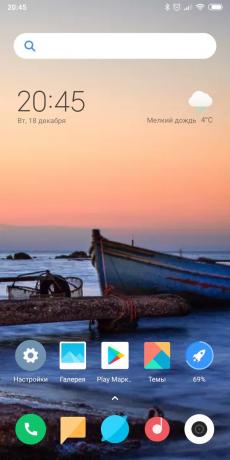
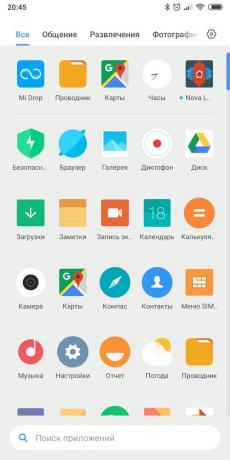
Nice launcher, which is used to Pocophone F1. It is very similar to the home screen MIUI system, but with one significant difference: in Poco Launcher has a menu of applications in which programs sorted by category. It's much nicer than scattered throughout the home screen app MIUI.
In the settings you can select the icon pack, adjust the grouping of applications in the menu, and change the size the layout of the icons, and even enable sorting latest in color to make it easier among them to navigate. This is a simple and user-friendly launcher that took the shell MIUI all the best.
Price: Free
10. Siempo

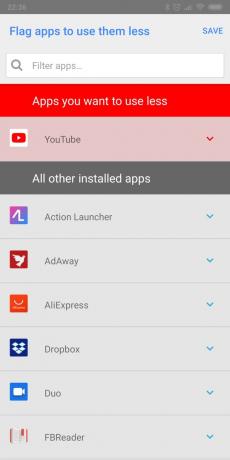
The launcher Siempo minimalism is elevated to the absolute. There is nothing for which he could catch the eye. Only black text and icons on a white background. The purpose Siempo - do not allow you to be distracted by whatever it was: social networks, instant messengers and other nonsense. It is designed to increase concentration and productivity.
Siempo replaces your home screen into a simple monochrome menu, which schematically shows only the most necessary applications. The same icons that can distract you, hidden in the depths of the launcher. And, you can customize Siempo so that it displays a notification only in certain periods - so they will not distract you once again. The only thing that is depressing in this realm of minimalism - the lack of Russian localization. But here are a few settings, and in them hard to get lost.
Price: Free
see also🧐📲
- The best Android-application 2018 version Layfhakera
- 10 of the best Android-version of the launcher on Android Authority
- Where to download and how to install a new launcher from Google



