Smart folders - a wonderful thing. The most active they are Mac owners, but in Windows, you can find their analogues. Smart folders can be many things: collect documents you are working actively to find your favorite the music on the disc, display the images of similar size or photos taken certain camera. If you set the dates of your smart folder, you do not have to search or sort the data in the normal folders.
Smart Folders is technically not a folder, and search settings. At that moment, when you open a smart folder in it are added to the files with certain criteria.
Create Smart Folders
Mac

Smart folders - one of the main Mac chips. They are in the Finder, in "Mail" (smart box), in the "Photos" (smart albums) in the iTunes (smart playlists).
To create a smart folder in the Finder, start typing in the search box. Next, add new search criteria and select the place where to look for files. Then save your Smart Folder. If needed, add it to the Finder toolbar to it was constantly at hand.
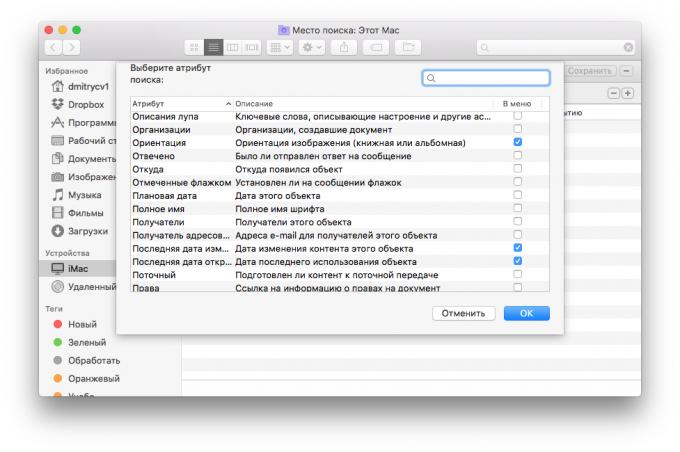
When you add conditions by clicking on the "+" icon, then the Mac will search for files that meet all the criteria. If you hold down Alt while adding conditions, the system will search for files matching any of the criteria.
To edit an already created a Smart Folder, open it and click the gear icon in the Finder toolbar.
Windows
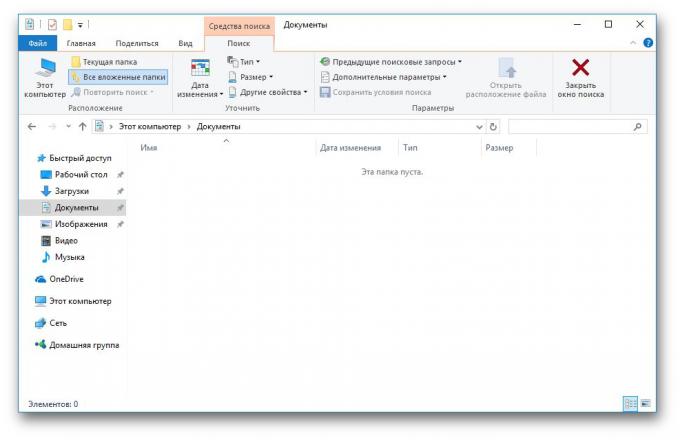
In Windows smart folder called Saved searches. To create a saved search, start looking for anything in the Explorer window and click on the tab "Search". Add the required search criteria and save. By default, it goes to the folder "saved search", but you can save it anywhere to the desired search has always been on the mind.
apps
Smart folder is in many applications, regardless of platform. It filters in email clients, smart playlists in the player label in torrent client.
Use Smart Folders
Documentation

Suppose you are working with a group of documents that you want to keep close at hand. All you need files contain certain keywords, such as "report", and created or edited in the current month. Creating a smart folder that includes the search terms, you will constantly see new reports, over worked, no matter where you saved them.
Images
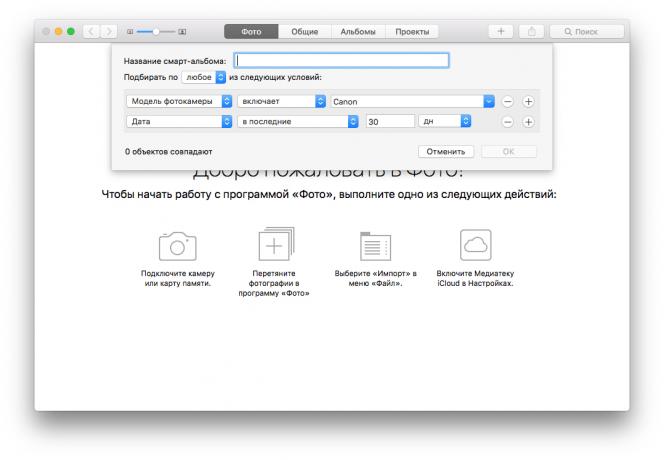
Images and photos are displayed on the smart folders, as well as other files, but for them it is possible to set specific search criteria. You can make a folder to collect images of a certain size or photographs taken in a particular place, if your camera or phone affix geotags.
Images can be searched in the file manager Finder and Explorer, so and in special programs for the management of library, such as "Photo" for the Mac.
Music
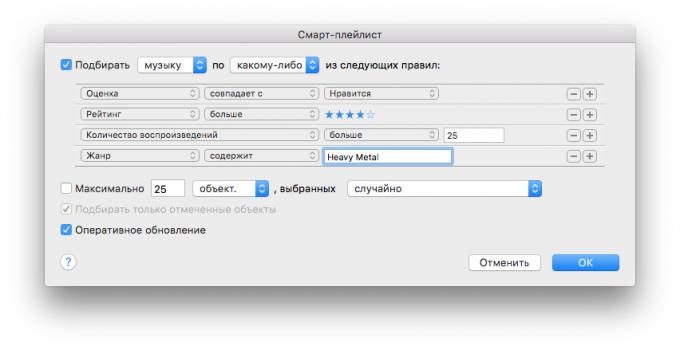
Create smart playlists in iTunes or iPods Clementine or AIMP.
To create a playlist, which is collected music without tags, set in a smart playlist condition "Artist", "name", "genre" or "year" and leave the field empty. So you immediately see how the compositions are missing tags. Once you have them put down, the tracks will be gone from this playlist.
To create a playlist with your favorite tracks, define the following: "The number of plays" more than 25, "Assessment" coincides with the "Like" or "Rating" for more than four stars. So you collect the most listened to and highly otsenonnye tracks in one place.
Likewise, you can create playlists for songs that have been added recently, which you have not yet listened to, or playlist with unnecessary music that has a low rating.
post office
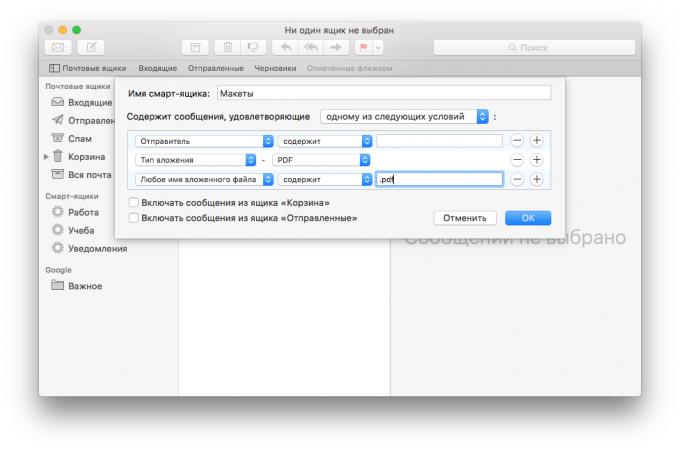
Smart boxes are in "Mail» Mac, in Thunderbird, Evolution, Outlook, and the web interface Gmail. They can be used to filter the flow of incoming mail. In addition, smart boxes are able to place the label and assign priority letters.
For example, a smart box "Work" can collect emails from your colleagues, filtering them by destination. Or if the letter contains layouts .indd attachments or files .pdf, they will go into a smart box "layouts". You can also create boxes with important messages that you have not responded, or with a certain topic of a letter received by no later than the last month.
downloading
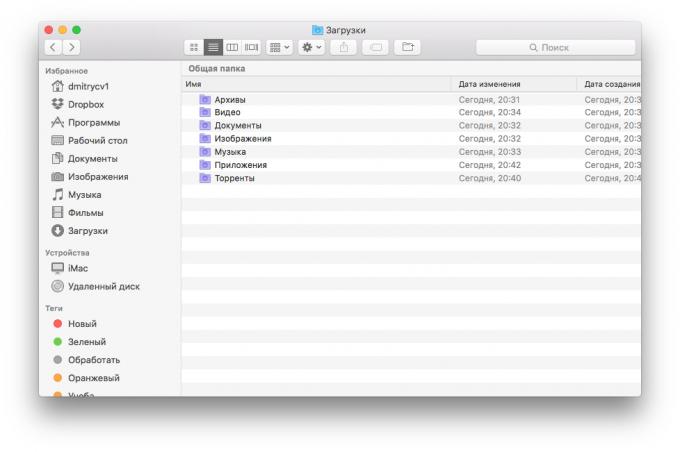
Another option of using smart folders - Sort downloads. If you have everything downloaded from the Internet is sent to the folder "Downloads" and settles there, it will be difficult to sort out this mess.
To sort files, create smart folders for each type of downloads: "Archives", "Video", "Documents", "Pictures", "Music", "Programs". Next, assign each appropriate search terms for file type folder and adjust them so that the load is displayed by date.
Additionally, you can create a folder "Delete", which will get the files that had lain in the "loading" more than a month. If you use them and do not take advantage from them will be to get rid of in one fell swoop.
torrents
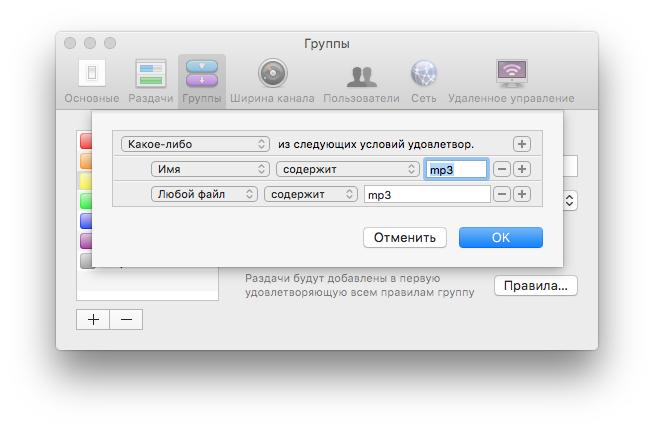
Tags in torrent client may well serve as a Smart Folder. Transmission, qBittorrent spouts torrents and other content can assign tags based on the content and download files in the specified folders. Movies will go in the "Movies" and music - "music".
Smart folders, filters and playlists can be adjusted by itself. It all depends on your needs.


