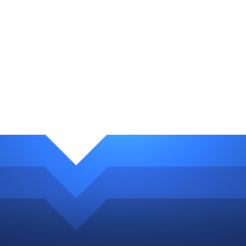7stacks - analogue stacks for Windows 7
Do It Yourself Vindovs / / December 19, 2019
Program 7stacks I liked more than Jumplist-Launcher. Because it looks like a utility for Windows 7.

This program is a kind of continuation of the Quick Launch toolbar, only the interface is made in the style of Windows 7 - in the form of stacks. View this quick start can be as in the screenshot above, but may be as follows:

or even that's so familiar:

7stacks use the program easily. First, create a folder and add to all the shortcuts to programs that we want to use. It can be added as a folder to take a "quick start". After that, run the program and select the folder. You can select a folder from the "Start" menu.

But I choose my own. When the choice is made, set the type of the pop-up menu transparency, appearance, animation, hide file extensions, show thumbnails, font mapping.

When all settings are done, click «Create Shortcut on Desktop», and add the resulting icon in the taskbar.

Everything is ready menu.
Download 7stacks: http://www.alastria.com/index.php? p = software-7s.