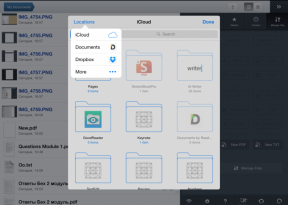Are you ready for the computer, which only has Chrome?
Technologies / / December 19, 2019
In Russia and Ukraine, and indeed in the rest of Europe, Chromebook is still a great rarity. Perhaps the reason for it was the sluggish advertising support by Google product outside the United States, coupled with the difficulty of buying it, but even in the US, where anyone can right now and just buy yourself a budget Samsung Chromebook for $ 249, increase in sales of this device is very insignificant.
The main argument can sound like this in case of failure of the purchase: how to use a computer, in which there is only a browser? Indeed, Chrome OS - is a browser Chrome, which drained to the point at which it can act as an OS.
What can you do in a modern browser?
The reality is that the majority of users transferred their activities at a computer in the Internet sector, and it is promoted by countless web services. They all have a common motto: "All data on the Internet, and the user only needs a browser (or mobile app) to access them." Following this motto, Chrome OS is exactly in line with current trends. Watch yourself. What percentage of your time chit-chatting on the computer account for the contemplation of the browser interface? Chrome is not without reason is the most popular browser in Russia, which means that switching to a Chromebook, we do not notice the difference, right? Not really.
Chrome OS - that's how Google sees the future. Existing popular operating system out of date, or rather, their very outdated concept. Antivirus (Windows hello), local applications, each of which is updated his artful way (if updated at all) tools for system optimization (!!!), multilevel heaped control panel as a tribute to Windows 3.1, printer driver compatibility, produced 20 years ago, 1000, and one process, which is run in conjunction with the start of the system, loads it, emergency stops working, but does not give the slightest hint of something for which he needed, and whether the necessary generally. We should not forget about the advice to remove the System32 folder (it is about what the user can do to get it). All this, according to Google, it is not necessary for a long time.

The very idea of transition to the new concept will be perceived differently depending on whether a particular user is moved to the cloud. We remember the days when movies and serials collection perfectly awful by today's standards of quality (144p, yeah) stored on the 40GB hard disk to re-buy. All it swung to the left of resources, because the ability to take content "not left" actually was not, and it seemed nonsense. Cracked programs and games.

Now the music stored in the cloud, specialized sites offer access to video content on any topic, multiplayer (and not only) games are tied to various Steam, Battlenet and similar systems so tightly that even without them not breathe. Almost everyone has a Dropbox, Google Drive, and a couple of cloud storage. The very life of the people moved to the cloud through social networks. Work with documents, too, has changed - there are Google Docs and MS Office Web Apps). All this is enough to meet the needs of the average user.
But Chrome OS is not only duplicates the capabilities of Chrome browser:
- There's a screen to log in with a Google Account. An authorized user gets access to their personalized environments (bookmarks, extensions, apps, and other. In fact, it is a kind of multi-accounts on the tablet Nexus 7 and Nexus 10 - the system is tuned for simultaneous use by multiple people.
- There are wallpapers, like any decent OS.
- Taskbar with applications menu (it displays installed Chrome apps), and more links that can be taken to the Home screen.
- windowing system (each running application in its scalable window).
- On the taskbar located usual clock, Wi-Fi menu, the battery indicator of the notebook. There is quick access volume settings, network management (network configuration, VPN)
- Complete (almost) support for the trackpad, entrance control system by other users, return to factory settings.
- Files and viewers have local files an application with which you can travel on the local library file and open / play the most relevant formats.
- Work offline. Yes, there is a bunch of apps that work effectively and without access to the Internet: Scratchpad application notes, application, camera, calculator and so on. Developers understand that users need standalone tools, and actively create them.
By the way, much of this is feasible and on a regular Chrome browser. Perhaps you're already using similar applications and extensions - it all depends on how you have moved from the familiar OS to the browser at this time. Website as the main platform is already here.
Implementation popular activities on a Chromebook
The text above has turned out so positive that some of you already suspect advertising. No, we do not advertise the Chromebook and Chrome OS, just your humble servant - Google fan.
Here Chromebook bad mate, because without Google Cloud Print it will not work. Modern printers are able to work through this service. sufficient to enable them to network, but just connect an old printer to a laptop running Chrome OS will not work.
Work Offline
We've listed a few applications that can work without a net. Throw in Gmail, Google Calendar, Google Docs, Amazon Cloud Reader - all of these applications are able to It operates without access to the Internet, allowing soveshat some operations that would be carried out at the entrance in the network.
The Chrome Web Store has a section of off-line applications, not too lazy to study it.
local files
We mentioned above and Apps. With it you can download and view the most current file formats. Through him, the user goes to Google Drive (different Chromebook models give different amounts of free space in the cloud for a certain period of time).

accessories
Chrome OS understands the USB and Bluetooth mouse and keyboard, additional monitors, standard headphones and microphones, USB web camera, portable devices (flash drives, USB hard drives, smartphones, tablets, the SD-card - everything is connected and read).
Not work to connect a CD or DVD drive. A full list of supported devices and file formats here.
Search applications
Google has special sectionWhere aggregated applications for different purposes (including comparison with habitual of desktop analoagmi).
Games and desktop applications
Here Chrome OS is resting. There's no Half-Life 2 and Crysis. It supports all browser-based toy, in which we used to play in the normal Chrome + several ported mobile hits like Angry Birds and Cut the Rope. Heaped in terms of graphics PC-shnye game hits, as well as Windows-based applications, it's not working.
The solution may serve as Google official application for access to remote desktopThat is running Windows.

What is a Chromebook?
It sounds funny, but in fact has become a Chromebook thereby netbook. Remember this now defunct first wave of such devices? They were light compact device to access the network? No, the first wave came too early and worked on Windows. Now the technology took a step forward, not only allowed to do light shustrenko netbooks, but also giving rise to a whole new class of devices - tablets. If for one reason or another touch-screen interface is not suitable, and a physical keyboard very much needed (assuming you do not want to spend money on ultrabook), the Chromebook can be a good alternative.
Are you ready?
We are very interested in your opinion about the prospects of complete abandonment of local storage and processing of data in favor of the clouds. Even if you have not had the opportunity to work with Chrome OS, this article quite clearly reveals all the key capabilities and limitations of the OS. Moreover, you can already see a lot of it in their Chrome, it is sufficient to examine the application store. Moved in to Chrome OS?