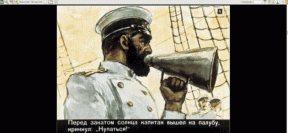Pulp - your personal newspaper
Makradar Technologies / / December 19, 2019
Currently, there are more sources of news receipt. Some users Rss subscriptions are gradually beginning to abandon them in favor of Twitter and facebook. It's no secret that long ago recognized leadership in expediting Twitter get news, and Facebook gets advantage due to sociality, but for me it was a pleasant reading Rss habit from which I do not want refuse. In my opinion, and many will agree with me, the best Rss-readers for OS X are Reader and Pulp. In this article I will talk about why I was madly in love of Pulp, and what it lacks, in order that I may refuse to use Reader.
Developer Rss-reader Pulp Company Acrylic. Some readers of this developer can be a sign of Rss-reader Times, the project was closed for a long time and was reborn in Pulp application, which we'll talk.
For me, the appearance of the application is very important, sometimes is of paramount importance in this respect, I do not have any claim to the Pulp.
A quick glance at the interface realize that the developers have tried to revise the habitual users of the appearance of applications to read the tape rss. Developers themselves say that the news should not look like an email. Pulp helps get your favorite news in a friendly format, like this newspaper, made just for you. Designers of Acrylic really made my baby as much as possible like a paper newspaper, this is what sets it apart Pulp among the same functionality competitors.
The Pulp article can be divided into categories-tabs, for example, "News", "Sports", "Entertainment".
Showing articles amenable to flexible customization. You can choose the number of columns to be displayed on the page and their appearance. So for example, if in the film mostly images, you can select the mode to be displayed when large thumbnails if only the text in the articles, appropriate mode perfect escape without pictures. Total Option 5, so that for each subscription you can easily find the most suitable appearance. It should also be noted that it is possible to configure the number of items that will be displayed. This implies the following function - in the column, you can add any number of subscriptions. They will be displayed one after the other. Unlike similar programs, some subscriptions can put a password, if you have something to hide from prying eyes.
Very nicely done viewing articles - they are like a sheet of paper unfolding on the screen. Tool "Magic Wand" allows you to view the entire article. It is also possible to open the article in the browser. Developers do not forget to take care of wooden and "shelf" on which you can shift the articles to come back to later reading.
The social component is present in our day without this in any way. Articles can be shared in Facebook, Twitter. There is integration with popular services Read it Later, Instapaper and Readability.
Starting with version 2.1, modified for the Lion, there was a full-screen mode and multi-touch gestures, such as a touchpad to move between Tabs can be flipping three fingers, the transition between the open items is carried out with two fingers supported scaling articles. For the full-screen mode, the developers also found an interesting approach. Instead of simply Pulp stretch to full screen, they are only slightly increased the size of the window, but he added a wooden substrate, it looks stylish and pleasing to the eye.
New articles are displayed beydzhiki in the dock, as the number of unread articles appear on each tab. After reading the article becomes gray.
So what is missing in order to be called Pulp best? Let's face it. Pulp is only available for Mac and iPad users, the way between them can be synchronized. In part this is understandable, because the interface for the tablet version is similar to the desktop version of Pulp, and iPhone for it is too small size of the screen. Perhaps in the future Acrylic find a way to create a version for the iPhone with the same wonderful and user-friendly interface. The fact that there is no version for smatrfona, we obtain the following problem. The Pulp declared support for importing subscriptions from Google Reader. Ok, it is very convenient, but unfortunately, the import - it is only imports. Really it was impossible to do the synchronization read the article? Just imagine a situation when you read articles at home on the Mac, and on the way to school (work) on your iPhone, or like to spend your lunch break reading news with a cup of coffee, in this case, the lack of synchronization of read clearly spoil all the fun, after all have to deal with what articles you have already read and which not yet. Last drawback Pulp is relevant not for everyone. Due to the fact that the number of columns on each tab is limited to four, with a large number of subscriptions from one category to place them nowhere. Of course, it is possible in one column add multiple subscriptions, but in this case, it seems to me that reading becomes not so easy. We have to choose, either to reduce the number of displayed items, or to access new article Subscription located on the second, third and so on the spot column always will have scrolled list.
If these weaknesses that you feel are not important, definitely recommend to change your rss-reader on Pulp. Usability and stunning looks will bring you great pleasure from everyday use. The rest can only hope that in the near future developers will add new features, which are so lacking.
By the way, for the doubters, the developers offer the opportunity to try their offspring within 7 days before you buy, download a trial version is available on the website of the developer.
 Download the Mac App Store: Pulp
Download the Mac App Store: Pulp
Price: $9.99
website Developer: Pulp
System requirements: Mac OS X 10.6.6 and higher