Pumped Firefox search bar
Browsers Technologies / / December 19, 2019
The ability to quickly search for the open page - a great opportunity to Firefox, helping to save an enormous amount of time and effort to locate a particular point in the text. Let me remind you that the search bar in Firefox is caused by a combination of keyboard shortcuts Ctrl + F. Now we will try to improve this useful tool and teach him new tricks unusual.

After installing this extension when searching the page appears one additional lane on the left like on Chrome, in which colored marks are marked all the places found the right word. In the advanced settings, you can specify the color of the marker.

This extension is intended to automatically hide the search bar when there is no activity within a predetermined period of time.
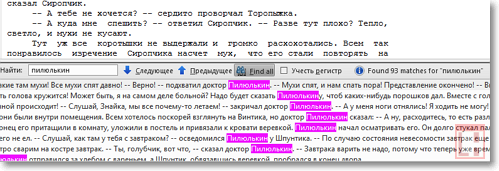
Find All expansion replaces and expands the action button highlight all. After pressing the button, you will see the expansion of an additional panel below, which will list all the matches found in the form of the corresponding passages of text. So you immediately see the results in the context of the words of the text, and one click will be able to go to the right place.
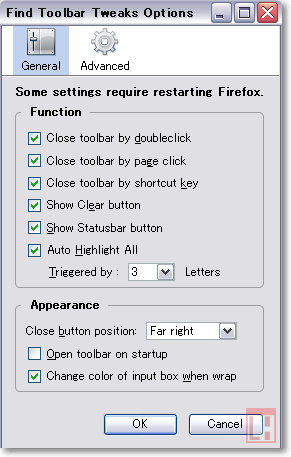
With this extension adds additional settings in the interface and the behavior of the Firefox search bar. Button to move the closing panel to show or hide the button, close the panel by double-clicking or when you click on the page - these and many other tweaks you can make after you install Find Toolbar Tweaks.

Pressing the Find in Tabs button in the search bar will find a search word in all open tabs and then displays a list of search results.



