Markdown - plain language web layout and the best applications to work with Markdown's documents,
Makradar Technologies / / December 19, 2019
Writing articles to web format has always been burdened by the need to format the content in HTML. Write and publish content is not easy, because you need to know as a minimum simple tags HTML.
In this case, you lose the possibility of fast publication of the post to your blog or web page. Headings, bold, italic, bulleted lists and numbering - all of these chips should be able to do. This process can be quite tedious for simple bloggers, so Markdown birth - it's like a breath of fresh air for content creators.
But Markdown can be useful not only to those who work on the Internet. It can also act as a simple syntax that makes formatting and recording in plain text easier for all, regardless of whether you write a note to yourself or a file in Markdown format for future publication Internet.
Markdown - a lightweight markup language. Originally created by John Gruber and Aaron Swartz, the purpose of which was to create the most easy to read and easy to publish lightweight markup language. Many ideas have been borrowed from the language of the existing agreements on the markup text in emails.
The purpose of Markdown is to make writing, editing and reading web content easier for normal users. The simplicity lies in the fact that all you need to do - to read and remember the syntax of this simplified language.
Markdown team
references
example links
[Name of the following links] ( http://ссылка.ру/)
headlines
# H1
## H2
### H3
lists
A simple list:
- paragraph 1
- point 2
- point 3
Ordered list
1. paragraph 1
2. point 2
3. point 3
To use the light language Markdown, you need special application - Markdown text editors. You can download them from the App Store or from other sites in the case of a free license.
Most viewers Markdown
Marked 2
Price: Trial - free, full version - 13.99 dollars.
One of the most popular programs for viewing text in Markdown format. Documents are updated in real time, when you edit them. All attention is focused on the text. The program works as a Markdown-documents, as well as ordinary texts.
Marked 2 →
Top editors Markdown
MarkMyWords
Price: 1 150 rubles.
The most important function of this app is the ability to work with CSS files, and support for user-friendly options for working with documents.
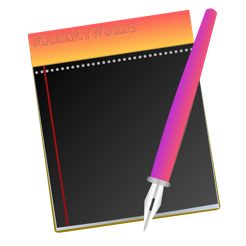
Price: 1150 rubles
Texts
Price: is free.
Texts is a text editor designed for the separation of content from presentation of the process of its creation. It works like a normal word processor, but retains finished documents in plain text markup Markdown, which makes it compatible with other applications Markdown support. It creates documents completely ready for publication on the Internet.
Download Texts →
Markdown Pro
Price: 379 rubles.
Markdown Pro provides you with all the tools you need to create beautiful, properly formatted documents using Markdown markup language. It also aims to make the writing process fun and interesting. The program supports export to PDF or HTML formats. Markdown Pro is a flexible and high-quality Markdown-editor for documents, notes, articles, and other things.

Price: 749 rubles
Easy Markdown
Price: 749 rubles.
Easy Markdown also makes editing and formatting documents Markdown-easy for everyone. It automatically translates the text formatted in a web format with the basic Markdown formatting. You can enter text in the left panel and the right to view the final result, and save the code in HTML or RTF-format at any time while working on a document.

Price: 599 rubles
nvALT
Price: is free.
nvALT 2 is a kind of an offshoot of the popular text editor Notational Velocity, but with advanced features and a modified interface. Some of these include the ability to write and edit text files to Markdown.
Download nvALT →
Nottingham
Price: is free.
Inspired by the elegance and flexibility of Notational Velocity, Nottingham editor is simple and easy Markdown-editor for the Mac, which supports Markdown live view function in the text file format and records. In general, the design is very similar to the Notational Velocity, so users will feel right at home working with this program.
Download Nottingham →
iA Writer
Price: 749 rubles.
One of the best Markdown-editors. iA Writer supports multiple Markdown syntax. The latest version of iA Writer is possible to use a combination of Ctrl + Cmd + R to activate the preview. The client is also available on the iPhone and iPad.

Price: 2290 rubles
Byword
Price: 899 rubles.
Byword - another very famous Markdown-editor for Mac and for those who want an elegant and simple interface. In addition to the beautiful user interface application boasts a minimalist appearance, which absolutely does not distract from the work. There is also a version for iPhone and iPad.

Price: 849 rubles
Writedown
Price: is free.
Chip of this application is to support syntax highlighting. document preview can be started by a combination of keys ⌥ + ⌘ + P.
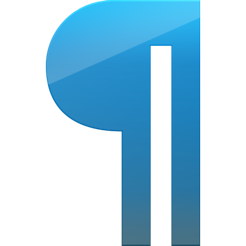
Price: Free
Best professional editors Markdown
MultiMarkdown Composer
Price: 379 rubles.
MultiMarkdown Composer - a powerful text editor that supports Markdown's, and MultiMarkdown-formats, as well as extended syntax Markdown: tables, footnotes, citations.
Mou
Price: is free.
While most editors Markdown designed for bloggers and ordinary users, Mou coined for more experienced users, such as web developers.
Download Mou →
Notebooks
Price: is free.
Notebooks is a desktop application. It allows you to store and sync your notes with the iOS-version that allows you to upload your recordings at any time. Notebooks supports Markdown format allows him to edit, browse and convert to HTML.
Download Notebooks →


