Wunderlist - clean and simple to-do list
Technologies / / December 19, 2019
In the world of planners a huge number of applications: from the usual to-do list to powerful systems, the work that in itself takes a lot of time. In Wunderlist is all that is needed, but there is nothing superfluous.
Once Wunderlist was a simple task list. Now the app is able to much more than just a reminder of the plans, but it has not lost lightness and simplicity.
The structure of tasks
Basics Wunderlist - do list. This is a project in which individual tasks are created. For each of them set the execution time and alarm time. Are set reminders for recurring events: every day, week, month and year. Available arbitrary setting. You can set reminders in a few days.

Lists (projects with multiple tasks) are combined into a folder that delimit family, work, hobbies, and all that you need. Someone two levels is small, but if you do not go crazy because each step of the planning - what you need.
Each task is divided into subtasks. The free version is not more than 25 sub-tasks, the paid amount is not limited. Subtasks are not displayed in the list, they can not be distributed on the importance and urgency. This checklist for self-examination, to ask if you have not missed anything.
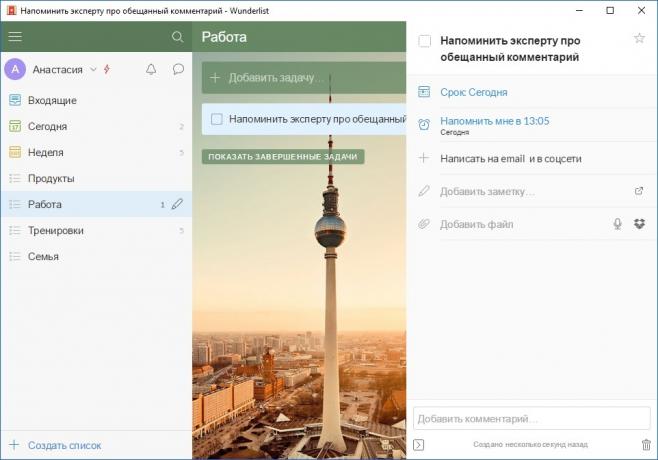
The problem, you can add a note to attach a file (in the free version up to 5 MB per file, not a fee restrictions).
By title add hashtags tasks with which it is easier to look for outstanding tasks.

Checklists
Scheduled tasks form several checklists.
- Today. Tasks for the day that you want to do today.
- Marked. This is the problem that you have identified with an asterisk in the formulation. The cases on which to focus in the first place.
- A week. List to plan a few days ahead.
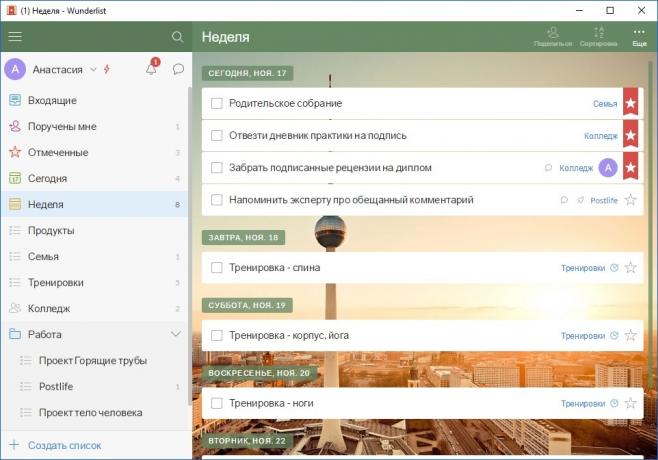
Delegating and co-editing the list
For each list, you can open multiple users access the application. They will be able to view tasks, add comments to each of them, close the progress Taxco.
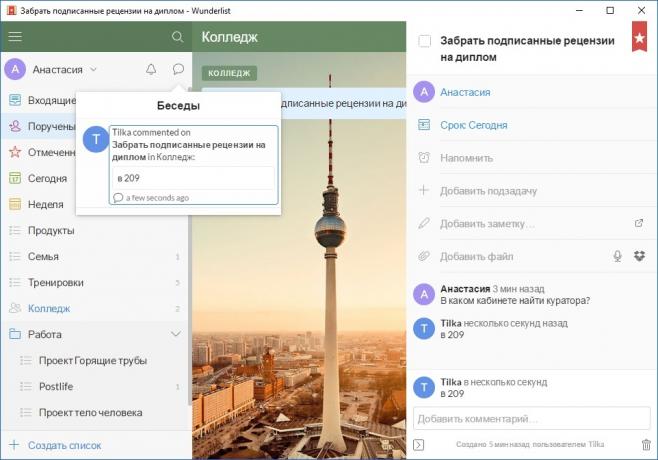
You can assign the task performer of users who open access to the list. About the tasks entrusted to receive a notification, the task remains in your list so that you can always monitor the implementation.
The desktop and mobile versions
Wunderlist - cross-platform application. The design of the mobile and the desktop version is not much different, except that the screen of your smartphone will have to make an extra tap to adjust the timing of the problem and alert the date.


pros
- Wunderlist is easy to learn. Scheduler solves a simple task: to track what has been done and what is not. He is not overloaded with features, so all important to learn in 20 minutes.
- The application of simple tasks structure. Project management program a little, but to organize the basic functions of these cases enough.
- Delegating and collaborate on lists. To work functions may not be enough, but for domestic issues - the ideal solution.
Minuses
- The task can not be postponed for an hour or the next day in the desktop version. To do this, you need to change the date of performance targets and to establish a new notification time. The mobile version can be transferred to a notification for a few minutes or an hour.
- You can not schedule more notifications of a task for one day.
- You can not mark the starting date and completion of the task.
Wunderlist - is primarily a list, not a program for project management. Since it is convenient to control and check yourself, but it does not bind a lifetime to an application on your smartphone.
It is a balanced application for those who want to remember everything, but not ready to turn the planning of the day in a separate task.

Price: Free
Price: Free
download Wunderlist

