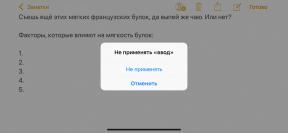How to synchronize files between devices without third-party online services
Technologies / / December 19, 2019
To have access to important files on different devices, it is possible to use cloud storage like Dropbox or «Google Drive." but the problem data Privacy with each passing day becomes more and more urgent. Therefore, it would be great to synchronize files between computers and phones directly, rather than through third-party servers.
As part of the same network with this program it copes with open source Syncthing. She has clients for desktop and mobile operating systems, so you can easily download the data from your smartphone to your PC and vice versa. The main thing - patience and everything is set up.
At first, log on to Syncthing and download the program for the desired platform. Available official application for Windows and Android, as well as plenty of informal clients for other operating systems.
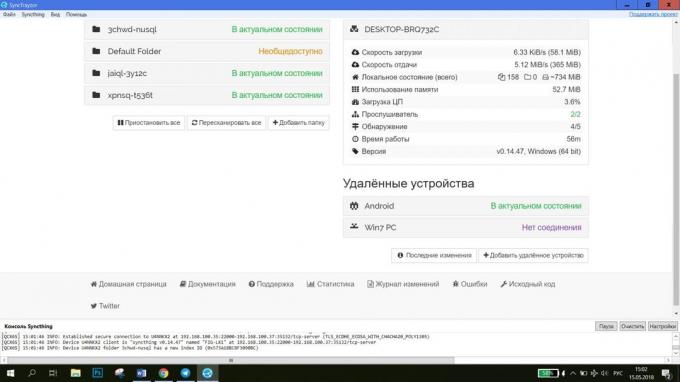
Imagine that you want to sync files between your computer to Windows 10, and smartphone on Android. In the client PC, click on the button "Add a remote device." Enter the ID of the phone that is to be displayed at the corresponding line. If not, find the ID in the app on your phone. Then give the device a name and save the changes.
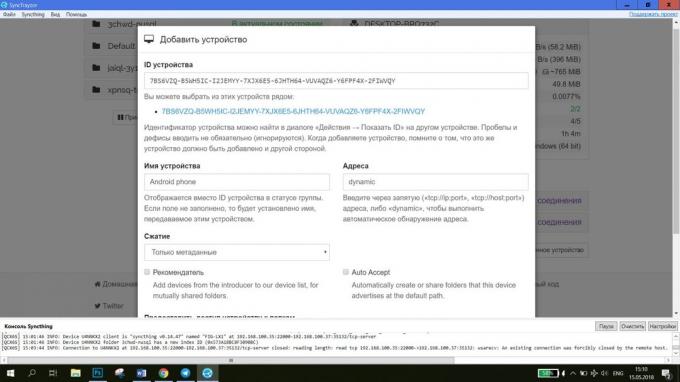
Now do the same again on the smartphone. When finished, click "Add Folder" on the device from which files you want to sync. Select the folder, give it a name and indicate which devices you can access it. For convenience, you can create a special folder with all filesWhich can be useful on various systems.
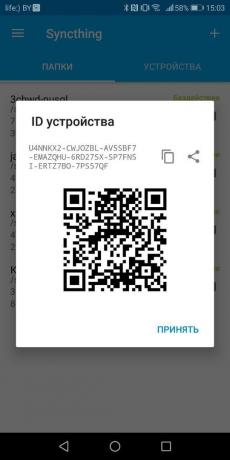

After that, the files will be automatically synchronized between the selected gadgets.
Price: Free
see also
- "The file is too large": what to do if the data is not stored on a flash drive →
- How to copy files to a USB flash drive if it is locked →
- How to delete a file that is not removed →