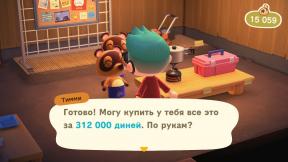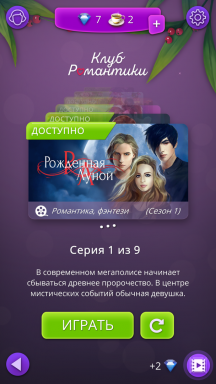Download via cable, sending an email, downloading from the browser and other convenient ways.
Amazon Reader supports multiple file formats, which include DOC, RTF, TXT, HTML, as well as the most convenient MOBI and PDF. Common ePub and FB2 without conversion, unfortunately, read the Kindle can not.
There are several ways how to use a computer to download books, and without.
1. Copying via USB

The easiest and most obvious option. Not to register Amazon and internet account. Need is a computer and cable.
- Connect your Kindle to your computer using the cable.
- Open the Finder or "Explorer" and locate the mounted removable disk with the Kindle name.
- Go to the documents folder and drag it to the desired book.
- Remove the device.
2. Import through Calibre
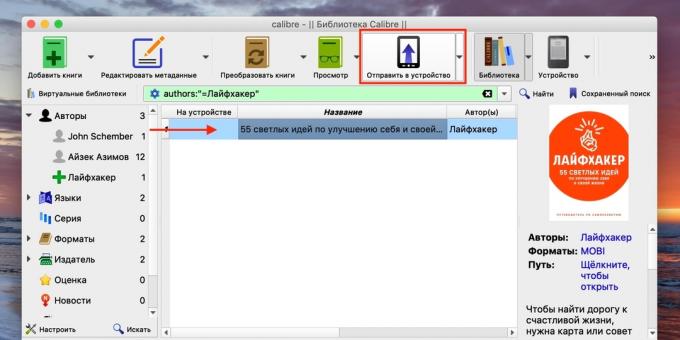
As with the previous method, this requires no registration. And thanks Calibre capabilities can immediately convert a book of incompatible formats.
- download software link and install it on your Mac or PC.
- Connect your Kindle to your computer with the cable and wait until Calibre detect it.
- If the book is not imported into the library, add them by simply dragging in the window.
- Highlight the desired item and press the "Send to Device".
3. Sending a Send to Kindle
Another option for sending books from your computer. Connect Kindle cable is no longer needed, the content is synchronized with the Wi-Fi. You need to sign-up.
- download the app link and install it.
- Start and log into your account Amazon.
- book app, drag the window, select the device to which it must be downloaded.
- Click the Send button and wait until the download is complete.
- Check that on the Kindle is turned on Wi-Fi, and a few seconds later the book will appear on the device.
4. Send to Kindle-mail
Another option download over the Internet. Using a computer is not necessary. Suitable any device, but you need to be a registered Amazon account.
1. Log in to your Amazon account opening this link in the browser.

2. Click the Devices tab and locate the device in the list.
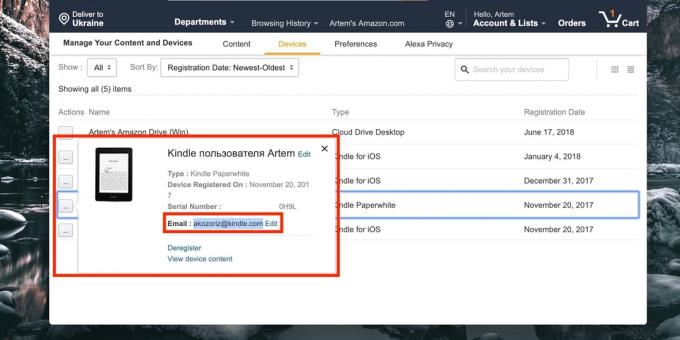
3. Open detailed information and copy of their personal email Kindle.
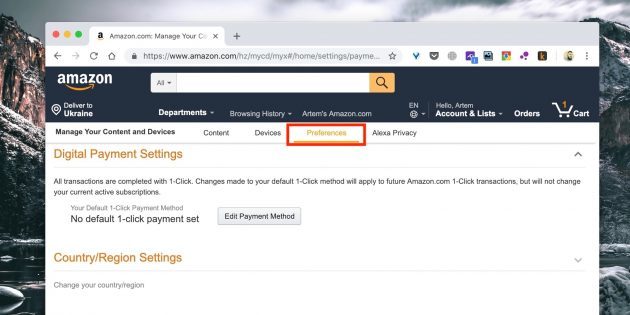

4. Go to the Preferences tab and open the section Personal Document Settings.

5. Scroll down to the end, and by clicking on the Add a new approved e-mail address, add the trusted addresses that are going to send the book to the Kindle.
6. Send an email Kindle, which is learned in the third step, a letter with the correct file attached.
7. A few minutes after chitalke to be enabled in Wi-Fi, the book will appear in the library.
5. Downloading via browser
Most stand-alone version, without the use of additional devices, apps and your account. Books are downloaded directly from the built-in browser.
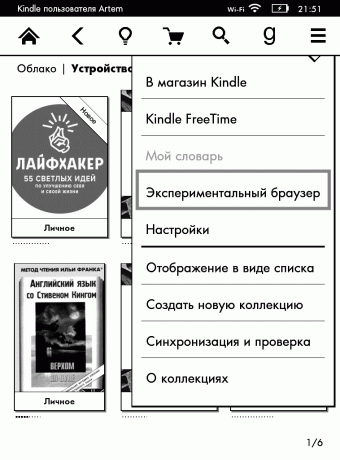
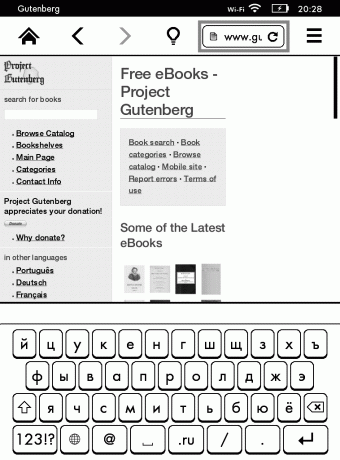
1. Open the menu and select "Pilot browser».
2. Enter the URL in the address bar of the library. For example, gutenberg.org.
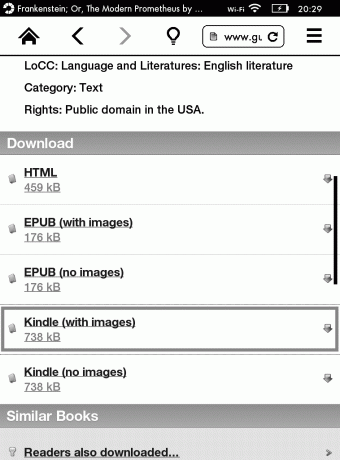

3. Find the book and click the download link.
4. Confirm the download and a few seconds later the book will appear on Kindle screen.
see also🧐
- Hundred Zeros allows you to find and download free books from Amazon
- Like reading paper books and electronic influences our memory and productivity
- Send to Kindle: How to use the deferred reading on iOS