Microsoft is very hard to make Windows 10 is equally convenient for use on any device. With smartphones, however, it is not very well turned out. But on desktops, laptops and tablets dozen feels great.
This versatility has led to the fact that the operating system combines the features of both old and new - is optimized for touch screens - design. The latest example - the presence of Windows 10, a special version of the file manager. This app is hidden at:
C: \ Windows \ SystemApps \ Microsoft. Windows. FileExplorer_cw5n1h2txyewy
However, just run it will not work. To do this, you must resort to some tricks.
1. Do long tap on the surface of your desktop.
2. Select the context menu command "Create» → «Label».
3. create a new shortcut wizard window will appear. In the "Specify the location of the object" to enter the following address:
explorer shell: AppsFolder \ c5e2524a-ea46-4f67-841f-6a9465d9d515_cw5n1h2txyewy! App
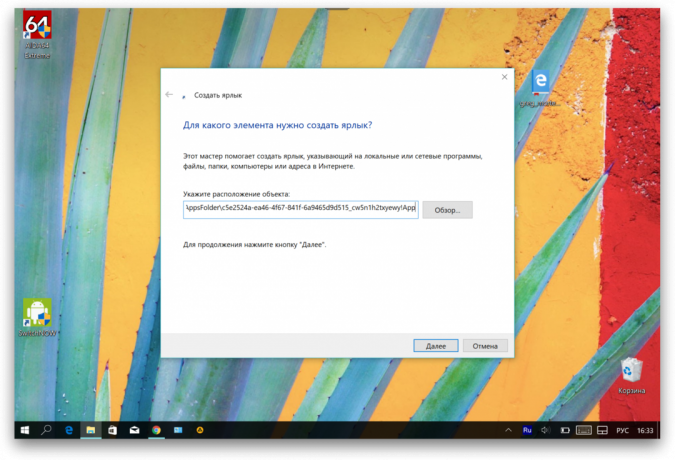
4. Give the shortcut any name and save it to your desktop.
Now, just enough to make a tap on the icon to appear in front of you "Explorer", designed specifically for touch screens.
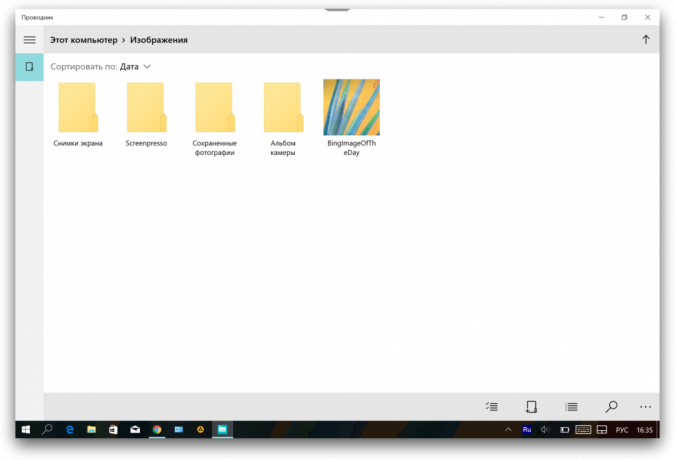
This interface looks a lot easier, and most importantly, easy to control via the touch screen. All major elements are concentrated in the lower right corner, so to them is very easy to reach with your thumb. Buttons, menus and icons have a large size, so do not need to carefully aim, as in the standard "Explorer."
If necessary, you can assign a shortcut to the taskbar so that it is always at your fingertips.



