Microsoft has for a long time leads developments in mixed reality (Mixed Reality). Earlier we learned about these developments only of colorful clips and slides, demonstrated at the presentation of the company. But now we have the opportunity to feel this same reality with his hands.
The recently released update Windows Creators Update It has everything you need to activate Mixed Reality. However, by default, these functions are hidden. Prompt how to turn on the mixed reality right now:
1. Open the Windows setup program.

2. Open the section "Updating and security." Click the tab "For Developers". Check the "Developer mode".

3. Agree with the changes made.
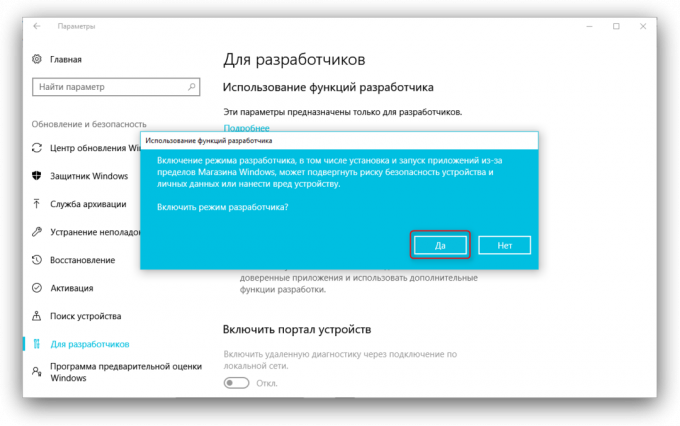
4. Open the search bar of Windows 10. Type your search Mixed Reality.

5. Run the application Mixed Reality Portal. When you first start, it will download the necessary files from the web, so I have to wait a little longer.
6. On the start screen, click on Set up simulation button (for developers). It is located in the lower left corner. Confirm your selection in the popup window.

7. Now Mixed Reality Portal application needs to run. However, it is necessary to translate it in simulation mode as well as a full head-mounted display you will most likely not. To do this, click on the button with a screwdriver in the lower left corner, and then open the Settings app.

8. In the panel that opens activate Simulation switch.

The application Mixed Reality Portal will show you a virtual Windows 10 interface. It consists of a courtyard of a cottage. In its center hangs in the air main menu allows you to run programs such as browser, image viewer, the app store.

Use the arrow keys to look around and WASD-keys to move around the virtual room. Management is not very comfortable, but let's not forget that this is still a simulator. The picture quality and performance depends on the capabilities of your computer, especially on the graphics card.

If you want to remove the function of the mixed reality from your computer, then open the System Settings. Here you will find a new section "Mixed Reality". That there is a button that allows you to get rid of Windows Mixed Reality.

