Reddit user under the nickname Missandei22 I asked with readers about some unusual features of conventional items, many even are unaware. In less than a week, the trade has collected more than 8000 comments, and many of them are dedicated hot keys. We collected the most interesting and useful.
Work with text
Have you ever ACCIDENTALLY clamped CAPS LOCK, when he wrote in mICROSOFT wORD? Just select the text and press Shift + F3To fix it. Press the same key again to every sentence begins with a capital letter.
RamsesThePigeon
press Ctrl + BackspaceTo delete the whole word before the cursor, rather than one character. I do not know how I lived without it.
Hypnotwiist
BUT Ctrl + Delete deletes a word after the cursor.
GearPeople
use a combination of Ctrl + Shift + VTo paste text without formatting. If you have a Mac, press ⌘ + Option + Shift + V.
WiseVibrant
Ctrl + Shift + 8 (⌘ + Shift + 8 on a Mac) creates a bulleted list in Google Docs.
LdySaphyre
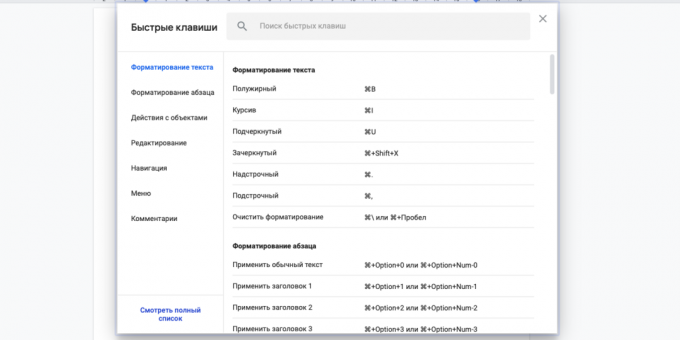
Shift +? (⌘ +? on the Mac) in Google applications opens up a full list of keyboard shortcuts.
connerxyz
IN Excel press Ctrl + +To insert the current date. Ctrl + Shift + + inserts the current time.
DrClawizdead
YouTube
use the . and , (they are < and >) To scroll the video frame by frame (after pressing the pause).
ArmbarForMyValentine
- I converts video in thumbnail mode;
- T - in wide mode;
- F - in full-screen;
- M Sound off in the tab;
- J rewinds the video 10 seconds back;
- L rewinds the video by 10 seconds ahead;
- K I put the video on pause;
- button ↑ or ↓ change the volume;
- ← and → rewind 5 seconds back and forth, respectively.
Krytos11
Other
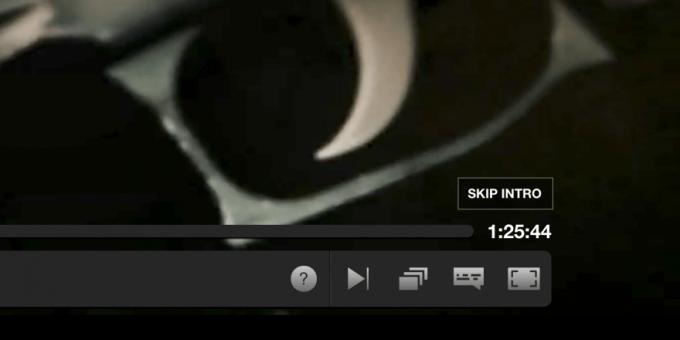
When you see something on Netflixpress STo skip the intro.
Ravioliisgreat
In Windows, click Win + LTo quickly lock your computer. I am always amazed people who go to dinner and leave the computer turned on.
whatissevenbysix
The scroll wheel allows you to scroll the page vertically, but can be clamped ShiftTo scroll horizontally.
sinner93
IN Windows 10 (Version 1809 and later) combination Win + V displays a list of all that you copied earlier (through Ctrl + C or manually).
zenyl
Ctrl + Shift + Escape in Windows Task Manager opens, ignoring any frozen programs.
VisualArtist808
Win + Shift + S allows you to screenshot selected area and automatically copy it for further use.
jellopunch
And what combination of keys you have simplified life? Share in the comments!
see also🧐
- 10 most useful keyboard shortcuts for beginners macOS
- 60 major hot keys for office workers
- 55 hot keys for productive work in Photoshop


