Polarr - online editor of images with a variety of filters
Tips / / December 19, 2019
Polarr - an online editing, which is ideal for processing a plurality of pictures that have accumulated on your hard drive. With it, even the most difficult adjustment is performed just in one click.
Frankly, I have long since abandoned the use of conventional image editors in favor of online services. To my literary purposes (crop, adjust brightness and contrast, or to attach the frame to create a simple collage) their capacity is enough. Moreover, some of the operations carried out in them much faster than desktop counterparts. And now, with the advent of Polarr web image editor, I am even more firmly established in the correctness of his choice.
Polarr - this is a new image editor that runs right in your browser. It uses HTML5 / WebGL technology and can be run in Chrome, Firefox, and Safari. With it, you can not only perform all the basic operations to improve your photos, but also to impose a variety of art filters, including custom.
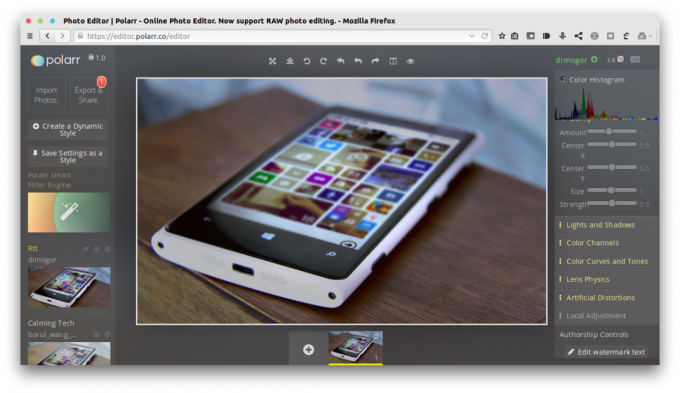
Editor window is decorated a bit unusual, but very stylish. On top of the editing area is a toolbar with buttons enable full-screen mode, undo and redo, and instant comparisons to the original. On the right is leaving the panel with the brightness, contrast, saturation, exposure, color channels and the plurality of other image parameters. List them all is not possible, as the available options is really a lot.
When you customize the appearance of the image as you want, you can save the settings as a custom style. Thus, you will not need for the next image, move the sliders to the right and left, thinking you liked the combination. After you click Save Settings as a Style online editor to add a new style to the left panel - you can use it in one click.

However, to create their own styles you may not need. Built-in library contains a lot of different options, sorted by topic. And any of them you can add to the editor Filter panel for permanent use.
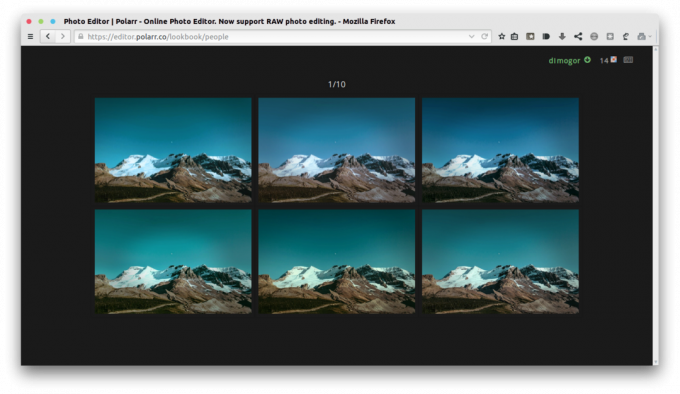
But I am sure that you will not resist the temptation to experiment with the function of creating a so-called dynamic styles. This innovative development Polarr project, which allows you to simply tell the program to the desired type of image, and it is already itself will automatically make the necessary changes. This happens in the form of a small test, during which you will be required to choose an image that is most appropriate to your idea of the perfect picture.
The finished image can be downloaded to your hard drive, publish to Facebook or save it in one of cloud services. editor operation speed is to be commended, so that it can be recommended for daily use in processing a plurality of images necessary. Especially that Polarr easily handles files up to 30 megapixel in JPEG and PNG formats.
Polarr



