Power BI - free course from Skillbox, training, Date: November 29, 2023.
Miscellaneous / / December 06, 2023
Marketers
You'll learn to visualize your data with clear graphs and more effectively track your advertising campaigns, conversions, and profits. You will be able to optimize your marketing strategy based on data and become a more sought-after specialist.
For managers
You will learn how to build reports that display company statistics in real time. You will be able to build an end-to-end analytics system and track key business indicators without the participation of other specialists.
Analysts
You will be able to load and synchronize data from various sources into Power BI, learn how to build visual and interactive graphs and dashboards - make your work easier and take it to the next level.
For financiers
You will learn how to independently organize management accounting with all business indicators - you no longer need to look through dozens of Excel tables and wait for answers from analysts and developers.
7 years of experience as a consultant on the construction and implementation of BI and ERP systems. Implemented Power BI for financial accounting at OTT Technologies, a key supplier of communications equipment in Ukraine. Founded Quod Solutions Finance.
Loading data into Power BI
Learn to load data into Power BI from CSV files and become familiar with the Power Query interface.
Connecting data from different tables and resources
Learn to connect data from different sources, get acquainted with the types of connections - One to Many, Many to Many, One to One, Many to One.
Chart types and date filter
Get acquainted with the main types of charts - bar and pie charts, learn how to add a date filter to a chart.
Main types of filters and filter synchronization
Learn how to add filters to a visualization, page and report, get acquainted with Basic/Relative/Advance filters, and be able to synchronize filters between reports.
Visual filters
Learn how to create visual filters for graphs and use cross filtering.
Working with data hierarchy in graphs
Learn to use the Drill up, Drill down and Expand functions to work with data hierarchy in reports.
Detailing in reports using the Drill through pages functionality
Learn how to use the Drill through pages functions to customize the detail in your reports.
Working with world maps in charts
Learn to work with geographic data and build graphs with maps, create a map with data about site visitors.
Working with tooltips
Learn to add tooltips to charts.
Basic Metrics and DAX
Learn how to calculate Running total, Time Intelligent PQ, and Time Intelligent QQQ measures using DAX expressions.
Metrics and DAX: Using CALCULATE and Aggregate Functions
Become familiar with the CALCULATE function for changing filters applied to an expression, and learn how to work with the SUM, AVERAGE, MIN, MAX functions for data aggregation.
SUMX, AVERAGEX, ALL and SWITCH functions
Learn to work with the SUMX and AVERAGEX functions. You will understand how they differ from the standard functions SUM and AVERAGE. Learn the SWITCH function to switch between graphs and the ALL function to clear filters and create calculations across all rows in a table.
Building a Dashboard for end-to-end analytics
Create graphs with conversion rates to leads and customers, ROMI (return on marketing investment - return on investment in marketing activities).
Building a Dashboard with profit and loss charts
Create graphs with indicators of gross and net profit, expenses, and product sales by category.
Power BI Software Services
You will learn how to upload reports to the Power BI web interface, set up automatic data updating, and also get acquainted with the MyBi service.
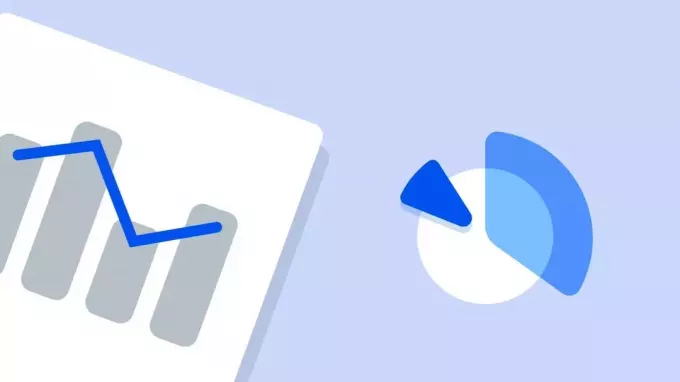
The course examines the possibilities of using MS Excel for statistical data processing, hypothesis testing, and time series analysis. The training is aimed primarily at familiarization with the basic statistical techniques, their step-by-step practical application and interpretation of the results obtained, and not on memorizing formulas or definitions. Participants will receive tasks to complete independently and formulate conclusions on the results achieved.
4
11 900 ₽



