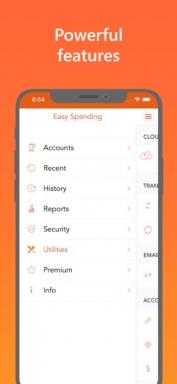Microsoft PowerPoint. Level 2. Presentation design - course RUB 18,990. from Specialist, training, Date: December 2, 2023.
Miscellaneous / / December 05, 2023
Want to expand your presentation skills? Create unique templates, take into account the laws of information perception, capture and hold the audience’s attention? This course will help you learn how to make effective presentations.
In the modern world, people are accustomed to perceiving information visually. A correctly created image, supported by a text component, has a much stronger impact on the audience. According to various estimates, a person perceives from 60 to 90% of information through vision, and 16-30% through hearing. The synergy of both methods gives the desired result.
PowerPoint is the most used program for creating presentations. It was developed by Microsoft, whose software is installed on the vast majority of computers in the world. All teachers for this course are Microsoft certified professionals. The Specialist Center is a leader among training centers authorized by Microsoft in Russia, the best Microsoft training center in Russia, Central and Eastern Europe, Microsoft Gold Partner in the field of training (since 2002), Microsoft Gold Partner in competencies. At the end of 2018, we again won the Microsoft competition, taking first place in the Education category.
You can be sure that in this course you will receive the most in-depth knowledge, which will allow you to create truly high-quality modern presentations, taking into account the laws of information perception audience. You will learn to use a corporate style in a presentation, or create your own, include the necessary color combinations, to captivate the viewer and control his attention, the use of spectacular non-standard graphs, diagrams, diagrams will help to consolidate success.
The course program pays special attention to practical tasks: five laboratory works will allow you to consolidate skills and apply knowledge immediately after training. The course examines the advanced capabilities of the program. The course materials and teaching aids are compiled in Russian.
Note! This course is for advanced PowerPoint users. For beginner practitioners who can create simple presentations in the program and have basic knowledge of its functionality level, you should first expand and consolidate your knowledge by completing training in the course “Microsoft PowerPoint 2019/2016. Level 1. Creating effective business presentations." Otherwise, you simply will not be able to pass the complex, rich second-level program, where you need to work with templates, complex objects, and composition. To become a professional, you need to start with the first step, then you will confidently reach the top under the guidance of an experienced mentor.
eLearn how to create the most effective presentations - gain a competitive advantage. Come to the "Specialist".
You will learn:
-create professional design templates;
-optimize corporate templates;
- place information on a slide taking into account the patterns of perception;
-use artistic techniques to attract attention to the information on the slide;
- competently use color combinations to influence the audience and create corporate color schemes;
- create visually impressive graphs, diagrams, diagrams.
10
coursesLeading teacher of courses for Microsoft Office users, Microsoft certified trainer, holder prestigious international MOS status: Microsoft Office Specialist® Master and international application certifications MS Office. The first certified teacher of the domestic office platform R7-OFFICE
Svetlana Igorevna is a graduate of the Department of Computer Systems and Networks of Moscow State Technical University. N.E. Bauman, in teaching adheres to the style and traditions of the Bauman school. She received her second higher education at the Moscow State Law Academy (MSAL), after which she worked as an expert at VDNKh.
He is the leading teacher of the Microsoft Corporation's educational program "World of Limitless Possibilities" for the training of school teachers in Russia. Regularly develops and conducts special trainings for corporate clients.
Extensive teaching experience allows Svetlana Igorevna to find an approach to different students. She shares her knowledge and practical experience in using office programs MS Office and P7-OFFICE, and is able to explain even complex processes simply and clearly.
This is also noted by her students, many of whom actively use Office programs in their daily work, but learn all their useful capabilities only in Svetlana Igorevna’s classes. “I work with Excel all the time, but I learned a lot of new things. Techniques were shown that I didn’t even know about, and now I will use them in my work.” “The teacher planned the course so competently and provided additional material that you can train and consolidate the acquired knowledge easily,” students write in their reviews.
Everyone who studied on Svetlana Bulaeva’s course notes her friendliness and willingness again and again dwell on important or unclear points, the intensity of the course and how she manages to motivate listeners to work. It teaches you how to build logic for solving problems, understand general patterns, and then apply the acquired knowledge in practice.
Svetlana Igorevna has been teaching at the Specialist center since 2002. During this time, she successfully trained more than 11,500 students who became sought-after professionals in the labor market!
Module 1. Working with the template. Advanced program capabilities (4 ac. h.)
- Streamline your work on large presentations using the slide master: editing layout fields creating a custom layout inserting fixed elements
-editing layout fields
-creating a custom layout
-insertion of fixed elements
-Creating a corporate template: analysis of the template structure; algorithm for creating a sample slide; using graphics as design elements
-template structure analysis
-algorithm for creating a slide sample
-use of graphics as design elements
-Practical work: “Creating an original sample”
-Practical work: “Creating a corporate model”
Module 2. Color composition of the presentation (4 ac. h.)
-Psychology of color perception on a slide: associative features of colors; use of color contrasts
-Color models according to Itten’s color circle: monochromaticity, analogy, dyad, triad, complement
-Working with the Colorschemerstudio color selection program: developing a color scheme based on the Itten color wheel
-Anatomy of a color scheme in PowerPoint: the concept of key color, accents, background varieties
-Practical work: “Creating a Corporate Color Scheme”
-Practical work: “Creating an Author’s Color Scheme”
Module 3. Compositional design of a slide (2 ac. h.)
-Universal laws of composition in creating a presentation
-Basic composition schemes and their visual perception
-Ways to highlight the dominant: artistic techniques to attract attention to the slide
-Using guides for slide layout
-Practical work: “Placing information blocks on a slide taking into account the laws of composition”
Module 4. Working with text: optimization, customization, design (2 ac. h.)
-Slide title: use in various formats
-Use of an unusual font in a presentation: relevance, types, installation, implementation
-Customizing text blocks in PowerPoint: design, use of artistic techniques (Nancy Duarte)
-Ways to highlight text: competent use of accents to attract attention
-Rules for presenting text information in the form of parallel lists
-Analysis of errors in the presentation of text information
Module 5. Data visualization. Converting text into diagrams, tables and diagrams (4 ac. h.)
-Using tables in the PowerPoint environment: Importing tables from MS Excel (implementation, connections) Rules for presenting information in tabular form
-Import tables from MS Excel (implementation, connections)
-Rules for presenting information in tabular form
-Using digital charts: Using digital charts (graphics by Gina Zelazny) Recommendations for competent visualization Practical work in Excel
-Use of digital charts (graphics by Gene Zelazny)
-Recommendations for proper visualization
-Practical work in Excel
-Using Organizational Charts: Using Standard SmartArt Organizational Charts Using Diagrams non-standard type (templates are provided) Recommendations for competent visualization Independent work in PowerPoint
-Use standard SmartArt organizational charts
-Use of non-standard type diagrams (templates provided)
-Recommendations for proper visualization
-Independent work in PowerPoint

![Let's create! Pottery - working hands! [Games iPad]](/f/3f80f6b4b3db4945f4b4e98a1b061fc3.jpg?width=288&height=384)