Microsoft Visio. Creation of diagrams, graphs and diagrams - course 16,990 rub. from Specialist, training, Date: December 11, 2023.
Miscellaneous / / December 04, 2023
Microsoft Visio is a specialized application for creating graphs, diagrams and diagrams that allows you to visualize even the most complex data. With this program it is easy to create a variety of infographics: sketch a flowchart, visualize IT network, build an organizational chart, document a business process or draw a plan floors.
Want to use Microsoft Visio tools with confidence? Take the authorized course “55296AC Microsoft Visio 2019/2016. Creation of diagrams, graphs and charts"!
The course is intended for users who need to quickly and efficiently build flexible functional diagrams, diagrams and graphs with the possibility of linking them to specific office document flow data (files, databases data).
The capabilities of the program in our course will be appreciated by presentation designers, project managers, employees of government agencies, analysts and financial experts, technical documentation specialists, engineers, students and teachers and others specialists.
After completing the course, you will be able to independently create full-fledged infographic diagrams and diagrams using a database of ready-made Microsoft Visio templates and figures, as well as figures created by yourself.
In addition, you will learn to visualize data imported from MS Excel or MS Project and use the resulting images to design presentations and reports.
The training program includes 9 laboratory works that will help you consolidate your knowledge in practice, as well as a teaching manual in Russian. Upon completion of the course, you will receive a prestigious certificate from the “Specialist” center and a certificate of advanced training, which will become a significant addition to your resume.
Learn the power of Microsoft Visio for data visualization! Sign up for the course!
-use built-in smart shapes and templates
-use Visio capabilities to organize diagram objects
-automate work in Visio using external data technologies
-scale diagrams to the desired level of accuracy
-create simple flowcharts to describe processes
-create functional diagrams describing processes and distribution of functional responsibilities
-create an organizational structure (including automatically)
-create a Gantt chart and carry out export-import operations with it
-create a timeline and import it from Microsoft Project
-create maps and floor plans at the required scale
-create reports based on data from diagram figures and present reports in the form of tables
-visualize figure data in the form of indicators with a legend
-enrich the collection of Visio shapes with your own shapes
Grateful graduates in their enthusiastic reviews invariably note the vividness of the presentation, the clarity of the examples and the ability to find an approach to everyone. He doesn’t leave a single question about the program without an exhaustive answer and always gives his listeners the most complete knowledge.
Economic education, comprehensive knowledge in vector and raster graphics allowed Inna Vitalievna become an excellent marketer, a highly qualified specialist in the field of advertising, sales promotion and PR
She taught economic disciplines in marketing, management and organization theory at the university. Author of more than 20 guidelines and teaching aids. Inna Vitalievna conducts successful advertising campaigns on a freelance basis. Engaged in the development of logos, outdoor advertising concepts (signs, stands, advertising posters), creation of layouts of printed products, advertising videos, etc.
At the Specialist Center, Inna Vitalievna has already successfully trained more than 1,300 people. Among her listeners are employees of such companies as TetraPak, Deloitte, Samsung Electronics Rus Company LLC, and a representative office of Celgene International Holdings Corporation (USA).
Inna Vitalievna is convinced: “The transition from practice to theory is a conscious step! After all, giving people knowledge and turning users into specialists is also the meaning of life!”
Watch an exclusive interview with Inna Romanova about why she studied to be an economist, but preferred teaching at the “Specialist”, what kind of students come to her classes and is it possible to teach Excel cat.
» Teacher's articles:
" Reviews:
Leading teacher of courses for beginners and advanced users, certified Microsoft trainer. Experienced Microsoft Office software specialist.
He works with amazing efficiency on the keyboard (450 beats per minute) and will be happy to teach you how to do it too. He conducts classes in a simple and accessible manner, speaking brightly and captivatingly even about complex topics. After classes with Irina Valerievna, working on a computer becomes simple and exciting for everyone.
The teacher constantly uses such time management tools as the Eisenhower matrix, the life balance wheel, timekeeping with the identification of “time sinks,” etc. Based on successful experience in time management, she developed for the “Specialist” a unique course “Time Management - Time Organization”, which is taught with great success in center. When creating the course, Irina Valerievna used the best world practices and her own experience to offer students effective and really working tools.
At the Specialist Center, Irina Valerievna has already successfully trained more than 1000 students. Among them are employees of the US Embassy, the Central Bank of the Russian Federation, the High Voltage Cable Networks company, the Assistance Center early development of children "Smart Child" OJSC "Akrikhin", LLC "Deutsche Bank", OJSC "Dixie Group", FSUE RAMI "RIA Novosti" and other large companies.
Irina Valerievna’s favorite quote: ““I can’t” must be eliminated from your thoughts. If one did it, others can do it too. If no one could do it, then you will be the first” (unknown author).
Experienced and demanding teacher, focused on high results. Author of the only authorized Microsoft Excel training courses in Russia. The training manuals compiled by Olga Vladimirovna have been established by Microsoft as a training standard...
Experienced and demanding teacher, focused on high results. Author of the only authorized Microsoft Excel training courses in Russia. The tutorials compiled by Olga Vladimirovna have been established by Microsoft as the Excel training standard.
He sees his task as a teacher in so that you can say: “I can do it!” I know how to do it! Achieving this result requires extensive teaching experience. Add to this passion for your work, and you get the formula for an ideal teacher!
Graduate of Moscow State Technical University named after N.E. Bauman. Regularly attending conferences gives her a deep understanding of the products taught, revealing the most relevant areas of application of their capabilities. Work experience allows us to achieve the target result in mastering the material with students of various levels of preparedness, ages, professions and interests. Practical assignments allow you to make learning Microsoft Office programs as interesting and effective as possible for each student. The original examples used for training are focused on solving current problems of the modern office.
Olga Vladimirovna implements educational projects of any complexity for leading Russian and foreign companies. Among its more than 14,000 graduates are employees of such companies as Loreal, Tetra Pak, Schneider Electric, Volkswagen Group Rus, Gedeon Richter-Rus, Moscow Interbank Currency Exchange, Australian Embassy, Walt Disney Company CIS, Samsung Electronics Rus Company, BANK URALSIB, MICHELIN Russian Company tire production, Nexia Pacioli Consulting, Air Rianta International Duty Free, Diva, Mobile TeleSystems, Housing Mortgage Lending Agency, Janssen Pharmaceuticals N.V., Robert Bosch, MegaFon, Johnson & Johnson, BSH Household Appliances, Colgate-Palmolive, Mosenergo, Tetra Pak CJSC, Home Credit and Finance Bank LLC, and a lot others.
Olga Vladimirovna is the author of publications:
Author of the Microsoft Excel 2019/2016 course. Level 6. Business analytics using Power Pivot, Power Query and 3D Map.
Author of teaching materials for Microsoft Excel courses:
Module 1. Basic work with figures (4 ac. h.)
-What is Visio? Examples of effective use in infographics, presentations, business visualizations
-Visio 2019 program interface
-Operations with sets of figures: selection, search, creation of a set
-Operations with objects: shapes, connecting lines, text, service objects
-Using hotkeys
-Saving diagrams in different formats
-Classroom exercise “Creating a simple reorganization scheme”
-Lab 1. "Scheme for increasing sales"
-Lab 2. "Creating an Advanced Reorganization Scheme"
Module 2. Arrangement and design (4 ac. h.)
-Alignment and distribution of schematic objects
-Combining shapes: grouping, container, logical operations
-Manage the order of figures
-Layers in Visio
-Scheme block
-Simple block diagram
-Multi-page flowchart
-Work with design
-Setting page parameters
-Create your own background page
-Lab 3. "Scheme of the company's work"
-Lab 4. "Business process diagram"
Module 3. Working with figure data (4 ak. h.)
-Hyperlinks: to a web page, to a Visio drawing page, to a Visio drawing shape
-Shape data
-Creating data fields
-Adding custom data to shapes
-Creating a report based on data
-External data
-Drawings related to data
-Adding a legend
-Create a diagram using the wizard
-Creating a connection between the diagram and external data
-Lab 5. “Indicators of profit and sales volume of the company”
-Lab 6. "Organizational structure of the company"
Module 4. Review of popular diagrams (4 ac. h.)
-Organizational chart (manually created)
-Functional diagrams
-Gantt chart
-Creating a Gantt chart manually
-Import charts from other programs (MS Excel, MS Project)
-Export Gantt chart data
-Timeline
-Creating a timeline “manually”
-Import timeline from MS Project
-Export timeline data
-Maps and floor plans
-Lab 7. “Formation of a delivery schedule”
-Lab 8. "Hospital complex"
-Laboratory work 9. "Evacuation plan"
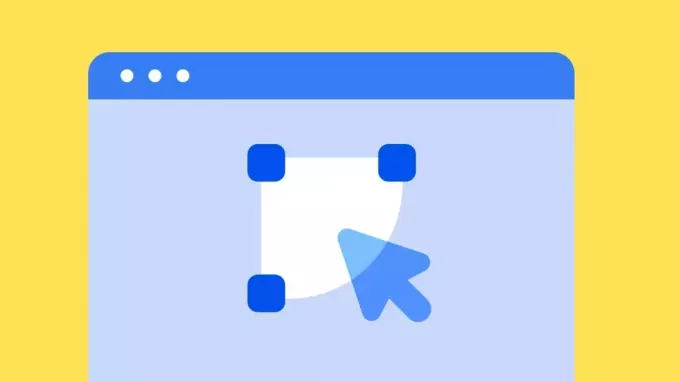
You will learn how to work with the CorelDRAW graphic editor, the favorite program of many designers. This course will not only help you take your first steps in CorelDRAW, but will also introduce you to the versatility of this system, which is also used in industrial design, and in the development of advertising products, and in the design of presentations, and in the preparation of images for web pages. Experiments with color, shape, content - all this is possible in CorelDRAW.
3,7
28 490 ₽

