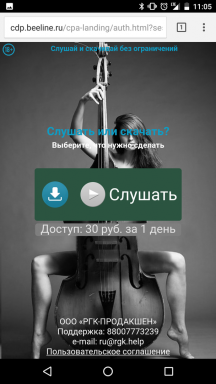Creating an animated interactive presentation - course 12,000 rubles. from Coddy School of Programming for Children, training 4 modules (months)
Miscellaneous / / December 02, 2023
Age: 7-9 years
Level: for beginners.
Duration: from 4 modules (months), from 16 hours*.
Format: individual and group lessons, offline and online (real time).
Number of children: from 1 to 8.
Price:
from 750 rub./hour in an online group,
from 850 rub./hour in an offline group,
from 1050 rub./hour individually online,
from 1980 rub./hour individually offline.
The 21st century is a century of rapid development of technology, especially information technology, where technology rules and information is the commodity. That is why one of the key skills of a modern person has become the ability to convey it clearly and convincingly. One of the most effective and popular ways to achieve this is through presentations.
We live in a time of highly competitive screens, most people are visual people. The audience needs to see in order to better perceive and remember the necessary information. A well-designed presentation is an effective tool for demonstrating your ideas or selling a product or service. Hundreds of thousands of presentations are viewed daily at various meetings, speeches, lessons and in the process of explanation new material They are done by analytics managers at meetings, conferences, speeches, lessons and in the process of explaining new things material. They are made by managers, analysts, marketers and sales specialists and many other specialists.
Creating presentations is a painstaking and time-consuming job. It's not enough to simply place text on a slide. It needs to be adjusted, structured, accentuated and key information highlighted, as well as relevant pictures added for better perception of information. And all this through the use of visualization tools.
Canva is one of the most popular graphics editors in the world. Due to its simplicity, the platform allows people who do not have professional design or computer skills special software, create logos, banners, graphics for social media and presentations based on ready-made templates. Canva is now used by more than 30 million people in 190 countries. Users of the platform create 80 designs every second, and since the launch of the platform, more than 3 billion designs have been launched. Canva also offers a variety of team collaboration tools, including real-time collaboration and even brainstorming sessions.
Another popular platform for creating interactive multimedia projects with a non-linear structure is Prezi. The service offers a large number of possibilities for visualizing slides through the use of video materials, graphics and other elements.
The work of the Prezi.com web service is based on scaling technology (zooming objects in and out). The main feature of the service is the beautiful transition between elements of the overall canvas. Unlike the “classic” slide-based presentation made in Microsoft PowerPoint, Prezi the main effects are associated not with the transition from slide to slide, but with the increase in individual parts of the same slide.
The skill of creating high-quality slides can be acquired quite quickly; it does not require many years of study at the university. Enroll your child in the course “Creating an Animated Interactive Presentation”, developed by a programming school CODDY for children from 7 to 9 years old, and give him the opportunity to learn how to create effective presentations with modern design.
Who is the course suitable for:
- Passionate about graphic design
- Those who dream of creating effective presentations
- For those who want to learn how to work in Canva and Prezi
- Those wishing to get acquainted with the principles of creating presentations
- For guys who want to overcome their fear of public speaking and learn how to present their projects
Course content:
- The Basics of Writing an Attractive Presentation
- Making slides. Visual and semantic component
- Basic presentation animation techniques
- Final layout and demonstration
- Rhetoric and public speaking
- Creating a presentation on a chosen topic - continuing the project
- Preparing to present your presentation
- Demonstration of your project
- Meet the Prezi Editor
- Animated interactive slides
- Practice working on a presentation
- Continuation of work on the animated presentation
- Getting started on a creative project
- Working on presentation content
- Working with animation and video
- Project demonstration
Course objectives:
1. Learn to create an interactive animated presentation.
2. Gain skills in working with animation and video.
3. Develop creative and imaginative thinking.
4. Gain skills in presenting your project.
Description:
The course is intended for children who want to try themselves as an animation product designer. During the course, students will become familiar with modern visualization tools and learn how to create animated presentations.
Skills in working with animated graphics are very relevant in various fields - the gaming industry, cinema, social networks, advertising. Animation is easier and more interesting to perceive - and this always helps to attract more attention to yourself and your project. And of course, it’s cool, creative and very exciting!
During the course, thanks to animation, children will learn to illustrate their messages more accurately and quickly. Your child’s presentations will now definitely be cooler than those of other children, they will be remembered, and they will definitely be different from the usual school presentations. And they will definitely give him an A and distinguish him among his classmates!
He will be able to convey information faster, more accessible, and brighter. This skill will be useful to the child throughout the 11 years of school and in the future. And this skill - to create animation quickly and without complex programming - is needed now!
The children will also gain practical skills in working on the content of the presentation, learn how to select a topic and present information correctly. They will create an animated presentation on a chosen topic - it could be a school topic, or a creative, educational project on a chosen topic. topics - the world around us, travel, nature, hobbies, cool books, robotics, information technology, the world of modern professions. All this can be told in an interesting and vivid way with the help of an animated presentation.
The course is suitable for different kids: creative individuals and humanitarians, kids who are passionate about science, mathematics and programming. It will be useful to all guys who want to learn how to demonstrate their knowledge and success in a creative and interesting way and simply stand out. The child will have something to brag about and post on his page on the social network!
Guys on our course:
- will work in two online graphics programs
- will learn the basic principles of visual design
- learn to work with images, icons, animation
- will create an interactive animated presentation
- will gain skills in working with video and animation in their project
- will gain skills in presenting your project and successful public speaking
Upon completion of the course, students:
- master the basic tools of Canva and Prezi
- will be able to independently create interactive presentations and demonstrate them to the audience
- will be able to structure information on a slide
- develop logical and creative thinking
- gain knowledge of rhetoric and oratory skills
- will develop communication skills
What do you need for classes?
To complete the course, your child will need a computer/laptop.
If classes are online:
Internet access (check the stability of the Internet connection, from 10 Mbit/sec).
Headphones, as well as additional equipment for better sound quality: microphone or headset.
1st module
The first day
The basics of creating an attractive presentation. Making the first slides
− Relevance of skills to create a good presentation
− How to hold the viewer’s attention and clearly express your thoughts?
− We decide on the topic and purpose of the presentation, draw up a presentation plan
− Introduction to the Canva online editor, basic Canva tools
− Creating the first slides in the online editor Canva
Lesson assignment: creating the first presentation slides in the online editor Canva.
Result of the lesson: thought through the idea and plan for the presentation, studied the basic Canva tools.
Second day
Making slides. Visual and semantic component
− The most common mistakes during a presentation
− Basic rules of visual design
− Color scheme for presentation. Working with the color wheel
− Useful resources and tools for working with color
− Slide composition. Rule of thirds
− Images in presentations
− Text on the slide. The principle of “One slide - one thought”
Lesson assignment: working with color schemes, creating slides for your presentation, taking into account the rules of visual design.
Result of the lesson: got acquainted with the basics of visual design, composition, and compiled slides.
Day three
Basic presentation animation techniques
− The relevance of animation in the modern world and why animate a presentation?
− Adding animation to slides
− Adding a finished video to a slide - how to select and design a video for a slide
− Animation tools in Canva
Lesson assignment: creating animated slides in Canva.
Result of the lesson: reviewed animation tools, animated slides, created new slides.
Day four
Final layout and demonstration
− Slide composition
− Presentation. Discussion and troubleshooting
− Presentation demonstration
Lesson assignment: compiling final slides, working on a speech, demonstrating a presentation.
Result of the lesson: We worked on the details of the presentation, demonstrated the resulting project, summarized the module, discussed it, and worked on mistakes.
2nd module
The first day
Rhetoric and public speaking
− Why is it important to be able to speak in public?
− How to stop being afraid?
− Rhetoric exercises and oratorical skills.
− An effective method for preparing a presentation demonstration: formulating a thesis statement, Homer’s rule
− Sequence of reasoning, text of the main part, thinking through the introduction and ending.
Lesson assignment: exercises on rhetoric and oratory skills.
Result of the lesson: basic knowledge of rhetoric and public speaking, completed interesting exercises, the child left his comfort zone and reveals his talents.
Second day
Create a presentation on a chosen topic
– we continue the project
− We develop the topic, draw up a story plan
− Shooting your own video and adding slides to it
− Compiling the first slides taking into account the acquired skills
Lesson assignment: writing a plan for presenting material, filming and posting your video on a slide.
Result of the lesson: added video slides to the presentation.
Day three
Preparing to present your presentation
− Rhetoric and creative thinking exercises
− Continued work on the animated presentation, filling out the slides
Lesson assignment: exercises for public speaking, filling the presentation with new slides with different types of information.
Result of the lesson: We prepared 90% of the presentation and animated it. Re-developing rhetoric skills.
Day four
Demonstration of your project
− Preparation of final slides.
− Demonstration of presentation and acquired public speaking skills.
Lesson assignment: compiling final slides, working on details, presentation, discussion, summing up.
Result of the lesson: demonstration of your creative project, consolidation of public speaking skills.
3rd module
The first day
Meet the Prezi Editor
− Introduction to Prezi tools
− Animation of elements and slides
− Choosing a presentation topic and drawing up a plan
− Creating a presentation from scratch, drawing up the first slides
Lesson assignment: creation and animation of the first slides.
Result of the lesson: got acquainted with the tools of the Prezi online editor.
Second day
Animated interactive slides
− Clickability of each presentation object
− Frames and Arrows, Insert, Theme tools
− Smooth transitions between slides
− Animation of slide transitions and each presentation object
− Customize and save your own templates
− Ability to insert videos from Youtube with built-in search function
− Font selection
Lesson assignment: exercises for public speaking, filling the presentation with new slides with different types of information.
Result of the lesson: We prepared the presentation 90% and animated it.
Day three
Practice working on a presentation
− Compiling final slides
− Working with animation and video – new effects, techniques on slides
− Rhetoric exercises
− Augmented reality example – prezi video
Lesson assignment: design of final slides.
Result of the lesson: reviewed new prezi video tools and created slides.
Day four
Continuation of work on the animated presentation
− Final work on details and animation
− Demonstration of projects
− Discussion
− Working on mistakes
Lesson assignment: compiling slides, making corrections, demonstrating the resulting project.
Result of the lesson: accumulation of acquired knowledge, defense of the project, discussion of the results.
4th module
The first day
Let's start working on a creative project
- How to tell a story so that people listen to you?
− Ideas for cool presentations
− We decide on a topic. Making a presentation plan
− Purpose of the presentation. What do I want to convey to the viewer?
− Introduction to the Mind Map tool. General map for finding ideas
Lesson assignment: compiling a general Mind Map to search for new interesting ideas, compiling the first slides.
Result of the lesson: We came up with many joint ideas for presentations, discussed ideas, goals, topics, and compiled the first slides.
Second day
Working on presentation content
− Continue creating slides
− Working with text. Main points
− Selection of videos and images for your project
− How to make a presentation interesting?
− Interactive slides in the presentation
Lesson assignment: compiling slides, thinking through abstracts and text, discussing ideas for videos.
Result of the lesson: made up the bulk of the slides.
Day three
Working with animation and video
− We continue to compose the presentation
− Working with video and animation
− Creation of a video project for the final slides
Lesson assignment: reinforcement of video into presentation, compilation and filling of slides.
Result of the lesson: presentation is 90% complete.
Day four
Project demonstration
− Compiling final slides.
− Composing a speech for a presentation.
− Demonstration of projects.
− Summing up the course
Lesson assignment: working on the final product.
Result of the lesson: viewing the presentation, correction, demonstration of the project, discussion, summing up.