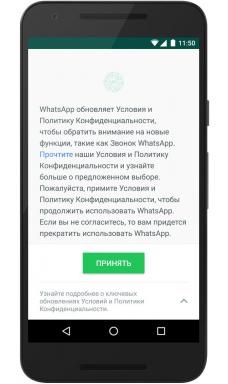Video editing - course RUB 34,990. from Khokhlov Sabatovsky, training 9 weeks, date November 27, 2023.
Miscellaneous / / November 28, 2023
Our program is:
Duration: 9 weeks
Mentor support in course chat
Insights and advice from professionals
8 interesting homework assignments
Discussion of other students' work
Ready-made presets, effects and template
For lovers
you shoot for yourself and want to learn how to edit interesting and beautiful stories from your footage
want to create better content, learn how to think through effective transitions, cuts and stand out visually
you are already editing videos, but want to get a theoretical basis and improve your skills
constantly looking for new ways to improve your craft and learn the tricks of experienced filmmakers
professional editor, cameraman, CG-generalist and art director
— co-founder and face of the brand “Khokhlov Sabatovsky”
— has 10 years of experience in the industry
— author of a YouTube blog that unites the largest community of film makers in Russia and the CIS
— creator of 3 online courses, trained 2000+ students from all over the world.
Clients: HUAWEI, HYPE FIGHTING, Lawyer PRO, OFFMi, VACIO, THOMAS MRAZ
- Editing director and content maker
Program
MODULE 0. Introduction
1.0) Meet the teacher
1.1) What software needs to be installed
1.2) How to install Adobe package profitably
MODULE 1. Where does video creation begin?
1.0) Why do we make videos?
1.1) Video structure
1.2) Looking for inspiration and working with references
1.3) How to write a script? Scenario construction schemes
Accompanying materials:
Lesson 1.1 A reminder about what elements a video consists of
Lesson 1.3 Three Act Structure Reminder + Harmon Circle
MODULE 2. Directing editing
1.0 Introduction
1.1 Basic principles of installation
1.2 Types of director's editing
Accompanying materials:
Lesson 1.1 Brief reminder about the basic principles of installation
Lesson 1.2 Brief reminder about the main types of director's editing
MODULE 3. Getting started in Premiere Pro
1.0) Getting to know the Premiere Pro interface from scratch + setting up Premiere Pro
1.1) Import material / resolution / codecs / formats (audio, video, graphics)
1.2) Assembling the structure of the future video
1.3) Proper organization of the project / Export video / Output settings
1.4) Premiere Pro optimization and footage optimization. Working with Proxy
Accompanying materials:
Lesson 1.0 Reminder about hot keys
Lesson 1.1 Memo about codecs, resolutions, FPS
Lesson 1.3 Output Settings Memo
MODULE 4. Trendy and modern effects.
1.0) Theory of effects - what are they really for, how to apply them in your projects
1.1) How to learn to copy effects?
1.2) Basic effects
1.3) Working with masks - transitions through masks
1.4) Collaging - overlaying assets
1.4.1) AI collaging
1.5) Effects using textures - analysis of “paper” transitions
1.6) SLOW-Shutter effect
1.7) Styling using blending modes.
1.8) SPEEDRAMP-ing and everything you need to know about it
1.9) Keying - removing green screen (chromakey)
1.10) Effects using third-party plugins - RG VFX Suite, RG Universe, Premiere Composer
Accompanying materials:
Lesson 1.2 Memo with examples of effects
MODULE 5. Sound
1.0 Sound design theory
1.1 Types of sound effects in video
1.2 Audio mastering
1.3 Voice processing
1.4 Video and audio synchronization
1.5 Where can I find sounds and music for my video?
MODULE 6. Color correction.
1.0 Theory of color correction
1.1 Color harmonies
1.2 Analysis of color correction in Premiere Pro - Primary / Secondary / Vectorscope / HSL
1.3 Analysis of color correction in Premiere Pro - Combining color from different shootings
1.4 Analysis of color correction in Premiere Pro - Masks
1.5 Analysis of color correction in plugins - Magic Bullet Suite, Cosmo
Accompanying materials:
Lesson 1.1 Basic types of color schemes in cinema.
Lesson 1.1 Literature about color and its perception.
MODULE 7. Typography
1.0) Typography Theory
1.1) How to choose a font and its combination. Layout.
1.2) Font composition
1.3.) Where to look for fonts? How to find your favorite font from a video?
1.4) Working with MOGRT (how to work with templates?)
1.5) Working with titles and subtitles
Accompanying materials:
Lesson 1.1 A reminder about what fonts are and for what purpose they are used
Lesson 1.1 Memo about the rules of text layout.
Lesson 1.2 Safezone reminder
Lesson 1.3 Sites where you can download fonts. Font detection service
Lesson 1.4 Sites where you can download MOGRT templates for projects
MODULE 8. Simplifying the editor's work
1.0 Working with multi-camera video
1.1 How to fix bad sound?
1.2 Where can I get templates for videos?
1.3 How to create effects on video without using After Effects?
1.4 How to fix poor video quality?
MODULE 9. Final work
1.0) Congratulations on completing the basic part of the course Khokhlov Sabatovsky
1.1) Showreel
1.2) Analysis of the course speaker’s showreel
MODULE 10. Analysis of commercial videos (MENTORING ONLY)
1.0) What projects will you often be faced with, and why should you not be afraid to take on your first orders?
1.1) Teaser and trailer structure
1.2) Structure of multi-camera videos: podcasts and shows
1.3) Interview editing structure
1.4) Structure of editing in the VLOG genre
1.5) Structure of editing of advertising videos
Accompanying materials: A reminder about the structure of each type of video
MODULE 11. Conscious Portfolio (MENTORING ONLY)
1.0) Introduction. Finding your style
1.1) Creativity pitfalls
1.2) Creative project
1.3) Creator's audience
1.4) Scheme of work on the project - stages at POST-Production
Accompanying materials:
Lesson 1.2 Scheme of generation techniques for ideas
Lesson 1.4 Scheme of work on the project