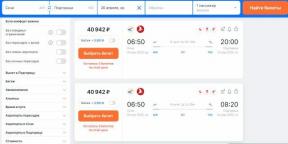How to Keep a Mood Diary in iOS 17
Miscellaneous / / October 18, 2023
Monitor your health to understand what factors affect it and improve the situation.
One of the new iOS 17 features became a mood diary, which is now available in the “Mental Health” section of the standard “Health” application. The feature allows you to record current emotions and mood for the day as a whole, while indicating the factors that affect your well-being.
You can also take separate mental health tests to determine your anxiety level and risk of depression. After answering simple questions with explanations, you will receive a score and further recommendations. And by filling out these questionnaires from time to time, you will be able to see changes over a period of time.
How to write in a mood diary
In the Health app, switch to the Overview tab, go to Mental Health → Mood, and click Get Started.
After this, the “Mood” item will appear in the summary on the main “Health” screen. To record, click on the plate and then on the “Deposit” button.
Select the type of data: emotion (to record feelings at the current moment) or mood (to assess the general state of a specific day). The first option is suitable if you enter data several times a day, the second option is for recording at the end of the day. Next, by moving the slider, indicate what feelings you experience - from neutral to very pleasant or
negative.Using the suggested words, describe the emotion, and also indicate the context that influences your well-being. You don’t have to do this, but in this case it will be impossible to analyze later why your mood changed.
In the same way, recordings can be made with Apple Watch, from the Mindfulness app. Tap “Record” and select emotions by rotating the wheel. But remember: your watch must have watchOS 10 installed.
How to view data in your mood diary
All accumulated information is stored in the standard Health application. The easiest way to open it is from the “Summary” on the main screen: the “Mood” item will appear in your favorites after making the first entry.
Tapping the calendar icon will show the current month. All days with recordings are marked with mood-appropriate icons. The gray dots below will indicate that they are equipped with detailed data about emotions and context. Of course, you can view all this with a tap per day.
By clicking on the “Show on graph” button, you will see detailed statistics for a period from a week to a year, which will be useful for tracking dynamics.
Using the Stimuli and Factors tabs, you can assess what most influences your emotional state and draw appropriate conclusions.
How to take an anxiety risk test
In the Health app, go to the Overview → Mental Health tab, open the Anxiety Risk option, and click Go to Questionnaire.
Tap “Get Started” and answer seven questions, choosing one of four options.
At the end of the test, the app will give you a score of your anxiety level, as well as tips and additional information to help you learn more about the problem. If you take this test from time to time, you will be able to track changes.
How to take a depression risk test
Working with this test is built on the same principle. Launch “Health” and on the “Overview” tab, open the “Mental Health” item. Find the “Risk of Depression” section and click on the “Go to Questionnaire” checkbox.
Click “Start” and answer nine questions, choosing the appropriate responses from those offered.
At the end, iOS will tell you what the risk of occurrence is. depression you. By taking the test regularly, you can catch alarming changes and seek help in time.
Explore other options📱
- How to set up automatic removal of verification codes from Mail and Messages in iOS 17
- How to create complex notes with links to other posts in iOS 17
- How to use the Connected feature in iOS 17
- How to make simple and animated stickers in iOS 17
- How to Share Your Passwords with Family and Friends in iOS 17