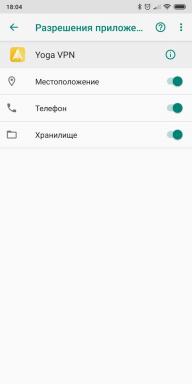How to get payment stickers from Sberbank, Tinkoff and more
Miscellaneous / / September 25, 2023
Not ideal, but at least some kind of replacement for Google Pay and Apple Pay.
March 6, 2022 GooglePay and ApplePay stopped working with Russian maps. For many, this became a significant inconvenience. Previously, you could only carry your phone with you and pay with it, either in a large supermarket or in a tiny kiosk near your home. When the services were turned off, many people, out of habit, forgot to take their card with them and found themselves unable to pay for anything.
Demand creates supply, so they immediately began to look for a solution to the problem. For example, customers were offered payment using a QR code. This opportunity appeared earlier, but with the disabling of GooglePay and ApplePay it began to develop by leaps and bounds. However, it has not only advantages, but also disadvantages for the user, which ones are described in detail in separate material.
And then banks, one after another, began to issue payment stickers. Let's figure out what it is.
What is a payment sticker
A payment sticker is essentially the same plastic card, only in a smaller format, with an NFC chip. The size depends on the specific bank. You can stick it on your smartphone or anything that you always carry with you, or simply put it, for example, in a phone case. But first it is better to make sure that the material transmits the signal.
The sticker works the same way as any other payment using an NFC chip. The card must be applied to the payment terminal, and the money will be withdrawn. At the same time, if you glued a sticker to a mobile device, the terminal can also read the phone’s chip. So it's better to place the sticker away from the chip and turn off payment applications in the gadget itself, so that there is no conflict between them.
A sticker, like a card, has a number, issue date and code, but they are not indicated on the sticker, so this data cannot be stolen. But it is better to monitor the security of the payment instrument itself. If lost, it can be blocked. Depending on the amount, sometimes you need to enter a PIN code - everything here is the same as with a regular card. The sticker only works in the Mir system. But given the fact that Visa and Mastercard left Russia, this is quite expected.
For the terminal, the sticker is a regular card, so you can pay with it accordingly. You can also use ATMs in which cards are applied, not just inserted. So the sticker allows you to deposit money into your account or withdraw cash.
And also, since this is a regular bank card linked to an account, you can count on cashback and other bonuses from the bank.
In general, a payment sticker is not the most elegant, but quite effective solution to pay with your phone again. At the same time, banks usually recommend carrying an additional regular card with you in case something goes wrong. However, if this happens too often, then there is no point in having a sticker. So it's better to read the reviews first.
Where can I get a payment sticker?
Nowadays, quite a few banks issue payment stickers. It is likely that the list below may not be complete by the time you read it, since more and more financial organizations are offering stickers.
"Tinkoff"
- Price: 700 rubles per issue, free for Premium and Private tariffs and for credit accounts.
Sticker size: 5 by 3 cm. Tinkoff allows you to attach up to ten cards to one account. That is, you can release several stickers depending on how many you already have bank cards. If you have already reached the limit, you can order up to three additional stickers.
This can be done in the application in the “Open a new account or product” section. The courier will bring the sticker. It is available to current bank clients, otherwise you will have to order a Tinkoff card, and it will be delivered along with a sticker.
Find out more →
Alfa Bank
- Price: monthly 49 rubles or free when spending over 100 thousand rubles per month.
Alfa Bank does not indicate the size of the sticker, but the sticker looks small. Made in a cute design with a cat. You can order a payment instrument regardless of whether you are a bank client or not. The sticker can be delivered by courier or brought to the nearest office of the institution.
Find out more →
Sberbank
- Price: 700 rubles.
You can choose a standard design or a limited one with Soyuzmultfilm characters. A separate payment account is created for the sticker, it works according to the SberCard tariff. You can order a sticker at application.
Find out more →
Raiffeisenbank
- Price: for free.
You can order one or more stickers in the bank app. Pick up - at the client office or at any pick-up point or at the Boxberry and 5Post parcel terminal.
Find out more →
Post Bank
- Price: 699 rubles.
The sticker can be issued at the bank office. The sticker can be linked to an existing account or to a new one.
Find out more →
"Opening"
- Price: for free.
You can order and receive a payment sticker at a bank branch. It is released as new cards or additional to existing ones.
Find out more →
All-Russian Regional Development Bank
- Price: not indicated.
The sticker is issued as a main or additional card, that is, it is available to new and existing customers. You can order it at a bank branch.
Find out more →
BBR Bank
- Price: 500 rubles.
Can be ordered as a new card or issued in addition to an existing one. To do this, you need to contact the bank office.
Find out more →
Credit Bank of Moscow
- Price: 999 rubles.
Size: 5 by 3 centimeters. You can order at a bank branch.
Find out more →
"Gazprombank"
- Price: for free.
The sticker is issued as an additional card to the main one. To do this you need to contact the bank.
Find out more →
QIWI
- Price: 199 rubles.
Linked to QIWI wallet. You can order online, the sticker will be delivered by courier.
Find out more →
YuMoney
- Price: 699 rubles.
Linked to an electronic wallet. Can be ordered online.
Find out more →
Modulbank
- Price: 990 rubles.
The sticker is linked to a current account in Modulbank. You can order a sticker on the bank's website.
Find out more →
Try different payment instruments💵
- 5 bank cards for children to which you can transfer pocket money
- How to transfer money to Zolotaya Korona when the service has stopped accepting some cards
- 10 Best Debit Cards
- 10 Best Credit Cards