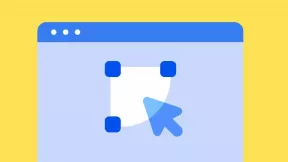How to find out what video card is on the computer
Miscellaneous / / April 06, 2023
Options for different operating systems.
How to find out what video card is on a Windows computer
Using built-in utilities
The easiest way that does not require the installation of additional programs. You can view all the information about the computer stuffing through the device manager. This method is suitable for both a stationary PC and laptop.
- Locate the shortcut "My Computer" on the desktop or in File Explorer, right-click on it.
- Select "Properties" from the menu that opens. In the window that appears, you can see the name of the processor model, operating system version, number of random access memory and not only.
- In the left part of the window, find the "Device Manager" item and click on it with the left mouse button. Then select the "Display adapters" section.
"Device Manager" can also be opened through the "Start" menu. To do this, right-click on the Windows icon and immediately go to the desired section.
If something like “Standard graphics adapter” is written in this block, then the drivers for the video card are not installed on the computer. It may also show two devices instead of one. This means that the system has both a built-in and a discrete graphics accelerator. Discrete graphics card
separate, which is installed in the PCI-express slot on the motherboard. Integrated - graphics core integrated into the CPU.If you do not have drivers and the previous method did not help you, you can use another built-in utility.
- Hold down the Win + R key combination on your keyboard.
- In the window that opens, type the dxdiag command and press Enter.
- The diagnostic tool will open, allowing you to find out information about the video card. Examine the characteristics of the device in the "Monitor" (Display) tab. It indicates the size of the memory, the type of chips, the screen mode and other parameters.
Using a third party program
There are many special utilities that display the entire information about its system and hardware. One suitable option is GPU‑Z, which specializes specifically in graphics cards. The program is completely free and compatible with many operating systems, including Windows.
Proceed like this:
- Download the latest version of the application from the link below and install.
- Launch GPU‑Z.
- On the Graphics Card tab, examine all the important data. On the first line of Name you will see the name of the main video card used by the computer at the moment. Next on the list, check the characteristics - type of graphics core (GPU), release date (Release Date), memory type (Memory Type), memory size (Memory Size), driver version (Driver Version). Here are the frequencies at which the graphics processor (GPU Clock) and memory (Memory) operate.
- Look at the supported technologies marked with checkmarks. Ray Tracing is essential for modern games.
You can switch between discrete and integrated video cards using the drop-down list at the bottom of the window.
GPU‑Z →
How to find out what graphics card is on a macOS computer
1. Open the Apple menu by clicking on the logo in the top left corner.
2. Click on About This Mac.
3. Then select System Report.
4. Click on "Graphics/Monitors" in the menu on the left under the "Hardware" section. Here you will find details about the video card.
How to find out what video card is on a Linux computer
Using the lshw command
1. Open the terminal with the keyboard shortcut Alt + Ctrl + T or through the application menu. Enter the following command:
sudo lshw -c video
2. You will see information about the model of the video card, the driver used, and other data. Study them.
Using the hardinfo utility
This utility can be installed on Ubuntu, Debian, or Linux Mint by entering a special command in the terminal:
sudo apt install hardinfo
1. Run the installed program with the following command:
hardinfo
2. In the window that opens, follow the path "Devices" → "PCI devices" → VGA compatible controller to view data about the video card.
Using the system information menu
A brief description of the graphics adapter can be found in the "About" section. To do this, go to the main settings, scroll through the menu on the left to the very end - there will be the desired item with information.
Read also🧐
- How to check internet speed on a computer or mobile device
- How to find out the temperature of the processor, video card and other parts of the computer
- GPT or MBR: how to find out which disk is on the computer
- How to find out which version of Windows is installed on a computer
- How to get your email