HUAWEI MatePad SE 10.4" Review - A Truly Affordable Tablet for the Whole Family
Miscellaneous / / April 05, 2023
When the low price decides.
There are many different features to consider when choosing a home tablet for the whole family. And it's not only about the screen, autonomy and sound quality, but also about the banal reliability and ease of use. The gadget should be understandable for everyone, including young children who will definitely play games and learn the Internet.
Among the available solutions, HUAWEI MatePad SE 10.4″ looks like an interesting option. We took a closer look at this device to see if it can be recommended.
Table of contents
- Specifications
- Design and ergonomics
- Screen
- Filling
- System
- Sound
- Camera
- Autonomy and charging
- Results
Specifications
| operating system | Harmony OS 3 |
| Screen | 10.4 inches, IPS, 2000 × 1200 pixels |
| CPU | Qualcomm Snapdragon 680, 8 cores; Graphics — Adreno 610 |
| Memory | RAM - 3 / 4 GB, ROM - 32 / 64 128 GB; support for memory cards (512 GB) |
| cameras | Primary: 5 MP, autofocus. Front: 2 MP |
| Communications | Wi‑Fi 5, Bluetooth 5.0, 4G LTE (optional) |
| Navigation | GPS / GLONASS (in version with LTE) |
| Battery | 5 100 mAh, 10 W wired charging (USB Type‑C) |
| Sound | Stereo speakers, 3.5mm headphone jack |
| Moisture protection | No |
| Dimensions | 246.9×156.7×7.8mm |
| Weight | 440 g |
Design and ergonomics
The HUAWEI MatePad SE 10.4″ has a thin body - only 7.8 mm thick. Most of it is made of metal, and only the upper bar in the camera area is made of plastic. The ends are slightly rounded. If you hold the device in landscape orientation, then the power and volume buttons are located at the top left.
On the right side there is a tray for a memory card and SIM, a USB-C connector and two speaker grilles. On the left are the same grilles and a 3.5 mm audio jack for wired headphones.
The back panel is absolutely flat - there is only a lone slightly protruding camera module. There are no elements on the bottom edge.
The manufacturer claims that the MatePad SE is an incredibly durable tablet that will survive if you accidentally sit on it or drop it. And I would like to agree with this, because the assembly is in order here: the case is almost monolithic and looks very strong.
The screen occupies about 83% of the area of the entire front panel, and the width of the frames on all sides is only 8.5 mm. It's a good balance of ergonomics and looks: the tablet looks modern and is comfortable to hold with one hand. By the way, this is also facilitated by the minimum weight for the segment - only 440 g.
Screen
The tablet is equipped with a 10.4-inch IPS display with a resolution of 2000 × 1200 pixels and a density of 225 ppi. This indicator is generally enough so that the picture does not fall apart into "grains" - the image is quite clear by the standards of inexpensive devices. But the margin of brightness is small - in the sun there may be problems with readability.
The oleophobic coating (if any) also leaves much to be desired: fingerprints and swipe marks on the screen are perfectly visible.
As for color reproduction, it is quite calm and soft even by the standards of IPS matrices. You can correct it only in terms of temperature, making the picture a little colder or warmer.
TÜV Rheinland certified anti-blue light and anti-flicker support, which ensures low levels of harmful screen radiation. The eyes really do not get tired even after prolonged use of the tablet - do not forget to enable this protection in the settings.
The e-book mode is also activated there, which makes the picture monochrome. It will be useful even when reading web pages in a browser.
Filling
The MatePad SE 10.4″ is equipped with an octa-core Qualcomm Snapdragon 680 (6 nm) chip with Adreno 610 graphics. It can be supplemented with 3 or 4 GB of RAM and 32, 64 or 128 GB of internal memory. Plus there is a slot for microSD cards.
The LTE-enabled version of the tablet also features a GPS module, which is not available on Wi-Fi-only models. This should be taken into account if you were going to use the device, among other things, for navigation, distributing the Internet, for example, from a smartphone.
We tested the LTE version with 4 GB of RAM and 64 GB of storage. On AnTuTu, the tablet scored only 204,482 points, which is quite low, although expected. In the throttling test (CPU Throttling Test), the tablet performed well, without critical drawdowns.
Of course, the MatePad SE 10.4″ is far from being a gaming solution. For PUBG Mobile, for example, it will definitely not work, but it will do just fine with casual games, arcades and popular puzzles.
As for everyday work, the tablet is also not very agile. The response when pressed occurs with a slight delay, and heavy applications do not open at lightning speed, but all this is expected for a budget device. Fortunately, this not very fast work is generally stable and the tablet does not freeze and always responds to gestures and touches.
System
The gadget runs on proprietary HarmonyOS 3.0. Formally, this is no longer Android, but in fact little has changed compared to the same HUAWEI P50 Pro. Apps can be downloaded from the AppGallery, which has seen a huge increase in content lately, but you can also download and install APKs manually, bypassing the store.
If you wish, you can install Gspace, which organizes a virtual space with a Google account and use Gmail, YouTube, or, for example, Google Photos. It's still not very convenient, but it still works.
If you do not need a Google account, then AppGallery will find something to please you. It really has a lot of popular applications and games in which payment is available with Mir, MasterCard and Visa bank cards, as well as from a mobile phone account or Qiwi Wallet. In Google Play, for example, this is not currently available (in Russia).
As for the system itself, HarmonyOS is the same EMUI that HUAWEI users are already used to. The same visual style, icons and interface that you don't have to rediscover. Everything is very clear, with handy tips and instructions at the first start.
Particular attention in the fresh tablet version of the OS was given to icons, widgets and multitasking. Here are some interesting features:
- At the bottom of the desktop, there is a dock bar with icons like in macOS. Active applications are displayed in its detachable right side.
- Icons on the desktop can be folded into container folders that take up more space, but display all the contents at once - this is convenient.
- Many system applications have 3-4 widget options, which gives more options for customizing the desktop.
- Widgets of the same size can be stacked and moved from one to another by swiping up and down.
- The split screen function allows you to conveniently divide the entire workspace in half for two applications.
- It is also possible to use simple open windows of a small size, so that, for example, chat in one application and scroll through the feed in another, or just not to break away from the work table.
- And the App Multiplier function allows you to open two windows of one application at once on one screen (enabled in the settings).
Separately, it is worth noting the application "Children" with the ability to restrict access to content by hours or duration, leaving only applications selected by parents. Suitable for the little ones.
For parents themselves, it is worth mentioning the "Superdevice" function, which allows you to control several gadgets in the HUAWEI ecosystem, broadcast a picture or sound, and quickly transfer files. This is really convenient if you have, for example, a smartphone, headphones or TV from the same manufacturer.
I would like to criticize HarmonyOS only for a large list of pre-installed applications and shortcuts for installing various services. Your mother or, say, grandmother can get lost in this visual "garbage" that meets on two desktops at once. You'll have to pre-clean everything and set it up.
Sound
The tablet has two speakers on the sides, although there are four grilles on the ends. The lower ones are probably just "tricks" for symmetry. Sound only comes out of the top pair, which is a plus since you don't block the speakers with your hands when holding the tablet in landscape orientation.
The sound is good overall. For movies or YouTube, the quality is enough, but a tablet, of course, will not replace a wireless speaker.
When headphones are connected, HUAWEI Histen 8.0 audio effects become available. They allow you to add depth to a stage or make vocals more expressive. A trifle, but pleasant.
Camera
The main camera has a simple 5 megapixel sensor. You should not expect miracles from him - tolerable shots will be only during the day with very good natural light. Indoors or outdoors at dusk, the situation is worse.
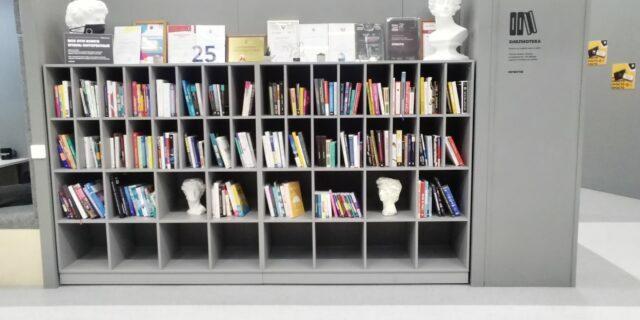
1 / 0
Photo: Victor Podvolotsky / Lifehacker
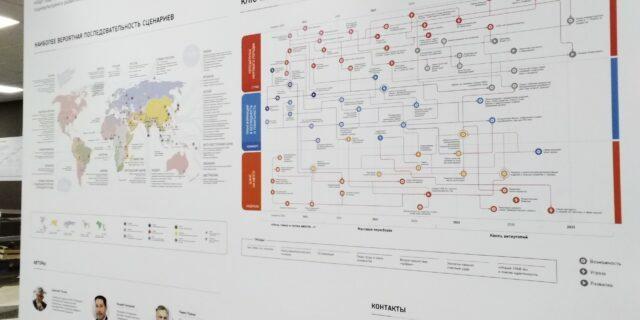
2 / 0
Photo: Victor Podvolotsky / Lifehacker

3 / 0
Photo: Victor Podvolotsky / Lifehacker

4 / 0
Photo: Victor Podvolotsky / Lifehacker
The 2-megapixel selfie sensor is mainly for video calling and unlocking the device by face, but as a photo camera it is better to use it only as a last resort.

1 / 0
Photo: Victor Podvolotsky / Lifehacker
To the right of the selfie camera eye there is an LED indicator, but during shooting it does not light up, as on Android devices (it only glows when powered from the outlet and lack of charge).
Autonomy and charging
The tablet has a 5,100 mAh battery. For the owner of a 10-inch 2K display, the capacity is quite small. However, due to the lack of constantly active Google services, autonomy still did not become a weak point of the MatePad SE - it is rather average. In browser mode, instant messengers, and YouTube videos over Wi‑Fi, it worked for about 7 hours. A series of series with a screen brightness of 60% and sound output through the speakers drains the battery by about 8-10%.
Charging is quite slow: 100% takes about 3 hours, since the adapter is only 10 watts. But it is very small and comes with a detachable wire.
Results
From the HUAWEI MatePad SE 10.4″, you should not expect miracles or the capabilities of higher-class gadgets. This is a budget tablet that works according to its price segment. But at the same time, it should be noted that it performs its main function well - it entertains.
It has a good - by the standards of affordable devices - screen and decent stereo sound, which will allow you to enjoy online videos, movies or series.
Simple arcade games are also quite tough for him, which will be appreciated by the smallest users. And their parents will be able to easily control this process with the help of pre-installed applications, so that children do not get too carried away with mobile entertainment. And for all this, even Google services are not needed, except for YouTube, but, as we noted, there is a way to install it, and it is quite simple.
The price of the device starts from 12,990 rubles (3 / 32 GB, Wi-Fi). With this in mind, the MatePad SE 10.4″ looks like a good solution for those who are not looking for a tablet for all tasks, but he knows for sure that he needs a conditional bedside gadget, which, if necessary, can be left children.
Advantages
- Good ergonomics.
- Light weight.
- Good screen.
- Decent sound.
Flaws
- Lack of Google services.
- Mediocre camera.
- Slow charging.
Read also🧐
- Huawei P50 review — a smartphone with an optimal price-performance ratio
- Review of Xiaomi Pad 5 — a powerful and beautiful tablet for those who are tired of the iPad
- Review of Nokia T20 - an inexpensive tablet in a metal case with pure Android
Best deals of the week: discounts from AliExpress, Lamoda, L'Etoile and other stores
Black Friday and other promotions: when and where you can profitably purchase the necessary goods


