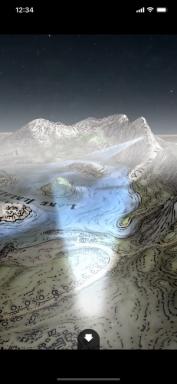How to play the classic Tetris and snakes in a terminal window OS X
Tips Makradar / / December 19, 2019
Terminal in OS X is a very powerful tool that allows you to do many useful things, and we have repeatedly told about it in the pages of MakRadara. Today, in continuation of the theme of universality and all-encompassing Terminal, I want to tell you about how it can be a bit of fun. Yes, this is also the power of it. It's about how directly in Terminal to run two classic games: Tetris and snakes. Intrigued? Then go ahead!
* * *
To start, we do not need any third-party scripts and programs - nothing at all except for the Terminal. There is an interesting Easter eggs (easter egg), hidden in the early UNIX software code, which is known, is at the heart of our beloved OS X. This "egg" and concluded Tetris and Snake. Well, let's try to run these masterpieces, who founded the nascent gaming industry.
1. The first thing open Terminal. After Finder of Applications / Utilities folders through Spotlight or Launchpad'a.

2. Now write emacs and click entry. Immediately open the information screen about the emacs - UNIX text editor that runs in the terminal. And you will see a greeting
«Welcome to GNU Emacs, a part of the GNU operating system».
3. push button Esc and see how to open a kind of buffer, which is used for taking notes. Immediately after key Esc, click X.

4.1. Now you just type the command to run the game, so write the word tetris and click entry. Without question run Tetris - you can play. If you're a fan, then you will certainly be familiar set of figures Tetromino, used in this variation. Control is a little different from the classical, but understand it will not be difficult. Use the arrow ← → move the figures and arrows ↑ ↓ turn them in the right direction. At first I thought that the function is "to accelerate the fall of the figure" is missing here (do not forget - we are playing Tetris in Terminal), but then the method scientific have found that it is responsible for the key Space. Profit!

4.2 To start the Snakes, as you guessed it, you need to run the same way emacs and after you Esc – Xwrite snake (EscX snake). Manage reptiles follows using the keyboard arrow keys.
In order to complete the game - just click Ctrl+ ZClose the Terminal window or complete it by clicking ⌘ + Q.
* * *
What is your attitude to the classics, dear readers, like the good old Tetris? A snake? Tell us in the comments about your favorite classic games. We are always happy to hear your opinion!