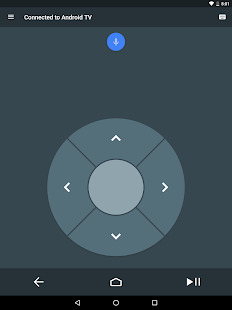7 neural networks to improve video quality
Miscellaneous / / April 04, 2023
Online services and programs for PC.
1. Topaz Video AI
- Platforms: macOS, Windows.
This program is designed to process video in local mode on a computer. Topaz Video AI comes in handy for upscaling up to 8K, removing noise and deinterlacing. The application copes both with the improvement of old recordings from portable cameras, and with cartoons.
With the help of neural networks, Topaz Video AI can also build new frames to increase smoothness or create a slowdown effect. In addition, the program can be used to stabilize shaking if the video was shot without a tripod.
Topaz Video AI is able to increase the saturation and contrast of colors in videos, as well as colorize the monochrome frames of recordings. Also, the system is able to sharpen the boundaries of objects in video clips, which affects the overall clarity of the image.
The application is suitable for both professional videographers and amateurs. Topaz Video AI is free to test. In the trial version, the saved file is added watermark. The cost of the program is $249.
Try Topaz Video AI →
2. pika vue
- Platforms: web.
An online application with a simple interface can increase the resolution of videos up to 16K, as well as remove noise and restore details in the frame. Old recordings can be added "juiciness" and converted into clearer ones. The quality of the result, of course, depends on the condition of the source material.
Pikavue is a paid service, but there are no tariff plans in it. After registration, the user is awarded 300 coins that can be spent on improving 300 seconds of the video. Additional limits must be purchased. An alternative option is to create new accounts if you are unable to pay for processing.
Try PikaVue →
3. Video2X
- Platforms: Windows.
Free open source video scaling software. Uses neural networks to increase the resolution to 4K. The Video 2X also does a good job of enhancing color and sharpening footage. Supports a wide range of video formats, which allows it to be used for large archives without additional transcoding.
This is not the best option for beginners - the graphical interface is not very friendly, you need to understand the nuances of video file processing. But if you have the necessary knowledge and skills, then you can safely choose Video 2X and save money. The program is available for download in a ready-made version, but for advanced users, the developers also offer source code that you can compile yourself.
Try Video2X →
4. Aimages
- Platforms: web.
Aimages is an online service that offers tools for upscaling video to 4K, deblurring, smoothing, color restoration, and deinterlacing.
The system is suitable for beginners: for video processing just upload the file, specify the necessary filters, select the codec and video format, and then start the process. Aimages has a free trial mode, and a full-featured subscription starts at €11 per month.
Try Aimages →
5. AVCLabs Video Enhancer AI
- Platforms: macOS, Windows.
AVCLabs Video Enhancer AI is similar in features to Topaz Video AI. This is a program for a computer in which the processing speed depends on the power of the filling of your device. The application allows you to scale video up to 8K, improve image clarity, deinterlacing, remove noise and improve color quality.
The program is easy to use and suitable for beginners. It is available in free mode, but for regular experiments you need to buy a subscription. A month of work is $39.95, one year is $119.95, and lifetime unlimited use is $240.
Try AVCLabs Video Enhancer AI →
6. Pixop
- Platforms: web.
Pixop is a cloud service designed more for professionals. But the interface is simple enough that even a beginner can figure it out. The system offers video scaling and remastering using automatic filters.
The tool allows you to increase the video resolution up to 8K, and also performs noise reduction, deinterlacing, de-juddering and adding new frames for smoothness. Pixop is suitable not only for restoration, but also for adding text, images and music to videos. In addition, there are tools for cutting short posts for social networks. To speed up the work, a set of templates is provided.
Pixop integrates with most popular software for video editing, so the service can be used in your workflow without any problems. There are no volume subscriptions here, you need to pay for each feature to improve the video and for the duration of the video fragment.
Try Pixop →
7. bigMP4
- Platforms: web, Windows, macOS.
This service offers upscaling up to 8K, video colorization, and frame upscaling for smooth or slow-motion footage. bigMP4 can be used through the web interface or as a desktop application.
The online tool is very easy to use and is best suited for beginners who need to quickly process videos from home. archive or materials for easy installation. Uploaded files and processing results are automatically deleted within a week to maintain confidentiality.
Try bigMP4 →
Read also📸💻📱
- 8 best neural networks for drawing online
- 10 Neural Network Services for Video Creation
- 6 services based on neural networks to improve sound quality
- 8 Best Neural Network Photo Editing Tools
- 7 Best GIF Editors