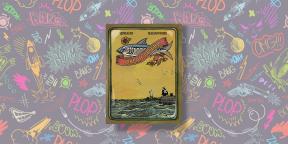Shortwave is an email client from the developers of Inbox that will put things in order in the mail
Miscellaneous / / March 17, 2022
A simple and at the same time powerful tool that will simplify the interaction with emails as much as possible.
In 2014, Google released an interesting email client, Inbox, which was praised by many for its innovative approach to working with inbox. As is often the case, the company closed the project. At the same time, she promised to transfer its functions to Gmail, but only added some of them there. And now, three years after the liquidation of Inbox in 2019, the developers of the beloved application have released its successor called Shortwave.
The new service works with gmailusing the same principles. If you are overwhelmed by the endless flow of mail or tired of wading through piles of letters, then Shortwave will finally allow you to process the accumulated incoming.
Thanks to automatic sorting and merging of similar email threads, one glance at the screen is enough to understand the big picture. An icon is automatically created for each thread, which makes the view even more visual.
The main feature of the novelty is that messages are equated to tasks. They can be postponed, set due dates, pinned and marked as completed to reach Inbox zero. Transferred letters are displayed in the Snoozed section, and processed correspondence is collected in Done - entire threads can be moved there with just one touch.
For operational team discussion, a workspace is provided (Workspaces), where you can create general chats with instant message delivery, dialing indicators, mentions, reactions and internal search.
The built-in editor supports both visual formatting and Markdown. There is a quick insertion of emojis and gifs through the GIPHY search. When composing a message above, the previous correspondence with the selected person is immediately displayed. You can write to multiple threads at the same time.
To speed up your work and save time, Shortwave supports a huge number of shortcuts, which cover all stages of interaction with mail. All of them are collected in the help section.
Shortwave is free to use, but only emails from the last three months will be shown in inbox and search. In addition, it will not be possible to create more than five channels, and the maximum number of participants is 10. To remove the limits, you need to subscribe for $ 9 per month.
short wave →

Shortwave Communications Inc.
Price: Free

Download
Price: Free
Read also🧐
- How to change the default email client and browser on iPhone
- How to get your email
- 7 Great Email Clients for Different Platforms

Mechanical engineer, well versed in engineering and technology. I have been using Mac and iPhone for more than 10 years, I know everything about the ecosystem and Apple products. Not only do I write, but I also know how and love to work with my hands. I worked as a car mechanic for 3 years, I only fix the car myself. He designed and built a house from scratch with his own hands, having accumulated a lot of experience along the way. I love old-school video games and comics, I play the guitar.