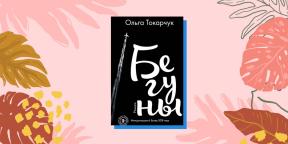How to remove disappearing messages mode on Instagram and turn it on
Miscellaneous / / November 13, 2021
Just one swipe of your finger and you are there.
What's important to know about Instagram disappearing messages mode
To improve the safety of your correspondence, Instagram has a special disappearing message mode that can be used in one-on-one communication or in group chats. When this function is enabled by any of the participants, it is automatically activated for the rest. You can understand this by the design - the theme will change to black.
All messages sent in this way disappear from history after your interlocutor views them and closes the dialogue. In group correspondence, the message remains visible until all participants have read it and leave the chat.
In addition, to protect privacy, Instagram does not display message content in lock screen notifications, and also tracks screen capture and screen recording. If someone from the interlocutors tries to do this, a corresponding note will appear in the chat, and other participants will immediately know about it.
You can reply to disappearing messages only in this mode. When you switch to regular correspondence, they will be unavailable, which is logical. At the same time, like regular messages, you can also complain about these messages, even if they are deleted.
How to remove disappearing messages on Instagram
The exit is carried out not with the help of a button, but with a long gesture, therefore, at first glance, it is not entirely obvious.
To turn off disappearing messages, swipe up and hold your finger on the screen. Release it when the progress ring turns from gray to blue.
By the now white design, you will immediately understand that you have switched to the normal correspondence mode.
How to enable disappearing messages on Instagram
If you need to send private information, it is most convenient to do it in this mode.
To do this, just make a swipe from the bottom up in the same way and release your finger when the gray ring turns blue. The dark interface will tell you that everything worked out.
Read also🧐
- 20 must-have apps for Instagram users
- How to get the most out of Instagram if you're looking for a job
- How to link Instagram to Facebook and VKontakte
- Why Instagram notifications aren't coming and how to fix it

Mechanical engineer, well versed in engineering and technology. I have been using Mac and iPhone for over 10 years, I know everything about the ecosystem and Apple products. I not only write, but also know how and love to work with my hands. I worked as a car mechanic for 3 years, I only fix the car myself. I designed and built a house from scratch with my own hands, accumulating a lot of experience along the way. I love old school video games and comics, I play the guitar.