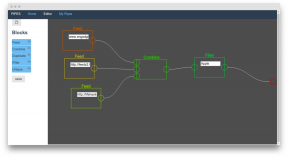6 reasons why the HUAWEI MatePad will appeal to even those who already have a laptop and smartphone
Miscellaneous / / August 01, 2021
1. Make watching movies really convenient

In theory, you can watch videos on both a laptop and a smartphone. But a laptop is not very convenient if you want to get caught up in a TV show before going to bed, and a smartphone has a small screen: watching (or rather, watching) movies on it is a dubious pleasure. Another thing is a tablet: both the screen is large and comfortable to hold in your hands.
If you prefer books and not videos, the tablet will replace your reader. The screen diagonal of the MatePad 11 is 10.95 inches, not every e-book can boast of that. Have MatePad Pro the diagonal of the display is 12.6 inches, and if such a large screen is not needed, there is also a compact version with a display of 10.8 inches.
The MatePad 11 is equipped with a 120Hz IPS display to make it easy to read and watch videos even in brightly lit rooms. And it also has a large viewing angle, which does not change the brightness and contrast of the image. The MatePad Pro 12.6's edge-to-edge OLED screen is ideal for watching movies in the dark, with high color fidelity and contrast.
2. Useful when traveling

The tablet is lighter and more compact than a laptop: for example, HUAWEI MatePad 11 weighs only 485g, MatePad Pro 12.6 - 609g, and MatePad Pro 10.8 - 460g. Why not take it with you on the road, especially if you are leaving for a long time? A tablet is useful, for example, to view a map of an unfamiliar area: it is much more convenient to do this on a large screen than trying to find out your location from a smartphone.
The main camera of the MatePad 11 is 13 megapixels, combined with LED flash and autofocus, allows you to take high-quality pictures and videos. You can take photos with a resolution of up to 4 160 × 3 120 pixels and shoot video with a resolution of 3 840 × 2 160 pixels. So you will return from vacation not only with a baggage of impressions, but also with content for social networks for the year ahead.
MatePad 11 supports up to 12 hours of video playback on a single charge - a tablet that will come in handy during a long flight. And if you suddenly have a smartphone and there is nowhere to charge it nearby, the MatePad Pro 12.6 and MatePad Pro 10.8 will replace the powerbank thanks to the reverse charging function.
3. Will help out if you urgently need to make edits

It happens that urgent work tasks are caught on the road or during rest. This is not a problem if you have the new HarmonyOS 2.0 MatePad series. Plus, with the updated HUAWEI Share function, it's easy to "Make friends" a tablet with a laptop in order to quickly transfer files from one device to another or show content during presentation.
You can also use your tablet as an additional screen for your computer - as programmers and designers often do. And if you need a second laptop, simply attach the Smart Magnetic Keyboard and Mouse. The keyboard connects via Bluetooth and securely connects to the tablet using a magnetic mount.
For calls with customers, colleagues and management, it is important that extraneous noises do not interfere with the conversation. The MatePad 11 provides good audibility thanks to its four microphones. No matter where you are - in a crowded room or outdoors in strong winds - the intelligent noise cancellation system will clear the voice of extraneous sounds.
In Eye Protection Mode, the MatePad 11 has low blue light and no screen flicker - this is confirmed by Low Blue Light and Flicker Free certificates from the international audit company TÜV Rheinland. So you can work for a long time without being afraid to "plant" your eyes.
Learn more about tablets4. Will help you work with graphics and video

Have you dreamed of learning to draw? The MatePad makes it easy: you can connect the updated second generation HUAWEI M-Pencil to your tablets to learn new skills. The manufacturer promises 4,096 degrees of pressure - there is where to turn around! By the way, if you prefer handwriting input, the stylus supports it.
Experienced artists and designers can use a tablet too. The MatePad 11 supports up to four apps on one screen and two tasks in one app. It is convenient to look at the reference and draw in parallel, compare two works with each other, or perform several tasks at the same time.
Even with the updated stylus, it is convenient to edit video - for example, crop unnecessary frames and edit a clip from several sources. There is enough RAM even for complex tasks - for MatePad tablets, its volume is 6 or 8 GB. And depending on how many files you plan on storing on your device, the MatePad 11 has a choice of 64GB, 128GB or 256GB of built-in storage.
5. Provide vivid picture and clear sound

The MatePad 11 is the first HUAWEI tablet to support 120Hz refresh rates. This means that action scenes in games are played smoothly and do not lag, and the image on the screen is bright and saturated. The usable screen area of the MatePad 11 is 86%, while the MatePad Pro 12.6 and MatePad Pro 10.8 and 90% at all.
The four-channel audio system allows high-quality reproduction of both bass and high notes - this is important for music lovers. The four high-amplitude speakers of the MatePad 11 are tuned by Harman Kardon engineers to deliver truly high sound quality. The MatePad Pro 12.6 has eight such speakers.
By the way, when you buy MatePad 11 and MatePad Pro 12.6 on the manufacturer's website, you will receive present - FreeBuds Pro wireless headphones with intelligent noise cancellation and soft silicone ear pads.
6. Will not let you down at the most crucial moment

Thanks to energy-saving technologies, the screen of the MatePad 11 automatically adjusts to the content to extend battery life. The tablet is capable of playing up to 12 hours of video on a single charge.
On a single charge, the MatePad Pro 12.6 gives you 14 hours of continuous watching a downloaded video or 9 hours of web browsing. The tablet supports HUAWEI SuperCharge fast charging technology, which brings the battery to 100% in 2 hours 10 minutes. If comfort is more important to you than speed, take advantage of the wireless charging function available on the MatePad Pro tablets.
Buy a powerful tablet