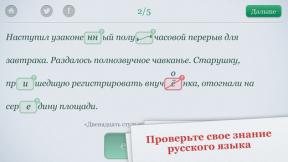Samsung lets you try Android on iPhone
Miscellaneous / / April 09, 2021
Anyone can do this in just a couple of clicks.
Samsung has launched an unusual initiative, iTest, an Android demo interface that can be used on iPhone without installing any software. It is enough to go to this link from your phone (or scan the QR code if you are using a desktop browser) and add an icon to your desktop.

Clicking this icon and launches Android. Not real, of course, and it does not have access to your files - therefore, all applications, photos in the gallery and other data are already wired into the interface and are not pulled from the device itself. Most of the apps are also fake: trailers open instead of games, and clicking on folders reveals the advantages of Android over iOS.


If you keep iTest open long enough, brand representative Sam will "call" you, thank you for your interest and, again, tell you why you should pay attention to Android devices.

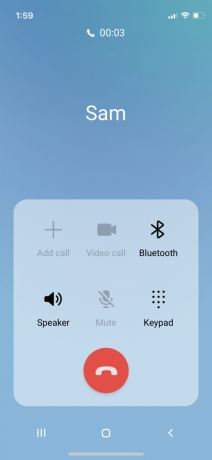
To stop testing, you just need to minimize the application and remove the icon from the desktop.
Read also🧐
- 5 new Android 11 features borrowed from the iPhone
- Which is better: Android or iOS?
- 9 reasons why Android smartphones are still better than iPhones

Snack while watching a movie: 10 Antarctic Krill pasta snack ideas for those tired of chips and popcorn
new folder
new folder
Promo
Things that shouldn't exist are discussed on the Web. Here are 15 examples