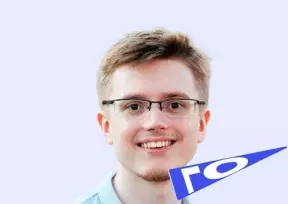Mimestream: the macOS email client for Gmail
Macos / / January 07, 2021
The Gmail web client, which runs right in the browser, looks nice and is quite convenient, but it has a drawback - it works quite slowly on not the newest Macs. If you prefer to manage your mail not from the browser, but in a separate mail client, which are usually noticeably faster web interface - pay attention to Mimestream.
This is a Gmail client that looks similar to the built-in Mail app on macOS. In terms of capabilities, it almost completely repeats the webmail interface from Google.
Main window
Mimestream supports Gmail categories (Social, Promotions, Alerts, Forums), which is so lacking in the native Mail app of macOS.
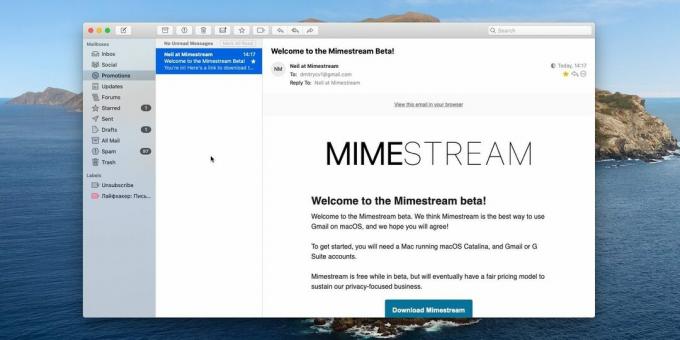
You can mark an email read, send it to the archive, or add an asterisk to it through the context menu or the toolbar, which can be customized, just like in other macOS programs.
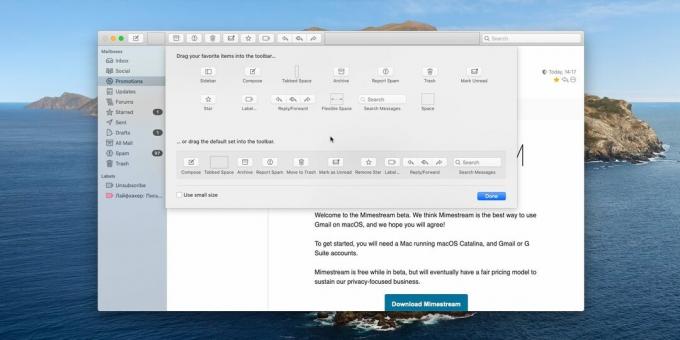
In addition, Mimestream allows you to control emails using gestures. Slide your finger across the Magic Mouse or touchpad and you can delete, zip, tag, and more. Actions performed by gestures can also be configured in the parameters.
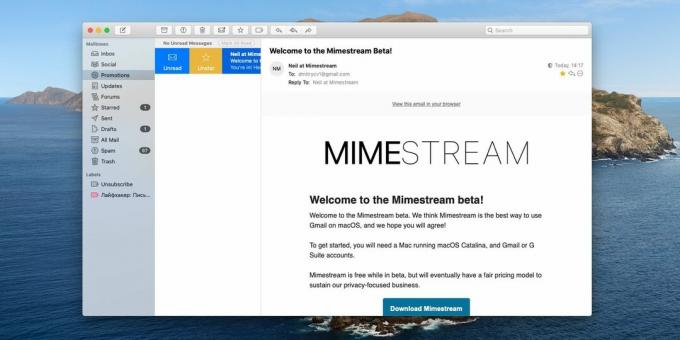
The program can synchronize with Gmail labels, remembering their names and colors. That is, if you create a tag in Mimestream, it will be added to your Gmail account, and you can assign it to emails whenever you want.
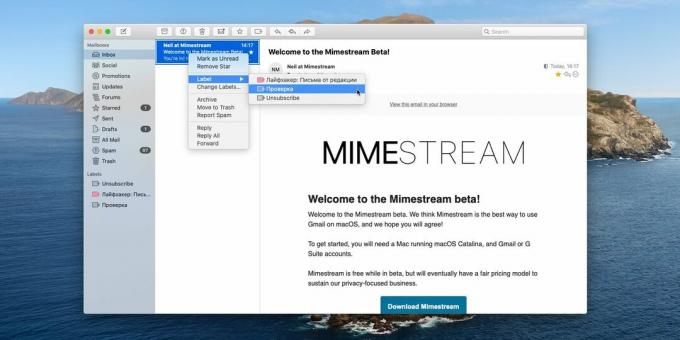
The search bar allows you to quickly find emails by title or message body. Mimestream uses Gmail results, which means that the search will work exactly like in the web interface.
Letter editor
Mimestream's email editor looks simple and minimalistic.

In it, you can not only write the message itself, but also insert Emoji or attach an attachment.

When you click on a special button, a text formatting panel appears in the window.

Signatures from Gmail are also supported, which are inserted automatically.
Program parameters
Mimestream has few settings, but everything you need is here. There are two modes of operation of "hot keys" - as in "Mail" Apple or as in Gmail.
You can assign an action performed by pressing the Delete key - delete or archive the message. The font size in letters is also configured here.

In Mimestream, nothing prevents you from activating several accounts at once and managing emails in them without having to switch.

You can customize the display of categories and hide unnecessary ones in the program parameters on the Inbox tab.

The Signatures tab is used to manage email signatures.

There is also an offline mode, when Mimestream works without an Internet connection. Useful for people traveling by train or plane. Once a network connection is available again, Mimestream will sync any offline changes to your Gmail account.
The developer of the program assures of strict support confidentiality. Mimestream does not display advertisements to the user and does not analyze the content of emails for marketing purposes.
Now the program is in beta testing and therefore it can be installed just like that. In the future, Mimestream should become paid, but the developer is still does not name the final price. So if you're looking for a new email client, now is the time to try Mimestream.
Download Mimestream →
Read also🧐
- 10 cool extensions for working with Gmail
- How to get rid of the clutter in your Gmail account
- How to set up multiple signatures in Gmail