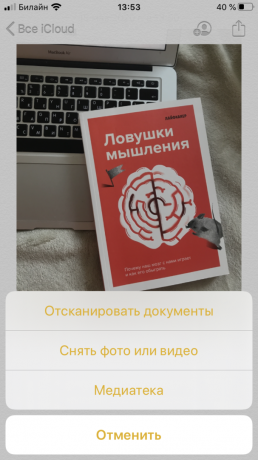27/11/2023
0
Views
If you actively use the standard "Notes" on your iPhone or iPad, you probably know about additional functions of the application - the ability to add tables, handwritten diagrams and drawings, as well Photo and video. There is even a document scanner in the application! And while these ways to illustrate information make your notes much clearer, sometimes you need to save something to your phone's memory. Here's how to do it.
It is very easy to do this:


If you don't want to manually transfer photos, videos, and documents every time, you can set up an automatic export of everything you capture through Notes to the Photos app. For this:


If you've never illustrated your notes, but want to try it out, it's not difficult at all: